| Skip Navigation Links | |
| Exit Print View | |
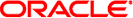
|
Oracle Solaris Dynamic Tracing Guide Oracle Solaris 11 Information Library |
| Skip Navigation Links | |
| Exit Print View | |
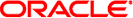
|
Oracle Solaris Dynamic Tracing Guide Oracle Solaris 11 Information Library |
The dtrace command provides a generic interface to all of the essential services provided by the DTrace facility, including:
Options to list the set of probes and providers currently published by DTrace
Options to enable probes directly using any of the probe description specifiers (provider, module, function, name)
Options to run the D compiler and compile one or more D program files or programs written directly on the command-line
Options to generate anonymous tracing programs (see Chapter 15, Anonymous Tracing)
Options to generate program stability reports (see Chapter 18, Stability)
Options to modify DTrace tracing and buffering behavior and enable additional D compiler features (see Chapter 10, Options and Tunables)
dtrace can also be used to create D scripts by using it in a #! declaration to create an interpreter file (see Chapter 9, Scripting). Finally, you can use dtrace to attempt to compile D programs and determine their properties without actually enabling any tracing using the -e option, described below.