| Skip Navigation Links | |
| Exit Print View | |
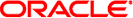
|
Oracle Solaris Dynamic Tracing Guide Oracle Solaris 11 Information Library |
| Skip Navigation Links | |
| Exit Print View | |
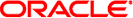
|
Oracle Solaris Dynamic Tracing Guide Oracle Solaris 11 Information Library |
13. Statically Defined Tracing for User Applications
17. Performance Considerations
When developing a DTrace script or layered tool, you may wish to identify the specific source of stability issues or ensure that your program has a desired set of stability attributes. You can use the dtrace -x amin=_attributes_ option to force the D compiler to produce an error when any attributes computation results in a triplet of attributes less than the minimum values you specify on the command-line. The following example demonstrates the use of -x amin using a snippet of D program source. Notice that attributes are specified using three labels delimited by / in the usual order.
# dtrace -x amin=Evolving/Evolving/Common \
-ev -n dtrace:::BEGIN'{trace(curthread->t_procp);}'
dtrace: invalid probe specifier dtrace:::BEGIN{trace(curthread->t_procp);}: \
in action list: attributes for scalar curthread (Stable/Private/Common) \
are less than predefined minimum
#