| Skip Navigation Links | |
| Exit Print View | |
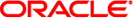
|
Oracle Solaris Administration: SAN Configuration and Multipathing Oracle Solaris 11 Information Library |
| Skip Navigation Links | |
| Exit Print View | |
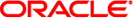
|
Oracle Solaris Administration: SAN Configuration and Multipathing Oracle Solaris 11 Information Library |
1. Solaris I/0 Multipathing Overview
2. Fibre Channel Multipathing Configuration Overview
Solaris I/O Multipathing Configuration Considerations
3. Configuring Solaris I/O Multipathing Features
4. Administering Multipathing Devices (mpathadm)
6. Configuring Virtual Fibre Channel Ports
9. Configuring IPFC SAN Devices
10. Booting the Solaris OS From Fibre Channel Devices on x86 Systems
11. Persistent Binding for Tape Devices
A. Manual Configuration for Fabric-Connected Devices
This section provides a high level overview of the tasks for configuring Solaris I/O multipathing features for FC devices.
The following table lists the configuration tasks, description about each task and the reference information where you can find the procedures to perform each task.
Table 2-1 Tasks for Configuring Multipathed FC Devices
|