| Skip Navigation Links | |
| Exit Print View | |
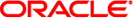
|
Oracle Solaris Administration: SAN Configuration and Multipathing Oracle Solaris 11 Information Library |
| Skip Navigation Links | |
| Exit Print View | |
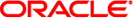
|
Oracle Solaris Administration: SAN Configuration and Multipathing Oracle Solaris 11 Information Library |
1. Solaris I/0 Multipathing Overview
2. Fibre Channel Multipathing Configuration Overview
3. Configuring Solaris I/O Multipathing Features
4. Administering Multipathing Devices (mpathadm)
6. Configuring Virtual Fibre Channel Ports
9. Configuring IPFC SAN Devices
10. Booting the Solaris OS From Fibre Channel Devices on x86 Systems
11. Persistent Binding for Tape Devices
A. Manual Configuration for Fabric-Connected Devices
Solaris I/O multipathing features allow a SPARC server that is running the Oracle Solaris OS to be booted from a fabric disk device.
Fabric boot devices can be accessed through the Oracle Solaris installation methods just as internal boot devices have been accessed in the previous Solaris OS releases. Refer to the Oracle Solaris installation guide for details. Consider the following points while enabling a fabric boot device.
Minimize interference to boot devices through the following actions:
Ensuring the boot device is not an overly subscribed target or LUN
Avoiding installation of applications and software on target or LUN
Reducing physical distance between host and fabric device, as well as the number of hops
Remove the boot disk from volume manager control prior to beginning the fabric boot procedure.
Ensure that the latest HBA fcode and drivers are loaded for the HBAs on the system.
If multipathing is desired on the boot device, use the stmsboot command as described in Chapter 3, Configuring Solaris I/O Multipathing Features.