| Skip Navigation Links | |
| Exit Print View | |
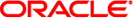
|
Oracle Solaris Administration: SAN Configuration and Multipathing Oracle Solaris 11 Information Library |
| Skip Navigation Links | |
| Exit Print View | |
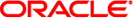
|
Oracle Solaris Administration: SAN Configuration and Multipathing Oracle Solaris 11 Information Library |
1. Solaris I/0 Multipathing Overview
2. Fibre Channel Multipathing Configuration Overview
3. Configuring Solaris I/O Multipathing Features
4. Administering Multipathing Devices (mpathadm)
6. Configuring Virtual Fibre Channel Ports
9. Configuring IPFC SAN Devices
10. Booting the Solaris OS From Fibre Channel Devices on x86 Systems
11. Persistent Binding for Tape Devices
A. Manual Configuration for Fabric-Connected Devices
Manually Configuring FC Devices
How to Manually Configure a FC Device
Configuring Fabric Device Nodes
Ensuring That LUN Level Information Is Visible
How to Ensure LUN Level Information is Visible
How to Detect Visible Fabric Devices on a System
Configuring Device Nodes Without Multipathing Enabled
How to Manually Configure an FC Device Without Multipathing
How to Configure Multiple FC Devices Without Multipathing
Configuring Device Nodes With Solaris Multipathing Enabled
How to Configure Multiple Multipathed FC Devices
How to Manually Unconfigure a FC Device
How to Unconfigure All FC Devices on a FC Host Port
How to Unconfigure a Multipathed FC Device
How to Unconfigure One Path to a Multipathed FC Device
How to Unconfigure All Multipathed FC Devices
This sample procedure uses fabric-connected host ports c0 and c2 to configure fabric devices as multipathed devices on a system that has the multipathing software enabled.
The cfgadm -c configure command for fabric devices is the same regardless of whether multipathing is enabled.
Look for devices on a fabric-connected host port marked as fc-fabric. These devices are the devices you can configure with the cfgadm -c configure command.
# cfgadm -al Ap_Id Type Receptacle Occupant Condition c0 fc-fabric connected unconfigured unknown c0::50020f2300006077 disk connected unconfigured unknown c0::50020f23000063a9 disk connected unconfigured unknown c1 fc-private connected configured unknown c1::220203708b69c32b disk connected configured unknown c1::220203708ba7d832 disk connected configured unknown c1::220203708b8d45f2 disk connected configured unknown c1::220203708b9b20b2 disk connected configured unknown c2 fc-fabric connected unconfigured unknown c2::50020f2300005f24 disk connected unconfigured unknown c2::50020f2300006107 disk connected unconfigured unknown
In the above example, the c0::50020f2300006077 and c2::50020f2300006107 Ap_Ids represent the same storage device with different port WWNs for the storage device controllers. The c0 and c2 host ports are enabled for multipathing.
# cfgadm -c configure c0::50020f2300006077 c2::50020f2300006107
# cfgadm -al Ap_Id Type Receptacle Occupant Condition c0 fc-fabric connected configured unknown c0::50020f2300006077 disk connected configured unknown c0::50020f23000063a9 disk connected unconfigured unknown c1 fc-private connected configured unknown c1::220203708b69c32b disk connected configured unknown c1::220203708ba7d832 disk connected configured unknown c1::220203708b8d45f2 disk connected configured unknown c1::220203708b9b20b2 disk connected configured unknown c2 fc-fabric connected configured unknown c2::50020f2300005f24 disk connected unconfigured unknown c2::50020f2300006107 disk connected configured unknown
Notice that the Occupant column of c0 and c0::50020f2300006077 specifies configured, which indicates that the c0 port has at least one configured occupant and that the c0::50020f2300006077 device is configured. The same change has been made in c2 and c2::50020f2300006107.
When the configure operation has been completed without an error, multipathed devices are created on the system. If the physical device represented by c0::50020f2300006077 and c2::50020f2300006107 has multiple SCSI LUNs configured, each LUN is configured as a multipathed device. The example below shows that two LUNs are configured through c0::50020f2300006077 and c2::50020f2300006107. Each Ap_Id is associated with a path to multipathed devices.
# cfgadm -al -o show_SCSI_LUN c0::50020f2300006077\ c2::50020f2300006107 Ap_Id Type Receptacle Occupant Condition c0::50020f2300006077,0 disk connected configured unknown c0::50020f2300006077,1 disk connected configured unknown c2::50020f2300006107,0 disk connected configured unknown c2::50020f2300006107,1 disk connected configured unknown
The example above shows that the following two multipathed devices are created for the device represented by c0::50020f2300006077 and c2::50020f2300006107: