| Skip Navigation Links | |
| Exit Print View | |
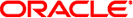
|
Transitioning From Oracle Solaris 10 to Oracle Solaris 11 Oracle Solaris 11 Information Library |
| Skip Navigation Links | |
| Exit Print View | |
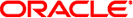
|
Transitioning From Oracle Solaris 10 to Oracle Solaris 11 Oracle Solaris 11 Information Library |
1. Transitioning From Oracle Solaris 10 to Oracle Solaris 11 (Overview)
2. Transitioning to an Oracle Solaris 11 Installation Method
Oracle Solaris 11 Installation Requirements
ZFS Root Pool Installation Requirements
Oracle Solaris 11 Preinstallation Tasks
Installing Oracle Solaris 11 by Using Installation Media
Migrating From JumpStart to AI
Using the JumpStart Migration Utility
JumpStart to AI Conversion Tasks
Installing Oracle Solaris 11 by Using AI
Customizing an AI Installation
Creating a Script That Runs at First Boot
Installing Client Systems by Using AI
Configuring Date and Time Before and After an Installation
How to Switch From Local Time Format to UTC Format
How to Switch From UTC Format to Local Time Format
Adding a Linux Entry to the GRUB Menu After an Installation
Troubleshooting an Oracle Solaris 11 Installation
Monitoring the Live Media Startup Process
Troubleshooting Login and User Account Issues After an Installation
x86: How to Troubleshoot Your Login
7. Managing Network Configuration
8. Managing System Configuration
10. Managing Oracle Solaris Releases in a Virtual Environment
11. User Account Management and User Environment Changes
12. Using Oracle Solaris Desktop Features
A. Transitioning From Previous Oracle Solaris 11 Releases to Oracle Solaris 11
The following table summarizes the installation methods that are available in Oracle Solaris 11. With the exception of the Live Media, which is for x86 platforms only, all methods apply to both SPARC and x86 platforms.
Table 2-1 Available Installation Methods in Oracle Solaris 11
|