| Skip Navigation Links | |
| Exit Print View | |
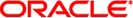
|
Oracle Solaris 11 User's Guide for the GNOME Desktop Oracle Solaris 11 Information Library |
| Skip Navigation Links | |
| Exit Print View | |
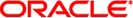
|
Oracle Solaris 11 User's Guide for the GNOME Desktop Oracle Solaris 11 Information Library |
1. Getting Started With the Desktop
3. Using the Desktop Workspaces
5. Using the Desktop Applications
Saving a File in Another Location
The work you do with an application is stored in files. These files might be on the computer's hard drive, or on a removable device such as a USB flash drive. You can open and examine a file or save a file to store your work. This section describes actions you can perform in the File dialog.
All desktop applications use similar dialogs for opening and saving files, presenting you with a consistent interface.