What is an Oracle Application Express Application?
An Oracle Application Express application enables you to manage and display data in an Oracle database. You build an application using Application Builder. Using Application Builder you can create two different types of applications: database applications and Websheet applications.
See Also:
"Using Application Builder"Understanding the Difference Between Database and Websheet Applications
A application is an HTML interface that exists on top of database objects such as tables or procedures. You create both database applications and Websheet applications using the Create Application Wizard. The main difference between these two types of applications is the intended audience. While database applications are geared toward application developers, Websheet applications are designed for end users with no development experience.
A database application is a collection of pages linked together using tabs, buttons, or hypertext links. Application pages share a common session state and authentication.
To create a database application, an application developer runs wizards to declaratively assemble content into pages. Individual pages are organized using containers called regions. Regions can contain text, custom PL/SQL, reports, charts, maps, calendars, web service references, or forms. Forms are made up of fields (called items) which can be selected from the multitude of built-in types (such as text fields, text areas, radio groups, select lists, check boxes, date pickers, and popup list of values). Developers can also create their own types using plug-ins. In many instances, update functionality is built-in and PL/SQL can be used to process data. Session state (or application context) is transparently managed and the user interface presentation is separated from the application logic enabling developers to manage the look and feel of an application by simply selecting a different theme. See "About Database Applications".
By creating Websheet applications, end users can manage structured and unstructured data without developer assistance. Page sections contain unstructured data which can be edited using a WYSIWYG editor. Data Grids enable users to manage structured data without the need for writing SQL. Using runtime dialog boxes, users can add columns, rename columns, and validations. Each page and row of data grid data can be annotated with files, tags, notes, and links. Pages can contain sections as well as reports and data grids and everything can be linked together using navigation. All information is searchable and completely controlled by the end-user. See "About Websheet Applications".
Tip:
For more information on applications, click the Learn More link on the Application Express home pageAbout the Create Application Wizard
You create an Oracle Application Express application by running the Create Application Wizard. To run the Create Application Wizard, click the Create button on the Application Builder home page.
Key Decision Points in the Create Application Wizard
When you run the Create Application Wizard, the wizard prompts you to choose the type of application you wish to create.
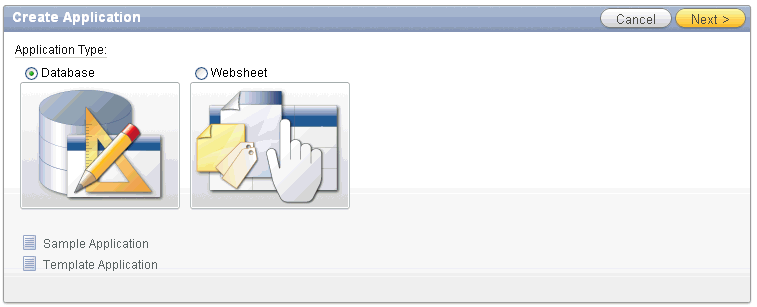
Description of the illustration create_app_wiz.gif
Key decision points include:
-
Database. Database applications enable developers to have full control over all aspects of development process and final application functionality. With database applications, developers can directly leverage their SQL and PL/SQL programming skills. Database applications use declarative control over flow control and support full user interface controls through the use of templates and themes. See "About Database Applications".
-
Websheet. Websheet applications enable users to build data centric applications without any SQL programming knowledge. Websheet applications are simplified and support pages, data grids, and reports. These applications are easy to build and support community contributions. For more information on Websheet applications, click the Learn More link on the Application Express home page. See "About Websheet Applications".