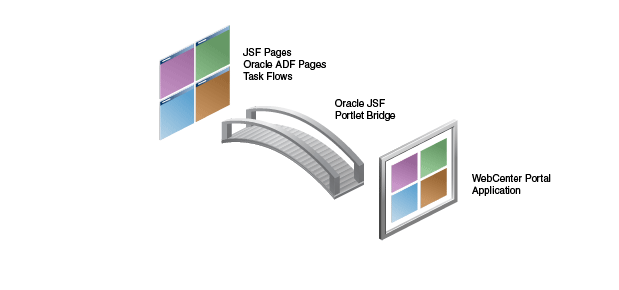
Expose Existing JSF and Oracle ADF Applications and Task Flows
The Oracle JSF Portlet Bridge enables application developers to quickly and easily expose existing JSF applications, Oracle ADF applications, and task flows as JSR 286 portlets. The Oracle JSF Portlet Bridge is based on and conforms to JSR 329, which defines the functionality for the Portlet 2.0 Bridge for JavaServer Faces.
For example, suppose your application contains a JSF page that accepts input for Human Resources details, such as name, address, nationality, and so on. You can package the page as a WSRP producer and, using the Oracle JSF Portlet Bridge, surface the page as a portlet in your enterprise portal for all your employees.
When you use the Oracle JSF Portlet Bridge, your pages and portlet views become one and the same. Traditionally, developers first build an application, then build portlets to integrate the application with their portal deployment. With WebCenter Portal, developers typically build their application out of a set of task flows that can be individually exposed directly as portlets. In this way, you can build one application that can be delivered as a single portlet or as a collection of portlets delivered through a single portlet producer. When changes or updates to this application occur, the portlet is updated immediately.
You can customize the prebuilt task flows and portlets that are provided with WebCenter Portal: Services to present any look and feel that is required. For example, if a user's photo must be displayed with each discussion thread, you can add this feature directly by customizing the prebuilt task flow in JDeveloper. Traditionally, such modifications would require that developers rebuild applications from scratch if the requirements did not match the prebuilt component. Because customizations are saved directly into Oracle Metadata Services (MDS), when new versions or patches of the task flows are released, customizations are applied directly, without a complicated merge processes.
For example, suppose your application contains a JSF page that accepts input for Human Resources details, such as name, address, nationality, and so on. You can package the page as a WSRP producer and, using the Oracle JSF Portlet Bridge, surface the page as a portlet in your enterprise portal for all your employees.
When you use the Oracle JSF Portlet Bridge, your pages and portlet views become one and the same. Traditionally, developers first build an application, then build portlets to integrate the application with their portal deployment. With WebCenter Portal, developers typically build their application out of a set of task flows that can be individually exposed directly as portlets. In this way, you can build one application that can be delivered as a single portlet or as a collection of portlets delivered through a single portlet producer. When changes or updates to this application occur, the portlet is updated immediately.
You can customize the prebuilt task flows and portlets that are provided with WebCenter Portal: Services to present any look and feel that is required. For example, if a user's photo must be displayed with each discussion thread, you can add this feature directly by customizing the prebuilt task flow in JDeveloper. Traditionally, such modifications would require that developers rebuild applications from scratch if the requirements did not match the prebuilt component. Because customizations are saved directly into Oracle Metadata Services (MDS), when new versions or patches of the task flows are released, customizations are applied directly, without a complicated merge processes.