 PeopleSoft Query Overview
PeopleSoft Query Overview
This chapter provides an overview of PeopleSoft Query and discusses:
PeopleSoft Query business processes.
PeopleSoft Query implementation.
Other sources of information.
 PeopleSoft Query Overview
PeopleSoft Query Overview
With PeopleSoft Query, you can extract the precise information that you are looking for by using visual representations of your PeopleSoft database, without writing SQL statements. The queries that you write can be as simple or as complex as necessary; they can be one-time queries or queries that you use repeatedly.
You can use PeopleSoft Query in the following ways:
To display data in a grid (on the Run tab).
You can preview queries within Query Manager, displaying the result set in a grid for review. This option is useful as you refine your queries.
To run queries as a separate process.
You can run queries as a separate process and have results sent to a separate browser window by clicking the HTML link from Query Manager or Query Viewer.
Note. Query Viewer is a read-only version of Query Manager. See “Creating and Running Simple Queries,” Using Query Viewer for additional details.
To schedule a query.
You can schedule queries to run at predefined times or on recurring schedules. The results of scheduled queries are routed to PeopleSoft Report Manager.
To download query results to a Microsoft Excel spreadsheet and XML.
You can have the data downloaded and formatted as a Microsoft Excel spreadsheet and XML. These options are available in your query search results, or after you run or schedule a query.
To serve as a data source for Crystal Reports.
With Crystal Reports, you can apply advanced formatting to the output of your queries. If you have access to the Windows version of Query Designer, you can run improvised or predefined queries directly to Crystal Reports 2008. If you do not have the Windows client installed, you can schedule a predefined Crystal Report to run on a Process Scheduler server, and have the results routed to PeopleSoft Report Manager.
See Launching Crystal Reports 2008 with Microsoft Windows-based PeopleSoft Query, Using Crystal Reports 2008.
To determine to whom to forward information.
You can write queries that PeopleSoft Workflow uses to determine to whom to send emails, forms, or worklist entries. This type of query is called a role query.
To create a data source for PeopleSoft nVision reports.
PeopleSoft nVision can use queries as a data source.
To serve as a data source for defining online analytical processing (OLAP) Cube Manager dimensions and facts.
Queries are a primary data source for PeopleSoft Cube Builder and PeopleSoft Cube Manager, which you can use to build OLAP cubes.
See PeopleSoft Cube Builder Preface, PeopleSoft Cube Manager Preface.
To serve as a data source of the same name for PeopleSoft XML Publisher.
With XML Publisher, you can apply advanced formatting to the output of your queries and streamline report and form generation.
Queries that are used as data sources for XML Publisher need to be run through Reporting Tools, XML Publisher to see XML Publisher-related formatting.
Note. Because PSQUERY is confined by the query limitations that are imposed by the platform on which PSQUERY runs, invalid queries that result in database errors will also result in errors when constructed and run through PSQUERY.
 PeopleSoft Query Business Processes
PeopleSoft Query Business Processes
This process flow illustrates the PeopleSoft Query business processes:
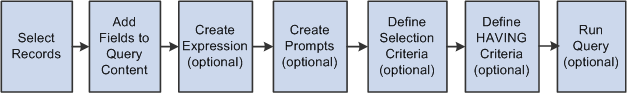
PeopleSoft Query business process flow
 Other Sources of Information
Other Sources of InformationThis section provides information to consider before you begin to use PeopleSoft Query.
In addition to implementation considerations presented in this chapter, take advantage of all PeopleSoft sources of information, including the installation guides, release notes, PeopleBooks, red papers, the Updates + Fixes area of My Oracle Support, and PeopleSoft's curriculum courses.
See Also
PeopleTools 8.51 PeopleBook: Getting Started with Enterprise PeopleTools
 PeopleSoft Query Implementation
PeopleSoft Query ImplementationPeopleSoft Query is automatically installed with your Enterprise PeopleTools installation.
Before using PeopleSoft Query, you must set up query security:
|
Step |
Reference |
|
1. Define query profiles. |
|
|
2. Build query access group trees. |
|
|
3. Work with query trees. |
|
|
4. Define row-level security and query security records. |