| Skip Navigation Links | |
| Exit Print View | |
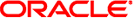
|
SPARC M5-32 and SPARC M6-32 Servers Security Guide |
Understanding Hardware Security
Understanding Software Security
Prevent Unauthorized Access (Oracle Solaris OS)
Prevent Unauthorized Access (Oracle ILOM)
Prevent Unauthorized Access (Oracle VM Server for SPARC)
Implement Password Protection (OpenBoot)
ok printenv security-#badlogins
If this command returns any value greater than zero, a failed attempt to access the OpenBoot environment was recorded.
ok setenv security-#badlogins 0