| Skip Navigation Links | |
| Exit Print View | |
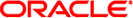
|
What's New in the Oracle Solaris Studio 12.3 Release Oracle Solaris Studio 12.3 Information Library |
| Skip Navigation Links | |
| Exit Print View | |
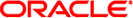
|
What's New in the Oracle Solaris Studio 12.3 Release Oracle Solaris Studio 12.3 Information Library |
1. Introducing the Oracle Solaris Studio 12.3 Release
7. The Oracle Solaris Studio IDE
9. Known Problems, Limitations, and Workarounds in This Release
The following features were added in the Discover memory analysis tool in this release:
The new -a option writes error data to the binary_name.analyze/dynamic directory for use by the Code Analyzer.
The new -F option determines what happens if a binary you have instrumented with Discover forks while you are running it. By default, Discover continues to collect memory access error data from the parent process. If you want Discover to follow the fork and collect memory access data from the child process, specify -F child when you use the discover command to instrument your binary.
The new -b option starts the specified browser automatically while running the instrumented binary.
The new -c option lets you tell Discover to check for errors in all libraries, a specified library, or a list of libraries in a specified file.
The new -n option tells Discover to not check for errors in executables.
For more information, see the discover(1) man page and the Oracle Solaris Studio 12.3: Discover and Uncover User’s Guide.