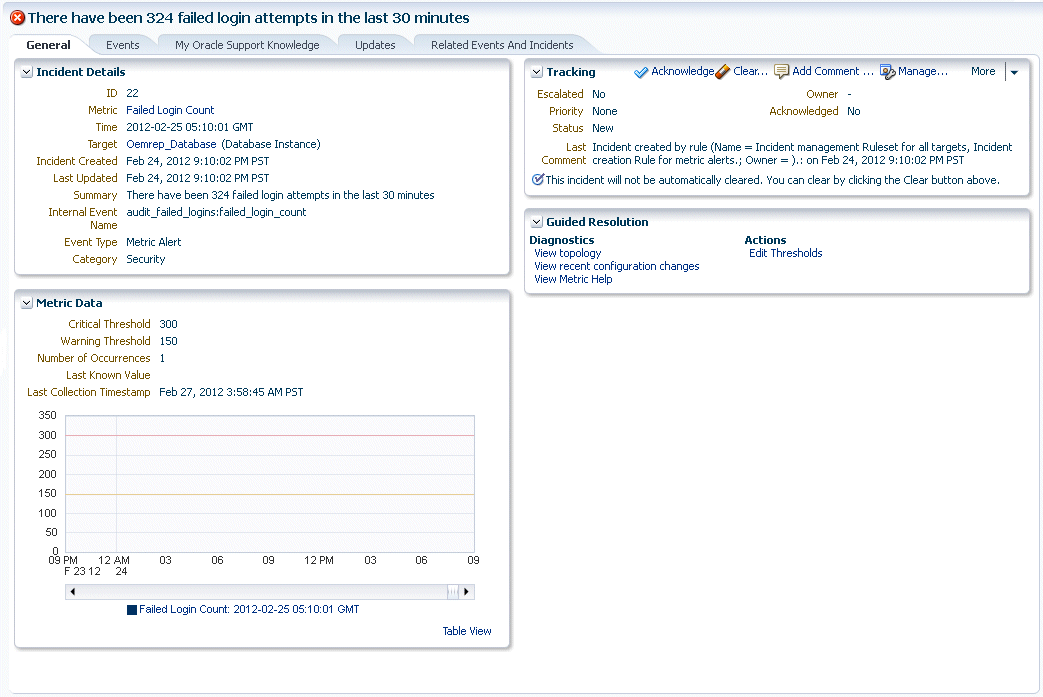10 Customizing Incident Manager
This chapter describes how to customize the event details page to provide more diagnostic information about the event and to facilitate quicker resolution of the underlying issue. Details pages on the Incident Manager UI allow users to view the details of an event. The content of such pages helps the user understand the basic nature of the underlying issue and provides additional contextual details (such as text, links to diagnostic or resolution pages) to resolve the issue quickly.
For incidents that have only one event, the customizations applied to the event details page are automatically applied to the Incident Details page.
Note:
For information about Incident Management, see the "Using Incident Management" chapter of the Oracle Enterprise Manager Cloud Control Administrator's Guide.http://www.oracle.com/pls/em121/homepage
This chapter contains the following sections:
10.1 Introduction to Customizing Incident Manager
As a plug-in developer, you are responsible for the following steps within customizing Incident Manager:
-
Determine what customizations you require for your Incident Manager UI. For fine-grained access, use conditions. For more information, see Section 10.2, "Understanding Supported Customizations".
-
Construct the customization XML according to the XSD. For more information, see Section 10.3, "Creating Event-Specific Customization XML".
-
Register your customization. For more information, see Section 10.8, "Registering Customizations".
-
Test the UI by publishing an event that matches the condition. For more information, see Section 10.9, "Testing Incident Manager After Customization".
10.2 Understanding Supported Customizations
Figure 10-1 displays the General tab for a selected incident from the Incident Manager page.
The following customizations are supported for this page:
-
Adding name-value pairs to the Incident Details region.
For more information, see Section 10.4, "Adding Customized Details About the Event".
-
Customizing Action and Diagnostic links in the Guided Resolution region.
For more information, see Section 10.5, "Providing Content in the Guided Resolution Region".
-
Adding recommendations to the Guided Resolution region.
For more information, see Section 10.5.1, "Adding Recommendations using XML".
-
Specifying the default search phrase for My Oracle Support Knowledge.
For more information, see Section 10.6, "Defining a Search String for My Oracle Support Knowledge".
Each customization specification has two parts:
-
Condition
This is the criteria used to identify an event for which the customized content will be rendered. For example, consider a scenario where you want to show a diagnostic link for metric alerts on a database. The condition would be "event class is metric_alert and target type is oracle_database". Another example is where you to show the region containing a metric chart. This condition would be "event class is metric_alert and metric_type is numeric".
Note:
Any target type name is supported. While matching an event, you match the target type in the condition with the target type of the event -
Action
The actions specify the customized content. For example, the specification of the diagnostic link (that is, the label and the URL to be shown under it).
10.3 Creating Event-Specific Customization XML
Oracle provides an event-specific customization XSD so that you can write XML to describe customizations for a specific event for display on the Incident Manager UI.
Note:
For a complete event-specific customization XML Schema Definitions (XSD), see the Extensibility Development Kit (EDK).The event-specific customization XSD defines how the Incident Manager UI supports UI customization.
You can define fine-grained conditions to customize the Event Details or Incident Details pages.
Example 10-1 Sample Metadata File
<evt:CustomUI AppliesTo="EVENT" EventClass ="metric_alert" TargetType =host">
<evt:ConditionDetails>
<evt:Condition>
<evt:Attrib Name="metric_name" Value="Load"/>
<evt:Attrib Name="metricColumn" Value="cpuUtil"/> </evt:Condition>
</evt:ConditionDetails>
</evt:CustomUI>
Oracle recommends the following naming conventions for your metadata XML:
-
event_class_description.xml
In the preceding file name:
-
event_class represents the name of the event class
Event customization supports the following event classes:
-
metric_alert
-
target_availability
-
job_status_change
-
cs_rule_violation
-
cs_score
-
sla_alert
-
metric_error
-
-
description represents a short description of the event customization
For example, job_status_change_recommendation.xml
-
-
event_class_target_type_description.xml
In the preceding file name:
-
event_class represents the name of the event class
-
target_type represents the name of the target type for which this event is generated
-
description represents a short description of the event customization
For example, host_metric_alert_diaglinks.xml
-
Note:
The maximum length of the file name is 255 characters.For information about the directory location for the metadata XML, see Section 10.8, "Registering Customizations".
Note:
Use theempdk validate_plugin command to validate the XML metadata file. For more information about the empdk validate_plugin command, see Chapter 14, "Validating, Packaging, and Deploying the Plug-in".10.3.1 Overview of Event-Specific Customization Metadata Elements
Table 10-1 describes the key elements that define the event-specific customization XML.
Table 10-1 Key Elements in Event-Specific Customization XML
| Element | Description |
|---|---|
|
|
This is the root element of the XML. It defines the customization. It includes the following attributes:
|
|
|
Specifies the criteria on which the customizations are to be applied. |
|
|
Specifies a condition for the customization. Note: Oracle supports one condition only within the |
|
|
Specifies that you are customizing the Details region of the Incident Manager UI page. For more information, see Section 10.4, "Adding Customized Details About the Event". |
|
|
Specifies that you are customizing the Guided Resolution region of the Incident Manager UI page. Using this element, you can add action links, diagnostic links, and recommendations. For more information, see Section 10.5.1, "Adding Recommendations using XML". |
10.3.2 About Events
This section provides common event attributes and the definition of the two most commonly-used event types:
10.3.2.1 Common Event Attributes
All events have the following common attributes:
Table 10-2 Common Event Attributes
| Attribute | Description |
|---|---|
|
sys_event_class |
Event type Possible values:
|
|
sys_event_name |
Event name to identify the nature of the event uniquely |
|
sys_event_key |
Name of a subcomponent within the event source object to which this event is related. This is optional. Examples include a disk name on a host, name of a tablespace, and so on |
|
sys_event_msg |
Event message |
|
sys_action_msg |
Action message |
|
sys_source_obj_type |
Source object type. For example, JOBS for job-based events. |
|
sys_source_obj_id |
Unique internal identifier of a Source object |
|
sys_target_guid |
Unique internal identifier of a target |
|
sys_target_name |
Target name |
|
sys_target_owner |
Target owner |
|
sys_target_version |
Target version |
|
sys_target_lifecycle_status |
Lifecycle status |
|
sys_incident_id |
Incident ID |
|
sys_severity |
Severity of the event Possible values:
|
|
sys_category |
Event category. Possible values:
|
10.3.2.2 Target Availability Event
The Target Availability Event represents a target's availability status.
Example 10-2 shows the event attributes defined by the target availability XML file. Table 10-3 provides a list of all the event attributes for target availability.
Example 10-2 target_availability.xml
<evt:EventClass Name="target_availability"
NLSID="TARGET_AVAILABILITY"
ResourceBundle="oracle.sysman.core.common.events.classes.rsc.availability.AvailabilityEventsMsg"
TargetAware="ALWAYS"
SourceObjectType="TARGET"
Version="1.0"
xmlns:evt="http://www.oracle.com/EnterpriseGridControl/eventclass_model/"
xmlns:xsi="http://www.w3.org/2001/XMLSchema-instance"
xsi:schemaLocation="http://www.oracle.com/EnterpriseGridControl/eventclass_model EventClass.xsd">
<evt:DescriptionNLSID>TARGET_AVAILABILITY_DESC</evt:DescriptionNLSID>
<evt:AttributeDef>
<!--This attribute is used to store the availability status of a target-->
<evt:Attrib Name="target_status"
DataType="STRING"
isReferenced="false"
NLSID="TARGET_STATUS"
isValueTranslatable="true">
<evt:DescriptionNLSID>TARGET_STATUS_DESC</evt:DescriptionNLSID>
</evt:Attrib>
<!--The guid of the severity record associated with this availability record-->
<evt:Attrib Name="severity_guid"
DataType="RAW"
isReferenced="false"
NLSID="SEVERITY_GUID"
isValueTranslatable="false">
<evt:DescriptionNLSID>SEVERITY_GUID_DESC</evt:DescriptionNLSID>
</evt:Attrib>
<!--The cycle guid of the severity record associated with this availability record-->
<evt:Attrib Name="cycle_guid"
DataType="RAW"
isReferenced="true"
NLSID="CYCLE_GUID"
isValueTranslatable="false">
<evt:DescriptionNLSID>CYCLE_GUID_DESC</evt:DescriptionNLSID>
</evt:Attrib>
<!--The below attributes specifies the metric guid of response metric -->
<evt:Attrib Name="metric_guid"
DataType="RAW"
isReferenced="true"
NLSID="METRIC_GUID"
isValueTranslatable="false">
<evt:DescriptionNLSID>METRIC_GUID_DESC</evt:DescriptionNLSID>
</evt:Attrib>
<!--The below attribute represents a sub-state for availability states like Status pending, Agent Unreachable and Blackout.
TARGET STATUS CODE SUB_STATE
Any 0 None (Default)
Agent unreachable 1 Normal
Agent unreachable 2 Host Down
Agent unreachable 3 Disk Full
Status Pending 10 Normal
Status Pending 11 Stuck
-->
<evt:Attrib Name="avail_sub_state"
DataType="NUMBER"
isReferenced="false"
NLSID="AVAILABILITY_SUB_STATE"
isValueTranslatable="false">
<evt:DescriptionNLSID>AVAILABILITY_SUB_STATE_DESC</evt:DescriptionNLSID>
</evt:Attrib>
<!--The below attributes specifies the availability transition severity
that resulted in the target availability status that is specified by
target_status attribute -->
<evt:Attrib Name="avail_severity"
DataType="NUMBER"
isReferenced="false"
NLSID="AVAILABILITY_SEVERITY"
isValueTranslatable="false">
<evt:DescriptionNLSID>AVAILABILITY_SEVERITY_DESC</evt:DescriptionNLSID>
</evt:Attrib>
</evt:AttributeDef>
<evt:RefAttribSource><![CDATA[ mgmt_avail.get_target_avail_ref_attribs]]></evt:RefAttribSource>
<!-- For availibility we don't have any identifier attribute list. -->
<!-- So system will use target_guid, event_class name to generate the identifier attribute. -->
<evt:RuleAttribs>
<evt:RuleAttrib Name="target_status" /></evt:RuleAttrib>
<evt:RuleAttrib Name="avail_sub_state" /></evt:RuleAttrib>
<evt:RuleAttrib Name="avail_severity" /></evt:RuleAttrib>
</evt:RuleAttribs>
<evt:NotifAttribs>
<evt:NotifAttrib Name="target_status" />
<evt:NotifAttrib Name="severity_guid" />
<evt:NotifAttrib Name="avail_sub_state" />
<evt:NotifAttrib Name="avail_severity" />
<evt:NotifAttrib Name="metric_guid" />
<evt:NotifAttrib Name="cycle_guid" />
</evt:NotifAttribs>
<evt:Severities>
<evt:Severity>FATAL</evt:Severity>
<evt:Severity>CRITICAL</evt:Severity>
<evt:Severity>WARNING</evt:Severity>
<evt:Severity>MINOR_WARNING</evt:Severity>
<evt:Severity>INFORMATIONAL</evt:Severity>
</evt:Severities>
</evt:EventClass>
10.3.2.3 Metric Alert Event
A metric alert event is generated when an alert occurs for a metric on a specific target (for example, CPU utilization for a host target) or metric on a target and object combination (for example, space usage on a specific tablespace of a database target)
Example 10-3 shows the event attributes defined by the metric alert XML file. Table 10-4 provides a list of all the event attributes for the metric alert event.
<evt:EventClass Name="metric_alert"
NLSID="METRIC_ALERT_EVENT"
TargetAware="ALWAYS"
SourceObjectType="TARGET"
ResourceBundle="oracle.sysman.core.common.events.classes.rsc.metrics.MetricEventsMsg"
Version="1.1"
xmlns:evt="http://www.oracle.com/EnterpriseGridControl/eventclass_model/"
xmlns:xsi="http://www.w3.org/2001/XMLSchema-instance"
xsi:schemaLocation="http://www.oracle.com/EnterpriseGridControl/eventclass_model EventClass.xsd">
<evt:DescriptionNLSID>METRIC_ALERT_DESC</evt:DescriptionNLSID>
<evt:AttributeDef>
<evt:Attrib Name="metric_guid" DataType="RAW" isReferenced="false"
NLSID="METRIC_GUID_NLSID" isValueTranslatable="false">
<evt:DescriptionNLSID>METRIC_GUID_DESC</evt:DescriptionNLSID>
</evt:Attrib>
<evt:Attrib Name="key_value" DataType="STRING" isReferenced="false"
NLSID="KEY_VALUE_NLSID" isValueTranslatable="false">
<evt:DescriptionNLSID>KEY_VALUE_DESC</evt:DescriptionNLSID>
</evt:Attrib>
<evt:Attrib Name="severity_guid" DataType="RAW" isReferenced="false"
NLSID="SEVERITY_GUID_NLSID" isValueTranslatable="false">
<evt:DescriptionNLSID>SEVERITY_GUID_DESC</evt:DescriptionNLSID>
</evt:Attrib>
<evt:Attrib Name="cycle_guid" DataType="RAW" isReferenced="true"
NLSID="CYCLE_GUID_NLSID" isValueTranslatable="false">
<evt:DescriptionNLSID>CYCLE_GUID_DESC</evt:DescriptionNLSID>
</evt:Attrib>
<evt:Attrib Name="value" DataType="STRING" isReferenced="true"
NLSID="VALUE_NLSID" isValueTranslatable="false">
<evt:DescriptionNLSID>VALUE_DESC</evt:DescriptionNLSID>
</evt:Attrib>
<evt:Attrib Name="metric_group" DataType="STRING" isReferenced="true"
NLSID="METRIC_GROUP_NLSID" isValueTranslatable="true">
<evt:DescriptionNLSID>METRIC_GROUP_DESC</evt:DescriptionNLSID>
</evt:Attrib>
<evt:Attrib Name="metric_column" DataType="STRING" isReferenced="true"
NLSID="METRIC_COLUMN_NLSID" isValueTranslatable="true">
<evt:DescriptionNLSID>METRIC_COLUMN_DESC</evt:DescriptionNLSID>
</evt:Attrib>
<evt:Attrib Name="metric_description" DataType="STRING" isReferenced="true"
NLSID="METRIC_DESCRIPTION_NLSID" isValueTranslatable="true">
<evt:DescriptionNLSID>METRIC_DESCRIPTION_DESC_NLID</evt:DescriptionNLSID>
</evt:Attrib>
<evt:Attrib Name="coll_name" DataType="STRING" isReferenced="true"
NLSID="COLL_NAME_NLSID" isValueTranslatable="true">
<evt:DescriptionNLSID>COLL_NAME_DESC</evt:DescriptionNLSID>
</evt:Attrib>
<evt:Attrib Name="key_column_1" DataType="STRING" isReferenced="true"
NLSID="ALERT_KEY_COL_NLSID_1" isValueTranslatable="true">
<evt:DescriptionNLSID>ALERT_KEY_COL_DESC_1</evt:DescriptionNLSID>
</evt:Attrib>
<evt:Attrib Name="key_column_2" DataType="STRING" isReferenced="true"
NLSID="ALERT_KEY_COL_NLSID_2" isValueTranslatable="true">
<evt:DescriptionNLSID>ALERT_KEY_COL_DESC_2</evt:DescriptionNLSID>
</evt:Attrib>
<evt:Attrib Name="key_column_3" DataType="STRING" isReferenced="true"
NLSID="ALERT_KEY_COL_NLSID_3" isValueTranslatable="true">
<evt:DescriptionNLSID>ALERT_KEY_COL_DESC_3</evt:DescriptionNLSID>
</evt:Attrib>
<evt:Attrib Name="key_column_4" DataType="STRING" isReferenced="true"
NLSID="ALERT_KEY_COL_NLSID_4" isValueTranslatable="true">
<evt:DescriptionNLSID>ALERT_KEY_COL_DESC_4</evt:DescriptionNLSID>
</evt:Attrib>
<evt:Attrib Name="key_column_5" DataType="STRING" isReferenced="true"
NLSID="ALERT_KEY_COL_NLSID_5" isValueTranslatable="true">
<evt:DescriptionNLSID>ALERT_KEY_COL_DESC_5</evt:DescriptionNLSID>
</evt:Attrib>
<evt:Attrib Name="key_column_6" DataType="STRING" isReferenced="true"
NLSID="ALERT_KEY_COL_NLSID_6" isValueTranslatable="true">
<evt:DescriptionNLSID>ALERT_KEY_COL_DESC_6</evt:DescriptionNLSID>
</evt:Attrib>
<evt:Attrib Name="key_column_7" DataType="STRING" isReferenced="true"
NLSID="ALERT_KEY_COL_NLSID_7" isValueTranslatable="true">
<evt:DescriptionNLSID>ALERT_KEY_COL_DESC_7</evt:DescriptionNLSID>
</evt:Attrib>
<evt:Attrib Name="key_column_1_value" DataType="STRING" isReferenced="true"
NLSID="KEY_VALUE_PART_NLSID_1" isValueTranslatable="false">
<evt:DescriptionNLSID>KEY_VALUE_PART_DESC_1</evt:DescriptionNLSID>
</evt:Attrib>
<evt:Attrib Name="key_column_2_value" DataType="STRING" isReferenced="true"
NLSID="KEY_VALUE_PART_NLSID_2" isValueTranslatable="false">
<evt:DescriptionNLSID>KEY_VALUE_PART_DESC_2</evt:DescriptionNLSID>
</evt:Attrib>
<evt:Attrib Name="key_column_3_value" DataType="STRING" isReferenced="true"
NLSID="KEY_VALUE_PART_NLSID_3" isValueTranslatable="false">
<evt:DescriptionNLSID>KEY_VALUE_PART_DESC_3</evt:DescriptionNLSID>
</evt:Attrib>
<evt:Attrib Name="key_column_4_value" DataType="STRING" isReferenced="true"
NLSID="KEY_VALUE_PART_NLSID_4" isValueTranslatable="false">
<evt:DescriptionNLSID>KEY_VALUE_PART_DESC_4</evt:DescriptionNLSID>
</evt:Attrib>
<evt:Attrib Name="key_column_5_value" DataType="STRING" isReferenced="true"
NLSID="KEY_VALUE_PART_NLSID_5" isValueTranslatable="false">
<evt:DescriptionNLSID>KEY_VALUE_PART_DESC_5</evt:DescriptionNLSID>
</evt:Attrib>
<evt:Attrib Name="key_column_6_value" DataType="STRING" isReferenced="true"
NLSID="KEY_VALUE_PART_NLSID_6" isValueTranslatable="false">
<evt:DescriptionNLSID>KEY_VALUE_PART_DESC_6</evt:DescriptionNLSID>
</evt:Attrib>
<evt:Attrib Name="key_column_7_value" DataType="STRING" isReferenced="true"
NLSID="KEY_VALUE_PART_NLSID_7" isValueTranslatable="false">
<evt:DescriptionNLSID>KEY_VALUE_PART_DESC_7</evt:DescriptionNLSID>
</evt:Attrib>
<evt:Attrib Name="metric_type" DataType="NUMBER" isReferenced="true"
NLSID="METRIC_TYPE" isValueTranslatable="false">
<evt:DescriptionNLSID>METRIC_TYPE_DESC</evt:DescriptionNLSID>
</evt:Attrib>
<evt:Attrib Name="num_keys" DataType="NUMBER" isReferenced="true"
NLSID="NUM_KEYS" isValueTranslatable="false">
<evt:DescriptionNLSID>NUM_KEYS_DESC</evt:DescriptionNLSID>
</evt:Attrib>
<evt:Attrib Name="unit" DataType="STRING" isReferenced="true"
NLSID="UNIT_NLSID" isValueTranslatable="true">
<evt:DescriptionNLSID>UNIT_DESC</evt:DescriptionNLSID>
</evt:Attrib>
<evt:Attrib Name="is_thresholdable" DataType="NUMBER" isReferenced="true"
NLSID="IS_THRESHOLDABLE" isValueTranslatable="false">
<evt:DescriptionNLSID>IS_THRESHOLDABLE_DESC</evt:DescriptionNLSID>
</evt:Attrib>
<evt:Attrib Name="is_remote" DataType="NUMBER" isReferenced="true"
NLSID="IS_REMOTE" isValueTranslatable="false">
<evt:DescriptionNLSID>IS_REMOTE_DESC</evt:DescriptionNLSID>
</evt:Attrib>
<evt:Attrib Name="is_long_running" DataType="NUMBER" isReferenced="true"
NLSID="IS_LONG_RUNNING" isValueTranslatable="false">
<evt:DescriptionNLSID>IS_LONG_RUNNING_DESC</evt:DescriptionNLSID>
</evt:Attrib>
<evt:Attrib Name="is_udm" DataType="NUMBER" isReferenced="true"
NLSID="IS_UDM" isValueTranslatable="false">
<evt:DescriptionNLSID>IS_UDM_DESC</evt:DescriptionNLSID>
</evt:Attrib>
<evt:Attrib Name="is_metric_extension" DataType="NUMBER" isReferenced="true"
NLSID="IS_METRIC_EXTENSION" isValueTranslatable="false">
<evt:DescriptionNLSID>IS_METRIC_EXTENSION_DESC</evt:DescriptionNLSID>
</evt:Attrib>
</evt:AttributeDef>
<evt:RefAttribSource><![CDATA[sysman.em_severity.get_metric_alert_ref_attribs]]></evt:RefAttribSource>
<evt:SignatureAttribs>
<evt:SignaturePart>metric_guid</evt:SignaturePart>
<evt:SignaturePart>key_value</evt:SignaturePart>
</evt:SignatureAttribs>
<evt:RuleAttribs>
<evt:RuleAttrib Name="metric_group"/>
<evt:RuleAttrib Name="metric_column"/>
<evt:RuleAttrib Name="key_value"/>
<evt:RuleAttrib Name="key_column_1_value"/>
<evt:RuleAttrib Name="key_column_2_value"/>
<evt:RuleAttrib Name="key_column_3_value"/>
<evt:RuleAttrib Name="key_column_4_value"/>
<evt:RuleAttrib Name="key_column_5_value"/>
<evt:RuleAttrib Name="key_column_6_value"/>
<evt:RuleAttrib Name="key_column_7_value"/>
</evt:RuleAttribs>
<evt:NotifAttribs>
<evt:NotifAttrib Name="metric_guid"/>
<evt:NotifAttrib Name="severity_guid"/>
<evt:NotifAttrib Name="cycle_guid"/>
<evt:NotifAttrib Name="coll_name"/>
<evt:NotifAttrib Name="metric_group"/>
<evt:NotifAttrib Name="metric_column"/>
<evt:NotifAttrib Name="metric_description"/>
<evt:NotifAttrib Name="value"/>
<evt:NotifAttrib Name="key_value"/>
<evt:NotifAttrib Name="key_column_1"/>
<evt:NotifAttrib Name="key_column_1_value"/>
<evt:NotifAttrib Name="key_column_2"/>
<evt:NotifAttrib Name="key_column_2_value"/>
<evt:NotifAttrib Name="key_column_3"/>
<evt:NotifAttrib Name="key_column_3_value"/>
<evt:NotifAttrib Name="key_column_4"/>
<evt:NotifAttrib Name="key_column_4_value"/>
<evt:NotifAttrib Name="key_column_5"/>
<evt:NotifAttrib Name="key_column_5_value"/>
<evt:NotifAttrib Name="key_column_6"/>
<evt:NotifAttrib Name="key_column_6_value"/>
<evt:NotifAttrib Name="key_column_7"/>
<evt:NotifAttrib Name="key_column_7_value"/>
<evt:NotifAttrib Name="num_keys"/>
</evt:NotifAttribs>
<evt:Severities>
<evt:Severity>CRITICAL</evt:Severity>
<evt:Severity>WARNING</evt:Severity>
</evt:Severities>
</evt:EventClass>
Table 10-4 Event Class Attributes for Metric Alerts
| Attribute | Description |
|---|---|
|
KEY_VALUE_DESC |
Monitored object for the metric corresponding to the Metric Alert event |
|
VALUE_DESC |
Value of the metric when the event triggered |
|
METRIC_GROUP_DESC |
The name of the metric |
|
METRIC_COLUMN_DESC |
The name of the metric column |
|
KEY_COLUMN_1_VALUE |
Value of Key Column 1 |
|
KEY_COLUMN_2_VALUE |
Value of Key Column 2 |
|
KEY_COLUMN_3_VALUE |
Value of Key Column 3 |
|
KEY_COLUMN_4_VALUE |
Value of Key Column 4 |
|
KEY_COLUMN_5_VALUE |
Value of Key Column 5 |
|
KEY_COLUMN_6_VALUE |
Value of Key Column 6 |
|
KEY__COLUMN_7_VALUE |
Value of Key Column 7 |
|
IS_METRIC_EXTENSION_DESC |
Flag to indicate if the metric is metric extension |
10.4 Adding Customized Details About the Event
The Incident Details region shows information about the event. It consists of system attributes (such as the message, target name, and when the event was reported) and the class attributes. You can customize the name-value pairs for the class attributes.
Through the event-specific customization XML, you can choose which attributes to show, such as the labels for the name part, and whether you require a link under the value. For more information, see Section 10.3, "Creating Event-Specific Customization XML".
Example 10-4 Constructing a Name-Value Pair
<evt:DetailUI>
<evt:UIAttributeList>
<evt:UIAttrib Name="metric_name">
<evt:URL PageType="sdkcore-dummy-published-page-id">
<evt:URLParam Name="target" Value="^TARGET:sys_target_name^"/>
<evt:URLParam Name="type" Value="^TARGET:sys_target_type^"/>
<evt:URLParam Name="metric" Value="^metric_name^"/>
<evt:URLParam Name="metricColumn" Value="^metric_column^"/>
<evt:URLParam Name="ctxType" Value="Hosts"/>
</evt:URL>
</evt:UIAttrib>
</evt:UIAttributeList>
</evt:DetailUI>
Example 10-4 constructs a name-value pair under the Incident Details region. The name is the translated value of metric_name, which is an event class attribute. The value part is the value of metric_name, with a link to the METRIC_DETAILS page with specified URL parameters.
Note:
For theevt:URL tag, you must use an EDK published page id as the pageType. At design-time, you cannot validate the link navigation so if you are using this API, then you must verify that the link works correctly on the Incident Manager UI.The URL parameters in the links can be:
-
Event attributes: Must be enclosed in carets (^). For example, ^metric_name^.
For information about event attributes, see Section 10.3.2, "About Events".
-
Target attributes: Must be prefixed with TARGET. For example, ^TARGET:sys_target_type^.
Possible target attributes:
-
sys_target_name
-
sys_target_type
-
sys_target_owner
-
sys_target_version
-
sys_target_lifecycle_status
-
sys_target_guid
For more information about these attributes, see Table 10-2.
-
-
Event context attributes: Must be prefixed with EVENT. For example, ^EVENT:evt_context_attrib_name^.
Event context attributes enable the event publisher to provide additional event information to event attributes and are defined as name-value pairs.
-
Constants: Must be specified as literal strings. For example, byDay.
Note:
You can customize the Incident Details region to include class-specific attributes only.10.5 Providing Content in the Guided Resolution Region
You can make the following customizations to the Guided Resolution region:
-
Customize Repair and Diagnostic links (these links can be added or removed)
-
Add recommendations to the Guided Resolution region
-
Specify a default search phrase for My Oracle Support Knowledge
-
Add areas with text to the Guided Resolution region
The Guided Resolution region provides links to relevant Enterprise Manager pages to help users debug and resolve issues. These context-sensitive links are grouped into multiple areas based on the nature of content in the destination page of the link. The following areas are displayed only if they have content.
-
Diagnose: This area contains links that can help users diagnose the issue. For example, for an event based on a target, the Diagnose area contains a link called View topology that drills down to the Topology Viewer. You can add or remove links in this area using the
evt:DiagLinkstag (see Example 10-5). -
Repair: This area contains links that can help users resolve the issue. For example, for metric alerts with thresholds, this area might contain a link to Edit Thresholds. You can add or remove links to and from this area using the
evt:ActionLinkstag. This area displays for open events only. -
Recommendation: This area contains text content drawn from the metric advisory, if available. You can customize the content of this area using the
evt:Recommendationtag (see Example 10-6). -
Any additional area: This area contains text content drawn from the metric advisory, if available. You can customize the content of this section using the
evt:Sectionstag (Example 10-8).
Example 10-5 provides an example of adding a link to the Diagnostics list in the Guided Resolution region using XML:
Example 10-5 Adding a Link to the Diagnostics Subsection
<evt:DiagLinks>
<evt:Add>
<evt:Link LinkID="diagLink1_example">
<evt:Label>
<evt:LocalizedLabel DefaultLabel="Edit Thresholds"
NLSID="EDIT_METRIC_THRESHOLDS"
ResourceBundle="oracle.sysman.resources.MntrResourceBundle"/>
</evt:Label>
<evt:URL PageType="sdkcore-published-page-id-for-edit-threshold">
<evt:URLParam Name="target" Value="^TARGET:sys_target_name^"/>
<evt:URLParam Name="type" Value="^TARGET:sys_target_type^"/>
<evt:URLParam Name="event" Value="doEditTreshold"/>
<evt:URLParam Name="metric" Value="^metric_name^"/>
<evt:URLParam Name="collName" Value="^coll_name^"/>
<evt:URLParam Name="keyValue" Value="^key_value^"/>
<evt:URLParam Name="metricColumn" Value="^column^"/>
</evt:URL>
</evt:Link>
</evt:Add>
</evt:DiagLinks>
In Example 10-5, the link text is derived from the evt:Label specification and the URL is derived from evt:URL.
The URL parameters in the links can be:
-
Event attributes: Must be enclosed in carets (^). For example, ^metric_name^.
For information about event attributes, see Section 10.3.2, "About Events".
-
Target attributes: Must be prefixed with TARGET. For example, ^TARGET:sys_target_type^.
Possible target attributes:
-
sys_target_name
-
sys_target_type
-
sys_target_owner
-
sys_target_version
-
sys_target_lifecycle_status
-
sys_target_guid
For more information about these attributes, see Table 10-2.
-
-
Event context attributes: Must be prefixed with EVENT. For example, ^EVENT:evt_context_attrib_name^.
Event context attributes enable the event publisher to provide additional event information to event attributes and are defined as name-value pairs.
-
Constants: Must be specified as literal strings. For example, byDay.
10.5.1 Adding Recommendations using XML
The Actions list in the Guided Resolution region enables you to provide some text describing recommended steps that users can follow to diagnose or resolve the issue. Use any of the Label tags to specify the recommendations.
Example 10-6 Adding Recommendations
<evt:GuidedResolutionDetails>
<evt:GuidedResolution>
<evt:Recommendation ID="reco_foo">
<evt:Label>
<evt:LocalizedLabel
DefaultLabel="Recommendation for my event class"
NLSID="MY_EVENT_CLASS_NLSID"
ResourceBundle="oracle.sysman.MyResourceBundle"/>
</evt:Label>
</evt:Recommendation>
</evt:GuidedResolution>
</evt:GuidedResolutionDetails>
You can use other variants of the evt:Label tag to construct more complex Recommendations. For example, to substitute the value of an event attribute, such as alertAction as the recommendation, use Example 10-7:
10.5.2 Customizing Sections
You can display textual information by adding sections to the Guided Resolution region. For example, while prioritizing an incident about an out-of-the-box Configuration Standard, it might be useful to see the rationale explaining why that Configuration Standard was added. Each added area has a header and some textual content.
To add sections to the Guided Resolution region, you can add specifications to the customization XML similar to Example 10-8:
Example 10-8 Adding Customized Areas
<evt:Sections>
<evt:Add>
<evt:Section ID = "section_eventclass_1">
<evt:SectionHeader>
<evt:Label>
<evt:LocalizedLabel DefaultLabel="Section Hdr 1"
NLSID="TRANSLATION_ID"ResourceBundle="oracle.sysman.MyResourceBundle"/>
</evt:Label>
</evt:SectionHeader>
<evt:SectionText>
<evt:Label>
<evt:LocalizedLabel DefaultLabel="Section for my event class"
NLSID="MY_EVENT_CLASS_NLSID" ResourceBundle="oracle.sysman.MyResourceBundle"/>
</evt:Label>
</evt:SectionText>
</evt:Section>
</evt:Add>
</evt:Sections>
10.6 Defining a Search String for My Oracle Support Knowledge
The customization framework provides a default search phrase in the following order of preference:
-
Customized value from the plug-in developer
-
ORA error found in the Event Summary
-
Event Summary
The search string can be specified explicitly by using XML as shown in Example 10-9. This search string searches for a metric alert indicating high CPU usage for the plug-in component.
10.7 Defining Conditions for Customization
To select the events for which customizations are to be applied, you can define conditions using the attributes of an event. To define conditions using attributes from the event payload (for example, system attributes such as target name, target type, or event-class specific attributes such as metric_name for metric alerts, or event-context attributes), use XML.
Conditions can be defined under the evt:ConditionDetails tag. You can specify various event attributes here and they are joined together implicitly using an AND condition.
Note:
You can define one condition only under theevt:ConditionDetails tag.Example 10-10 Defining a Condition
<evt:CustomUI AppliesTo ="EVENT" EventClass ="metric_alert" TargetType =host">
<evt:ConditionDetails>
<evt:Condition>
<evt:Attrib Name="metric_name" Value="Load"/>
<evt:Attrib Name="metricColumn" Value="cpuUtil"/>
</evt:Condition>
</evt:ConditionDetails>
...
</evt:CustomUI>
The following operators are supported to define conditions:
-
EQ: Equals. This is the default operator
-
NE: Not equals
-
ISNULL: Is null
-
ISNOTNULL: Is not null
-
CONTAINS: Can be contained in the string (as a substring)
-
BEGINSWITH: Begins with (for example, the event name begins with Tablespace)
-
IN: In a predefined set of values (separated by pre-defined delimiter comma (,))
-
NOT_IN: Not in a predefined set of values. Use for exclusion
10.8 Registering Customizations
The event-specific customization XML files are located in the $PLUGIN_ORACLE_HOME/sysman/metadata/events/custmzn directory. In the shipped version of the product, these XMLs are registered as part of the plug-in installation.
If you are creating the XMLs for the first time in a view that is already set up or to test changes, use the Metadata Registration Service (MRS) to register XML for the event class. For more information about the MRS, see Section 14.7, "Updating Deployed Metadata Files Using the Metadata Registration Service (MRS)".
emctl register oms metadata -service eventSpecificCustmzn -file XML filename -pluginId plugin_name -sysman_pwd sysman -debug
For example:
emctl register oms metadata -service eventSpecificCustmzn -file metric_alert_host_load.xml -pluginId test.demo.xyz -sysman_pwd sysman -debug
You must restart the Oracle Management Service (OMS) after registering the event-specific customization XML, using the emctl command from the OMS home directory (OMS_HOME).
OMS_HOME>emctl stop oms OMS_HOME>emctl start oms
You might encounter the following errors when you register your event-specific customization XML:
-
Syntax error in the XML
For information about the correct syntax and an example of the XML, see Section 10.3, "Creating Event-Specific Customization XML".
-
Incorrect values for attribute names
For information about attribute names, see Section 10.3.2, "About Events".
-
Incorrect credentials
Incorrect credentials will not allow you to connect to the Management Repository. Ensure that you are using authorized credentials.
10.9 Testing Incident Manager After Customization
Test the Incident Manager UI by publishing an event that matches the condition and then make sure that there is an incident created for it:
-
To access Incident Manager, from the Enterprise menu, select Monitoring, then select Incident Manager.
The Incident Manager: My open incidents and problems page appears.
-
From Views, select either of the following:
-
All open incidents to find the incident
-
Events without incidents if you did not create an incident
-