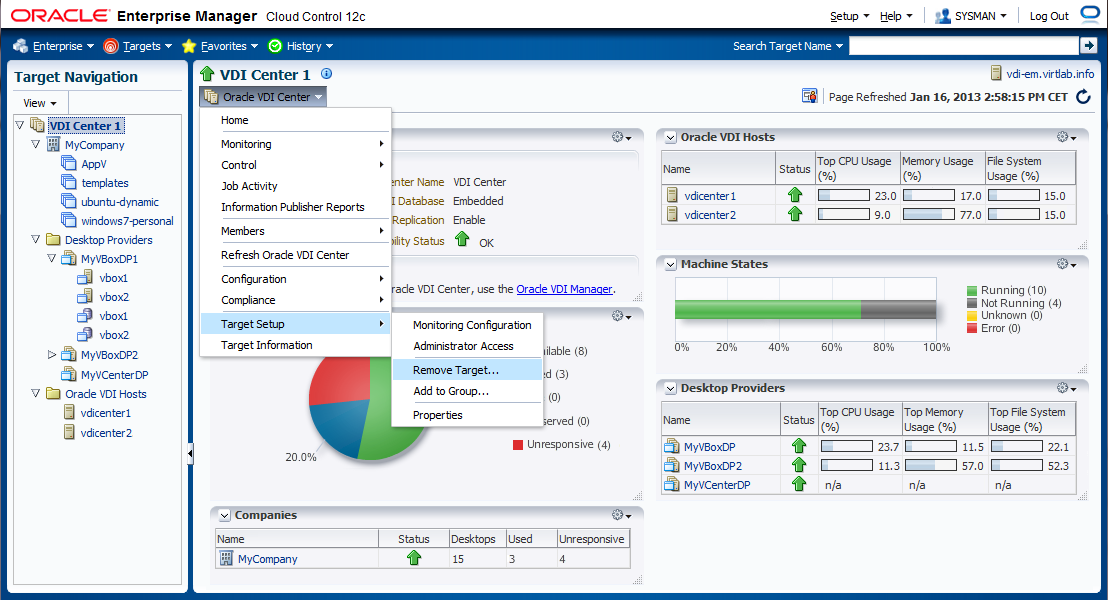Before you undeploy the Enterprise Manager Plug-in for Oracle VDI, it is best that you unconfigure the Oracle VDI targets in order to stop the monitoring. You only need to unconfigure the Oracle VDI Center target. All associated targets are unconfigured automatically in the process.
Unconfiguring an Oracle VDI Center Target:
Log on to the Oracle Enterprise Manager Console:
https://.myserver.example.com:7803/emIn the Targets menu, select All Targets.
The All Targets page is displayed. It lists all targets that are monitored by Oracle Enterprise Manager.
In the target list, click the Oracle VDI Center target to open its home page.
In the Oracle VDI Center menu, located under the home page title, select Target Setup and then select Remove Target.
A confirmation window is displayed.
Click OK to unconfigure the Oracle VDI Center target from Oracle Enterprise Manager.
All children of the Oracle VDI Center target, such as companies, desktop providers, desktop pools, and so on, are unconfigured at the same time.
Repeat these steps for each Oracle VDI Center target.