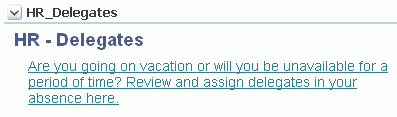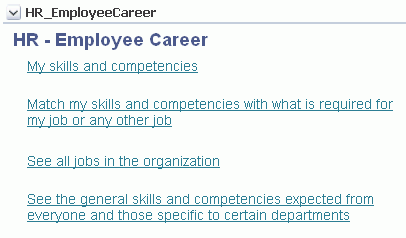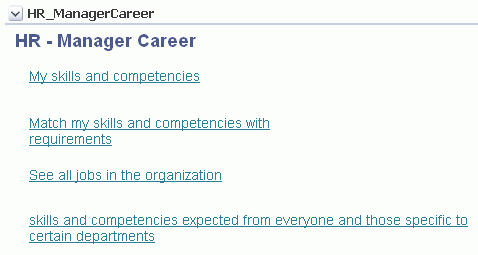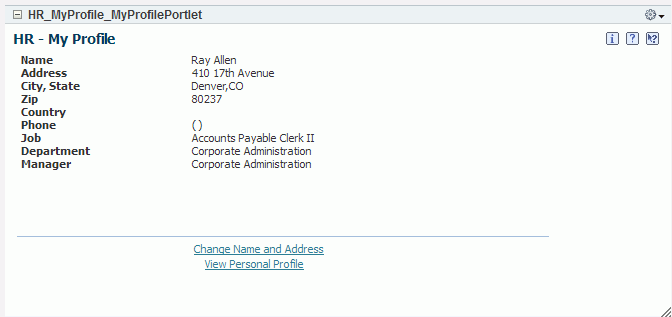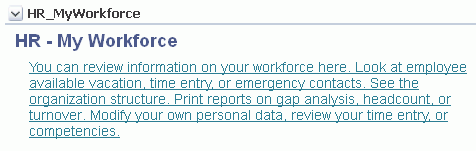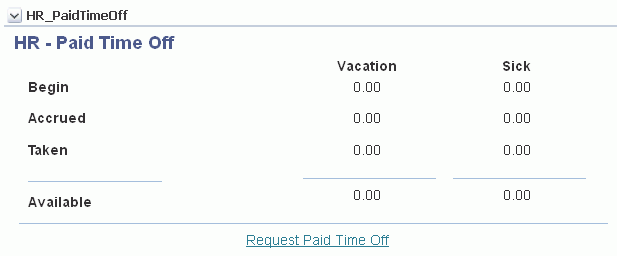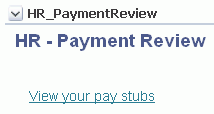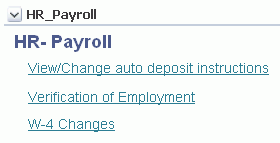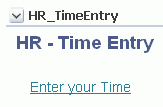2 Understanding ESS Portlets
This chapter contains the following topics:
2.1 JD Edwards EnterpriseOne HCM Self-Service Overview
The JD Edwards EnterpriseOne Human Capital Management (HCM) Self-Service system from Oracle allows employees to complete tasks online through a company intranet site. Self-service reduces the handling of documents between employees and the human resources department by allowing employees to access information, forms, and services online.
This section of the guide should be used in conjunction with the JD Edwards EnterpriseOne Applications Human Capital Management Self-Service Implementation Guide.
2.2 Understanding Self-Service Web Pages and Portlets
Employees access self-service through a series of web pages on your company intranet site that enable them to complete such tasks as requesting a verification of employment, changing name, address, or emergency contact information. In addition to employee functions, managers can also use the Manager's Workbench program (P08712) as a centralized location from which they can perform such tasks as changing employee status, personal self-service functions for managers, creation of delegates, and various reviews. These web pages correspond to self-service programs in your software.
JD Edwards EnterpriseOne software provides web pages for some self-service programs. These pages are fully functional and you can use them without modification. You can also create customized self-service web pages.
JD Edwards EnterpriseOne software provides these portlets to enable you to access self-service programs via web pages:
-
HR - Employee Career
-
HR - Manager Career
-
HR - Delegates
-
HR - Enhanced Employee Self Service
-
HR - New Employee
-
HR - Employee Performance Management
-
HR - My Workforce
-
HR - My Profile
-
HR - Paid Time Off
-
HR - Payment Review
-
HR - Global Leave Administration
-
HR - Time Entry
-
HR - Global Leave Approvals
-
HR - Payroll
These portlets are specialized forms that were created in Form Design Aid (FDA). You must use the eGenerator to generate these portlets in the WebClient_Portal.war file.
See "Generating JD Edwards EnterpriseOne Serialized Objects, Generating Selected Objects, Generating an FDA-Created Portlet" in JD Edwards EnterpriseOne Tools HTML Server Installation.
2.2.1 HR - Delegates (P05PTLET)
The HR - Delegates portlet enables an employee the ability to review and assign delegates in the event of the employee's absence. This table lists the link that is included on the HR - Delegates portlet and detail about the JD Edwards EnterpriseOne application that is associated with the link:
| Link | Associated Application | Associated Form | Application Version |
|---|---|---|---|
| Are you going on vacation or will you be unavailable for a period of time? Review and assign delegates in your absence here. | Managers Delegates (P08750) | Work With Delegates (W08750A) | ZJDE0001 |
This is an image of the HR - Delegates portlet:
2.2.2 HR - Employee Career (P05PTLET)
The HR - Employee Career portlet enables access to information regarding skills and competencies related to jobs within the organization. This table lists the links that are included on the HR - Employee Career portlet and detail about the JD Edwards EnterpriseOne applications that are associated with each link:
| Link | Associated Application | Associated Form | Application Version |
|---|---|---|---|
| My skills and competencies | Competency Self Service (P05130) | Competency Self Service (W05130A) | ZJDE0001 |
| Match my skills and competencies with what is required for my job or any other job | Competencies Gap Analysis (P08008) | Work with Employee Competency Gap Analysis (W08008A) | ZJDE0001 |
| See all jobs in the organization | Jobs In An Organization (P08007) | Work With Jobs In An Organization (W08007A) | ZJDE0001 |
| See the general skills and competencies expected from everyone and those specific to certain departments | Job Competencies In An Organization (P08006) | Work With Job Competencies In An Organization (W08006A) | ZJDE0001 |
This is an image of the HR - Employee Career portlet:
2.2.3 HR - Employee Performance Management (P05PTLET)
The HR - Employee Performance Management portlet enables tracking of dairy entries and appraisals. This table lists the links that are included on the HR - Employee Performance Management portlet and detail about the JD Edwards EnterpriseOne applications that are associated with each link:
| Link | Associated Application | Associated Form | Application Version |
|---|---|---|---|
| Daily Diary Entries | Daily Diary (P087715) | Work With Diary Entries (W087715A) | ZJDE0001 |
| Complete Self Appraisal | Employee Performance Appraisals (P087712) | Employee Work With Performance Appraisals (W087712E) | ZJDE0001 |
| Review Current Appraisal | Employee Performance Appraisals (P087712) | Employee Work With Performance Appraisals (W087712E) | ZJDE0001 |
| Review Historical Appraisal | Employee Performance Appraisals (P087712) | Employee Work With Performance Appraisals (W087712E) | ZJDE0001 |
This is an image of the HR - Employee Performance Management portlet:
Figure 2-3 HR - Employee Performance Management portlet
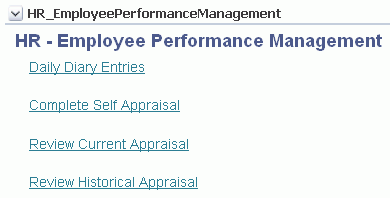
Description of "Figure 2-3 HR - Employee Performance Management portlet"
2.2.4 HR - Enhanced Employee Self Service (P05PTLET)
You can use the HR - Enhanced Employee Self Service to conduct benefits enrollment.
This table lists the links that are included on the HR - Enhanced Employee Self Service portlet and detail about the JD Edwards EnterpriseOne applications that are associated with each link:
| Link | Associated Application | Associated Form | Application Version |
|---|---|---|---|
| View Your Current Enrollment | Self-Service Director (P05410) | Navigator (W05410C) | ZJDE0010 |
| New Employee Enrollment | Self-Service Director (P05410) | Navigator (W05410C) | ZJDE0001 |
| Just Married | Self-Service Director (P05410) | Navigator (W05410C) | ZJDE0002 |
| Birth and Adoption | Self-Service Director (P05410) | Navigator (W05410C) | ZJDE0004 |
| Open Enrollment | Self-Service Director (P05410) | Navigator (W05410C) | ZJDE0005 |
| Moving | Self-Service Director (P05410) | Navigator (W05410C) | ZJDE0009 |
| Change Your Beneficiaries | Self-Service Director (P05410) | Navigator (W05410C) | ZJDE0007 |
| 401(k) Enrollment | Self-Service Director (P05410) | Navigator (W05410C) | ZJDE0006 |
| Employee Divorce | Self-Service Director (P05410) | Navigator (W05410C) | ZJDE0003 |
| Dependent Death | Self-Service Director (P05410) | Navigator (W05410C) | ZJDE0008 |
This is an image of the HR - Enhanced Employee Self Service portlet:
Figure 2-4 HR - Enhanced Employee Self Service portlet
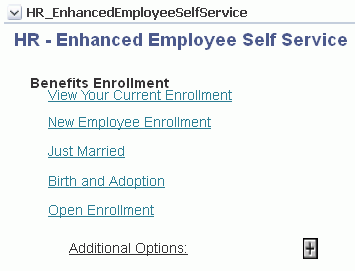
Description of "Figure 2-4 HR - Enhanced Employee Self Service portlet"
2.2.5 HR - eRecruit (P05PTLET)
The HR - eRecruit portlet, when initially displayed, provides a link to the eRecruit menu. When you click on this link, the portlet displays the eRecruit menu.
This table lists the links that are included on the eRecruit menu and detail about the JD Edwards EnterpriseOne applications that are associated with each link:
| Link | Associated Application | Associated Form | Application Version |
|---|---|---|---|
| Browse Jobs | Browse Jobs (P08480) | Browse Jobs (W08480A) | ZJDE0001 |
| View Job Basket | Job Basket (P08481) | Job Basket (W08481A) | ZJDE0001 |
| View/Edit Personal Information | Recruitment Information (P08490) | Personal Information (W08490A) | ZJDE0001 |
| View Submitted Applications | Submitted Applications (P08482) | Submitted Applications (W08482A) | ZJDE0001 |
This is an image of the HR - eRecruit portlet upon initial display:
Figure 2-5 HR - eRecruit portlet when initially displayed
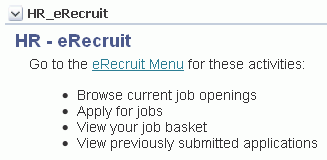
Description of "Figure 2-5 HR - eRecruit portlet when initially displayed"
This is an image of the HR - eRecruit portlet after the eRecruit Menu link has been clicked:
Figure 2-6 HR - eRecruity portlet displaying the eRecruit Self-Service Menu
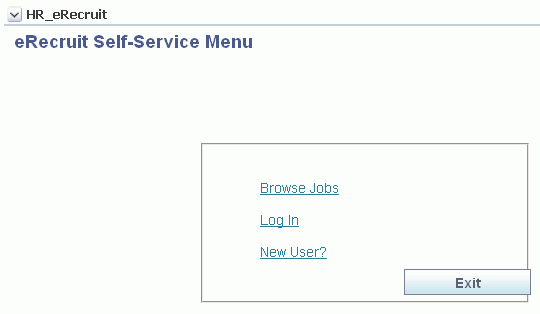
Description of "Figure 2-6 HR - eRecruity portlet displaying the eRecruit Self-Service Menu"
2.2.6 HR - Global Leave Administration (P07PTLET)
The HR - Global Leave Administration portlet enables one to enter or review their leave history. This table lists the link that is included on the HR - Global Leave Administration portlet and detail about the JD Edwards EnterpriseOne application that is associated with the link:
| Link | Associated Application | Associated Form | Application Version |
|---|---|---|---|
| Enter or Review your Leave | Employee Self-Service Leave Planning And Request (P07620) | Leave Planning And Request Director (W07620A) | ZJDE0001 |
This is an image of the HR - Payment Review portlet:
Figure 2-7 HR - Global Leave Administration portlet
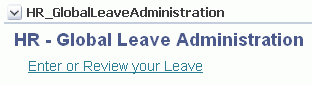
Description of "Figure 2-7 HR - Global Leave Administration portlet"
2.2.7 HR - Global Leave Approvals (P07PTLET)
The HR - Global Leave Approvals portlet enables a manager to review and approve leave requests. This table lists the link that is included on the HR - Global Leave Approvals portlet and detail about the JD Edwards EnterpriseOne application that is associated with the link:
| Link | Associated Application | Associated Form | Application Version |
|---|---|---|---|
| Review and Approve Leave Requests | Manager Self Service Leave Review (P076311) | Manager Self Service Leave Review (W076311D) | ZJDE0001 |
This is an image of the HR - Global Leave Approvals portlet:
Figure 2-8 HR - Global Leave Approvals portlet

Description of "Figure 2-8 HR - Global Leave Approvals portlet"
2.2.8 HR - Manager Career (P05PTLET)
The HR - Manager Career portlet provides information that enables an employee to manage their career opportunities. This table lists the links that are included on the HR - Manager Career portlet and detail about the JD Edwards EnterpriseOne applications that are associated with each link:
| Link | Associated Application | Associated Form | Application Version |
|---|---|---|---|
| My skills and competencies | Competency Self Service (P05130) | Competency Self Service (W05130A) | ZJDE0001 |
| Match my skills and competencies with requirements | Competencies Gap Analysis (P08008) | Work with Employee Competency Gap Analysis (W08008A) | ZJDE0001 |
| See all jobs in the organization | Jobs In An Organization (P08007) | Work With Jobs In An Organization (W08007A) | ZJDE0001 |
| Skills and competencies expected from everyone and those specific to certain departments | Job Competencies In An Organization (P08006) | Work With Job Competencies In An Organization (W08006A) | ZJDE0001 |
This is an image of the HR - Manager Career portlet:
2.2.9 HR - My Profile (P05PTLET)
The HR - My Profile portlet displays personal information about the employee who is logged on to the portal. The system retrieves the employee's name and address from the JD Edwards EnterpriseOne Address Book system. The system retrieves the job, department, and manager from the Employee Master Information table (F060116).
You set the processing options on the ZJDE0001 version of the Employee Self Service Portlets program (P05PTLET) to control which information appears on the portlet as well as which of the links appear.
This table lists the links that are included on the HR - My Profile portlet and detail about the JD Edwards EnterpriseOne applications that are associated with each link:
| Link | Associated Application | Associated Form | Application Version |
|---|---|---|---|
| Change Name and Address | Self-Service Director (P05410) | Navigator (W05410C) | ZJDE0009 |
| View Personal Profile | Employee Profile (P060116) | Employee Profile and Job Information (W060116C) | ZJDE0001 |
This is an image of the HR - My Profile portlet:
2.2.10 HR - My Workforce (P05PTLET)
The HR - My Workforce portlet provides managers with information about their workforce and organization. This table lists the link that is included on the HR - My Workforce portlet and detail about the JD Edwards EnterpriseOne application that is associated with the link:
| Link | Associated Application | Associated Form | Application Version |
|---|---|---|---|
| You can review information on your workforce here. Look at employee available vacation, time entry, or emergency contacts. See the organization structure. Print reports on gap analysis, headcount, or turnover. Modify your own personal data, review your time entry, or competencies. | Manager's Workbench (P08712) | Work With Managers Employees (W08712A) | ZJDE0001 |
This is an image of the HR - My Workforce portlet:
2.2.11 HR - New Employee (P05PTLET)
The HR - New Employee portlet launches a workbench for employee setup. This table lists the link that is included on the HR - New Employee portlet and detail about the JD Edwards EnterpriseOne application that is associated with the link:
| Link | Associated Application | Associated Form | Application Version |
|---|---|---|---|
| Setup for new employees | Employee Setup Workbench (P08710) | Work With Employee Setup (W08710C) | ZJDE0002 |
This is an image of the HR - New Employee portlet:
2.2.12 HR - Paid Time Off (P05PTLET)
The HR - Paid Time Off portlet displays the current sick and vacation accruals for the employee who is logged on to the portal.
This table lists the link that is included on the HR - Paid Time Off portlet and detail about the JD Edwards EnterpriseOne application that is associated with the link:
| Link | Associated Application | Associated Form | Application Version |
|---|---|---|---|
| Request Paid Time Off | Employee Self-Service Leave Planning And Request (P07620) | Leave Planning And Request Director (W07620A) | ZJDE0001 |
This is an image of the HR - Paid Time Off portlet:
2.2.13 HR - Payment Review (P07PTLET)
The HR - Payment Review portlet enables an employee to review their pay stubs. This table lists the link that is included on the HR - Payment Review portlet and detail about the JD Edwards EnterpriseOne application that is associated with the link:
| Link | Associated Application | Associated Form | Application Version |
|---|---|---|---|
| View your pay stubs | Stub Information History (P07186) | Work With Pay Stub History (W07186C) | ZJDE0001 |
This is an image of the HR - Payment Review portlet:
2.2.14 HR - Payroll (P07PTLET)
The HR - Payroll portlet provides payroll related information and services. This table lists the links that are included on the HR - Payroll portlet and detail about the JD Edwards EnterpriseOne applications that are associated with each link:
| Link | Associated Application | Associated Form | Application Version |
|---|---|---|---|
| View/Change auto deposit instructions | Auto Deposit Instructions (P055011) | Revise Automatic Deposit Instructions (W055011A) | ZJDE0001 |
| Verification of Employment | Review Requests for Verification Of Employment (P05003) | Work With Verification Of Employment Requests (W05003A) | ZJDE0001 |
| W-4 Changes | IRS Form W-4, Employee's Withholding Allowance Certificate (P053030) | Work With Form W-4 (W053030A) | ZJDE0001 |
This is an image of the HR - Payroll portlet:
2.2.15 HR - Time Entry (P07PTLET)
The HR - Time Entry portlet enables employee time entry. This table lists the link that is included on the HR - Time Entry portlet and detail about the JD Edwards EnterpriseOne application that is associated with the link:
| Link | Associated Application | Associated Form | Application Version |
|---|---|---|---|
| Enter your Time | Time Entry Self Service Director (P051125) | Time Entry Self Service Director (W051125C) | ZJDE0001 |
This is an image of the HR - Time Entry portlet: