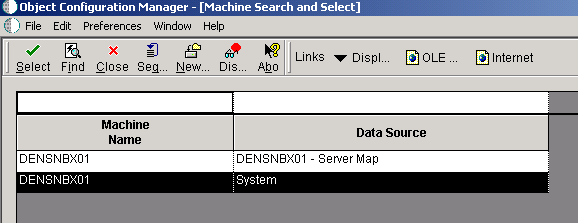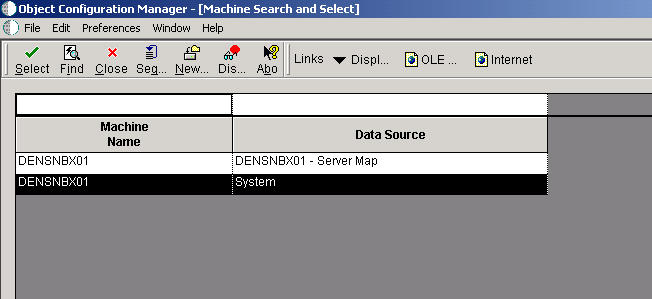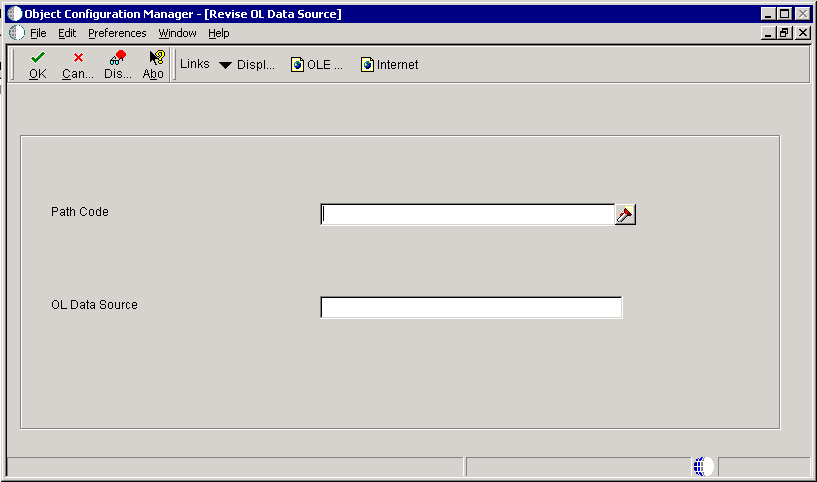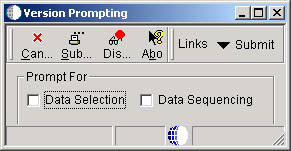10 Working with Object Configuration Manager
This chapter contains the following topics:
-
Section 10.3, "Setting Up Object Mappings for the Object Librarian Table"
-
Section 10.4, "Changing Mappings for an Object Librarian Table"
-
Section 10.5, "Updating the Object Configuration System Table"
-
Section 10.8, "Revising the Generic Text Language Status Table"
10.1 Understanding Object Configuration Manager
The Object Configuration Manager (OCM) program (P986110) has the ability to distribute logic and data provides for flexibility in determining your own partitioning schemes. It also provides independence in using only the data and logic objects that you need and allows for growth within your enterprise systems. You can later add more databases to store data or machines to process logic. You would need to define the data sources for each and create appropriate OCM mappings.
The OCM stores information in tables that tell the software where data resides and where processing occurs. At runtime, the software looks to the OCM to determine these data and processing locations.
OCM configures distributed processing and data dynamically without any programming. Depending on the environment and the user, the OCM points to the correct location for:
-
Data
-
Batch processes
-
Business functions
-
Events
In Oracle's JD Edwards EnterpriseOne, business data objects (tables) map to database data sources. Batch processes and business functions map to machine data sources. Events map to datasources.
You always need at least two OCM tables:
- One table for all workstations.
-
Store this table in a centralized system data source. Normally, a central data server stores the system data source. If the central server is unavailable, JD Edwards EnterpriseOne looks to the workstation's jde.ini file for a secondary location.
- One table for each logic server.
-
Servers process differently than workstations; for example, the server map data source for each logic server stores separate OCM tables for server processing.
10.1.1 Example: Application Request for Logic
This is an example of how the OCM works with a general logic request.
- Step 1:
-
The request process for application logic is similar to data requests. The OCM controls where all business functions and batch processes are processed.
For example, when you add a purchase order, any event that calls a business function looks to the OCM to determine where to process that business function. After you click OK to complete a purchase order, the software calls a master business function to validate all information and record the transaction. The software can process these business functions locally or on the server.
The primary, unique index to the OCM includes:
-
Environment, such as PD900 or DV900.
-
User, which is either a specific User ID / Role or *PUBLIC.
-
Object name, such as F0101, B401002, or R09801.
-
Database path
For this example:
-
The environment is PD900 (production)
-
The status is AV (active)
-
The object type can be either a batch process (UBE) or business function (BSFN)
-
This table describes the search hierarchy that the OCM uses to locate the correct data source for a logic request:
| Search Sequence | Object Name | User or Role | Search Criteria |
|---|---|---|---|
| 1 | B0900049 | SI5745669 (user ID) | Is there a record for the named environment, status active, type (UBE or BSFN) for the named object, and the specific user? |
| 2 | B0900049 | OWTOOL (role) | Is there a record for the named environment, status active, type (UBE or BSFN) for the named object, and the specific role? |
| 3 | B0900049 | *PUBLIC | Is there a record for the named environment, status active, type (UBE or BSFN) for the named object, and *PUBLIC? |
| 4 | DEFAULT | SI5745669 (user ID) | Is there a record for the named environment, status active, type (UBE or BSFN) with no named object (default), and the specific user? |
| 5 | DEFAULT | OWTOOL (role) | Is there a record for the named environment, status active, type (UBE or BSFN) with no named object (default), and the specific role? |
| 6 | DEFAULT | *PUBLIC | Is there a record for the named environment, status active, type (UBE or BSFN) with no named object (default), and *PUBLIC? |
| 7 | NA | NA | If there is no record for this object type, then the software processes the process on the workstation. |
- Step 2:
-
After the data source is determined, the software passes the definition of that data source to JDENet.
- Step 3:
-
JDENet sends a message to the server to begin processing logic. When JDENet on the server receives the message, a JD Edwards EnterpriseOne process on the server responds to the message by processing the requested logic object.
10.2 Setting Up Object Configuration Manager
This section discusses how to set up processing option for Object Configuration Manager
10.2.1 Form Used to Map Objects
10.2.2 Setting Processing Options for Object Configuration Manager
The Object Configuration Manager program (P986110) has one processing option that controls error handling.
10.2.2.1 Process
Although processing options are set up during JD Edwards EnterpriseOne implementation, you can change processing options each time you run a program.
- 1. Non-existent table error
-
Specify whether an error or a warning should be issued when a table does not exist in the data source to which it is mapped. Values are:
1 Issue an error
Blank: Issue a warning
10.3 Setting Up Object Mappings for the Object Librarian Table
This section discusses how to set up object mappings for an Object Librarian table.
10.3.1 Forms Used to Set Up Object Mappings for the Object Librarian Table
10.3.2 Setting Up Object Mappings for the Object Librarian Table
Batch applications and business functions automatically run locally if there is no default map for that object type.
10.3.2.1 Machine Search & Select
The Machine Search & Select form displays data sources that have the OCM Data Source field checked on the Data Source Revisions form. Workstation use the system data source for their mappings. Each enterprise server has its own server map data source.
Access the Machine Search & Select form.
- Machine Name
-
A value that defines the logic host to JD Edwards EnterpriseOne.
- Data Source
-
The name that identifies the data source.
10.3.2.2 Object Mapping Revisions
Object Mapping Revisions is used to add new object mappings for data sources.
Access the Object Mappings Revisions form.
Figure 10-2 Object Mapping Revisions form
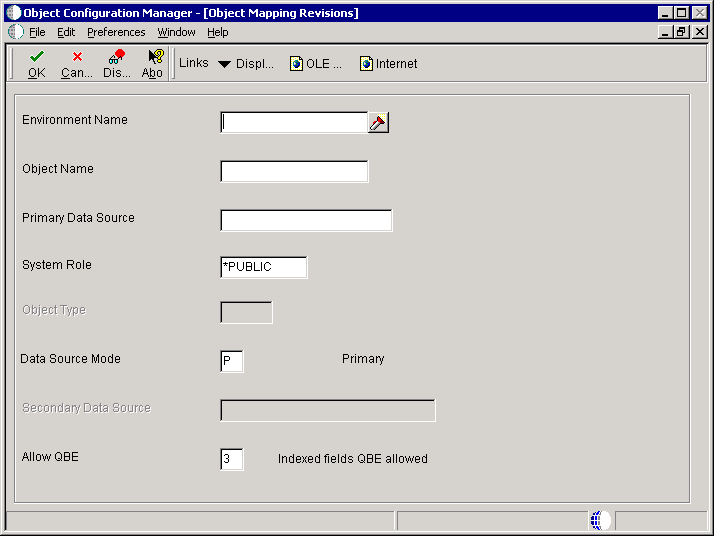
Description of "Figure 10-2 Object Mapping Revisions form"
- Environment
-
Specify the environment name is also called the Plan Name and is used to uniquely identify an upgrade environment for Install/Reinstall.
For JD Edwards EnterpriseOne (Environment or Version Applications) this is the path code that identifies the location of the application or version specification data.
- Object Name
-
Specify the name that identifies a system object. JD Edwards EnterpriseOne ERP architecture is object-based. Discrete software objects are the building blocks for all applications. The Object Librarian tracks each object. Examples of system objects include:
-
Batch Applications
-
Interactive Applications
-
Business Functions
-
Business Functions Data Structures
-
Event Rules
-
Media Object Data Structures
-
- Object Type
-
Specify the type of object with which you are working. For example, if you are working with tables the object type is TBLE, or business functions is BSFN.
BSFN Business Function Modules
GT Generic Text / Media Objects
RTE Real Time Event
TBLE Table Definition
UBE Batch Applications
XAPI Extended Third-Party API Call
- Primary Data Source
-
Specify the name that identifies the data source.
- System Role
-
Specify a profile that you use to classify user into groups for system purposes. You use group profiles to give the members of a group access to specific programs.
Some rules for creating a profile for a user class or group are as follows:
-
The name of the user class or group must begin with and Asterisk (*) so that it does not conflict with any system profiles.
-
The User Class/Group field must be blank when you enter a new group profile.
-
- Object Status
-
Indicate the data source called by the specifies object.
- Secondary Data Source
-
Use this data source if the primary data source or the data item in the primary data source cannot be located.
- Allow OBE
-
Use this flag to turn On or OFF row-level record locking for the data source.
You should have this flag turned ON to help prevent database integrity issues.
JDEBASE middleware uses this flag to determine whether or not to use row-level record locking.
10.4 Changing Mappings for an Object Librarian Table
This section discusses how to change object mappings for an Object Librarian table.
10.4.1 Forms Used to Change Object Mappings
10.4.2 Changing Mappings for an Object Librarian Table
When you map any of the Object Librarian tables, the software validates your entries to ensure that all environments based on the same path code have their Object Librarian tables mapped to the same data source. The software alerts you with an error message if you map your Object Librarian tables to different data sources.
10.4.2.1 Work With Object Mappings
The Work With Object Mappings form is used to display data sources that have the OCM Data Source field checked on the Data Source Revisions form.
Access the Work With Object Mappings form.
10.4.2.2 Machine Search & Select
The Machine Search & Select form displays data sources that have the OCM Data Source field checked on the Data Source Revisions form. Workstation use the system data source for their mappings. Each enterprise server has its own server map data source.
Access the Machine Search & Select form.
- Machine Name
-
A value that defines the logic host to JD Edwards EnterpriseOne.
- Data Source
-
The name that identifies the data source.
10.4.2.3 Revise OL Data Source
Access the Revise OL Data Source form.
- Path Code
-
Specify the path code to a set of JD Edwards EnterpriseOne objects that will be used to keep track of sets of objects and their locations within JD Edwards EnterpriseOne.
- OL Data Source
-
Specify the name that identifies the data source.
10.5 Updating the Object Configuration System Table
This section discusses how to update the object configuration system table.
10.5.1 Forms Used to Run the Object Configuration System Table Update
10.5.2 Running the Object Configuration System Table Update
This program adds active Object Configuration Manager (OCM) records for a specified table, user ID, and data source for all environments listed in the Environment Detail table (F00941). You can use data selection to filter the environments to which this process adds OCM records.
Access the Work With Batch Versions - Available Versions form.
Figure 10-5 Work With Batch Versions - Available Versions form
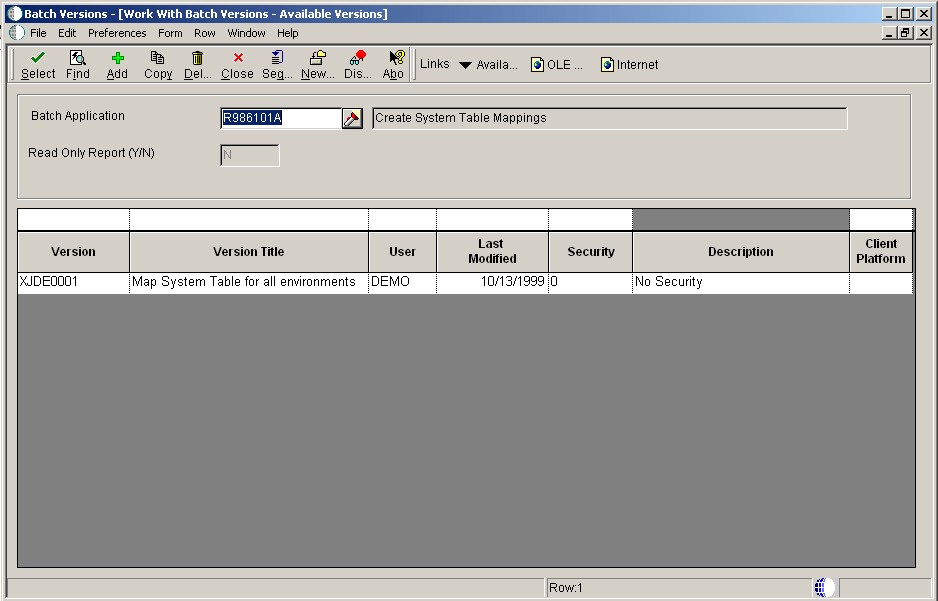
Description of "Figure 10-5 Work With Batch Versions - Available Versions form"
- Version
-
A user defined set of specifications that control how applications and reports run. You use versions to group and save a set of user-defined processing option values, data selection and sequencing options. Interactive versions are associated with applications (usually as a menu selection). Batch versions are associated with batch jobs or reports. To run a batch process, you must choose a version.
- Version Title
-
A description of the version that appears next to the version number. The version title is different from the report title.
This field should describe the use of a version. For example, an application for generating pick slips might have a version called Pick Slips - Accounting and another version called Pick Slips - Inventory Management.
- User
-
Identifies the user ID of the user that last modified the application or version.
- Last Modified
-
Indicates the last time the application or version was modified by the specified user.
- Security
-
This field allows you to restrict user access for a report version.
Values are:
0 - No security - Anyone can design, change processing option values, change detail values, check in, check out, install, copy, transfer, delete, or run the version. This is the default when adding a new version.
1 - Medium Security Only the "Last Modified By" user can design, change processing option values, change detail values, check in, check out, or delete the version. Anyone call install, copy, transfer, or run the version. This is how JDE Demo versions are delivered.
2 - Medium to Full Security Only the "Last Modified By" user can design, change processing option values, change detail values, check in, check out, transfer, delete or run the version. Anyone call install or copy the version.
3 - Full Security Only the "Last Modified By" user can design, change processing option values, change detail values, check in, check out, install, copy, transfer, delete, or run the version. This is the default when adding a new version.
- Description
-
A user defined name or remark
- Client Platform
-
A category code associated with the Versions List table for JD Edwards EnterpriseOne (F983051).
- Data Selection
-
Turn this option on to change data selection before submitting the report.
- Data Sequencing
-
Turn this option on to change data sequencing before submitting the report.
10.5.3 Setting Processing Options for Object Configuration System Table Update
Processing options enable you to specify the default processing for programs and reports.
10.5.3.1 Process
These processing options enable you to specify the table name, data source, and user ID to use in creating an OCM mapping. You can also specify whether to run the report in proof or final mode.
- 1. Enter a specific Table Name
-
Define which mailbox a message is sent to. Values are:
Blank: The field will be not visible when creating a new message
1 The field will be visible when creating a new message
- 2. Enter a specific Data Source
-
Specify the data source you want to map to each environment. The data source, along with the values you specify for the Table Name and User ID processing options, is used to create a whole OCM Mapping.
- 3. Enter a specific User ID
-
Identify the user ID that is mapped to each environment. The user ID, along with the values you specify for the Table Name and Data Source processing options, is used to create an OCM mapping.
- 4. Proof / Final Mode
-
Indicate whether records are changed or not changed when the batch application is run. Values are:
Blank: Proof mode
1 Final mode
10.6 Creating OCM Records for Business Functions
This section provides and overview of OCM Business Functions and discusses how to run the Create Server Business Function OCM Records Report.
10.6.1 Understanding Create OCM Records for Business Functions
This batch process (R986140) reads the Object Librarian tables for server business functions, and then creates Object Configuration Manager records for those business functions in the target data source that you specify in processing options. Processing options also enable you to specify the source data source and environment to use when creating these Object Configuration Manager records.
10.6.2 Forms Used to Create OCM Records for Business Functions
10.6.3 Creating OCM Records for Business Functions
Access Work With Batch Versions-Available Versions form.
- Version
-
A user defined set of specifications that control how applications and reports run. You use versions to group and save a set of user-defined processing option values, data selection and sequencing options. Interactive versions are associated with applications (usually as a menu selection). Batch versions are associated with batch jobs or reports. To run a batch process, you must choose a version.
- Version Title
-
A description of the version that appears next to the version number. The version title is different from the report title.
This field should describe the use of a version. For example, an application for generating pick slips might have a version called Pick Slips - Accounting and another version called Pick Slips - Inventory Management.
- User
-
Identifies the user ID of the user that last modified the application or version.
- Last Modified
-
Indicates the last time the application or version was modified by the specified user.
- Security
-
This field allows you to restrict user access for a report version.
Values are:
0 - No security - Anyone can design, change processing option values, change detail values, check in, check out, install, copy, transfer, delete, or run the version. This is the default when adding a new version.
1 - Medium Security Only the "Last Modified By" user can design, change processing option values, change detail values, check in, check out, or delete the version. Anyone call install, copy, transfer, or run the version. This is how JDE Demo versions are delivered.
2 - Medium to Full Security Only the "Last Modified By" user can design, change processing option values, change detail values, check in, check out, transfer, delete or run the version. Anyone call install or copy the version.
3 - Full Security Only the "Last Modified By" user can design, change processing option values, change detail values, check in, check out, install, copy, transfer, delete, or run the version. This is the default when adding a new version.
- Description
-
A user defined name or remark
- Client Platform
-
A category code associated with the Versions List table for JD Edwards EnterpriseOne (F983051).
- Data Selection
-
Turn this option on to change data selection before submitting the report.
- Data Sequencing
-
Turn this option on to change data sequencing before submitting the report.
10.6.4 Setting Processing Options for Create OCM Records for Business Functions
Processing options enable you to specify the default processing for programs and reports.
10.6.4.1 Process
These processing options enable you to specify the run mode, data source, environment and target data source to use in creating OCM records for business functions.
- 1. Specify proof or final mode.
-
When you enter 1, the report runs in Final mode, which means that the report will be printed and reports will be updated. When you enter 0 or leave this field blank, the report runs in Proof mode, which means that the report will be printed but not updated.
- 2. Enter the Data Source Name.
-
Specify the machine data source that corresponds to the server you wish to run the business function on.
- 3. Enter the Environment Name.
-
Specify the environment you wish to use realtime events on.
- 4. Enter the name of the Target Data Source where the OCM records are to be placed.
-
Specify the system data source that the client-to-server machines use.
10.7 Updating the Oracle Parameters Table
This section discusses how to update the Oracle parameters table.
10.7.1 Forms Used to Update the Oracle Parameters Table
10.7.2 Updating the Oracle Parameters Table
You must update the Oracle parameters table if you use Oracle and do not follow the recommended naming conventions or if you add new Oracle data sources.
10.7.2.1 Machine Search & Select
Machine Search & Select is used to display the data source that stores the Object Configuration Manager table. The data source resides on a machine. Workstations use the system data source for their mappings. Each enterprise server has its own server map data source.
Access the Machine Search & Select form.
- Machine Name
-
A value that defines the logic host to JD Edwards EnterpriseOne.
- Data Source
-
The name that identifies the data source.
10.7.2.2 Work With Oracle Database Object Sizing
Access the Work With Oracle Database Object Sizing form.
Figure 10-8 Work With Oracle Database Object Sizing form
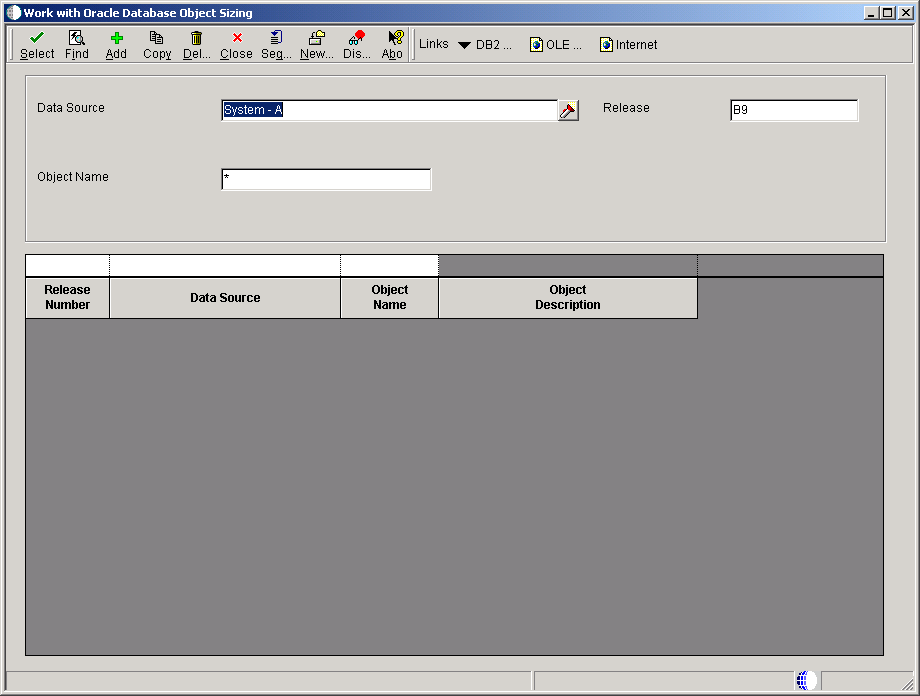
Description of "Figure 10-8 Work With Oracle Database Object Sizing form"
- Release Number
-
Specify the release number as defined in the Release Master.
Depending on whether you select a data source for the DEFAULT map or for a specific object, different fields appear on the Oracle Database Object Sizing form.
For the DEFAULT map, you can define only the name of the Oracle space where tables or indexes reside. However, for a specific object you can define parameters such as the amount of space to use for an Oracle table.
- Data Source
-
Specify the name that identifies the data source.
- Object Name
-
Define parameters for all objects in a data source, type DEFAULT in this field.
Enter the name that identifies a system object. JD Edwards EnterpriseOne architecture is object-based. Discrete software objects are the building blocks for all applications, and developers can reuse the objects in multiple applications. The Object Librarian tracks each object. Examples of system objects include:
-
Batch Applications (such as reports)
-
Interactive Applications
-
Business Views
-
Business Functions
-
Business Functions Data Structures
-
Event Rules
-
Media Object Data Structures
-
- Object Description
-
Specify a user defined name or remark.
10.7.2.3 Oracle Database Object Sizing
Oracle Database Object Sizing is used to revise and add table and index information for a data source or table.
Access the Oracle Database Sizing form.
Figure 10-9 Oracle Database Object Sizing form
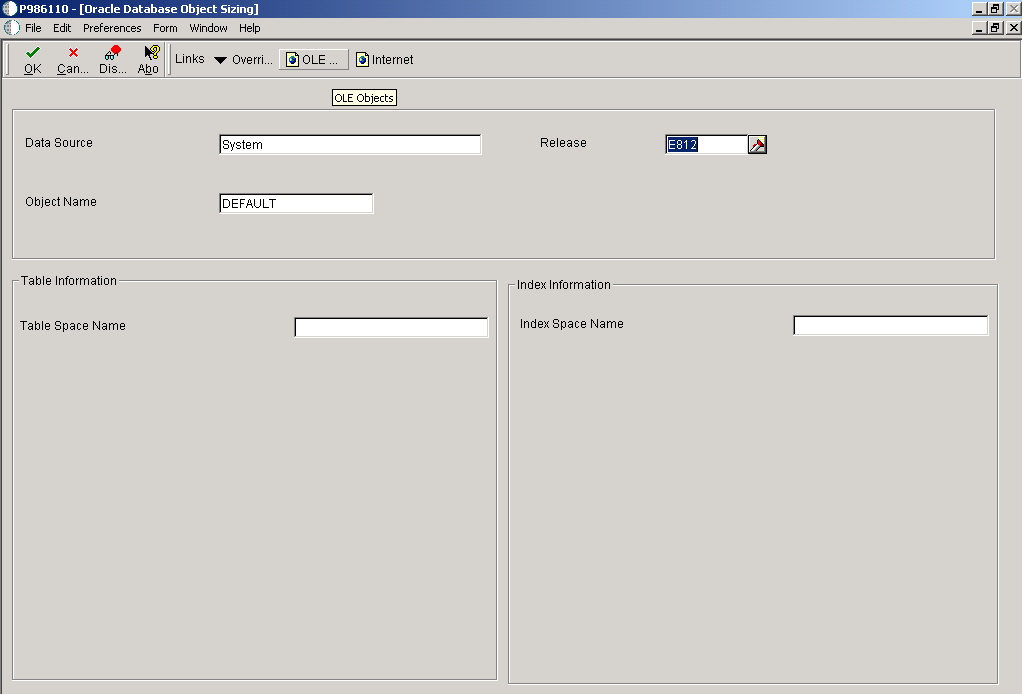
Description of "Figure 10-9 Oracle Database Object Sizing form"
- Data Source
-
Specify the name that identifies data source.
- Object Name
-
Specify the name that identifies a system object. JD Edwards EnterpriseOne architecture is object-based. Discrete software objects are the building blocks for all applications, and developers can reuse the objects in multiple applications. The Object Librarian tracks each object. Examples of system objects include:
-
Batch Applications (such as reports)
-
Interactive Applications
-
Business Views
-
Business Functions
-
Business Functions Data Structures
-
Event Rules
-
Media Object Data Structures
-
- Release
-
Specify the release number as defined in the Release Master.
Depending on whether you select a data source for the DEFAULT map or for a specific object, different fields appear on the Oracle Database Object Sizing form.
For the DEFAULT map, you can define only the name of the Oracle space where tables or indexes reside. However, for a specific object you can define parameters such as the amount of space to use for an Oracle table.
- Table Space Name
-
Specify the name of an Oracle region of space created to store tables.
- Index Space Name
-
Specify the name of an Oracle region of space created to store indexes.
10.7.2.4 Revise Table and Data Source Overrides
Access the Revise Table and Data Source Overrides form.
Figure 10-10 Revise Table and Data Source Overrides form
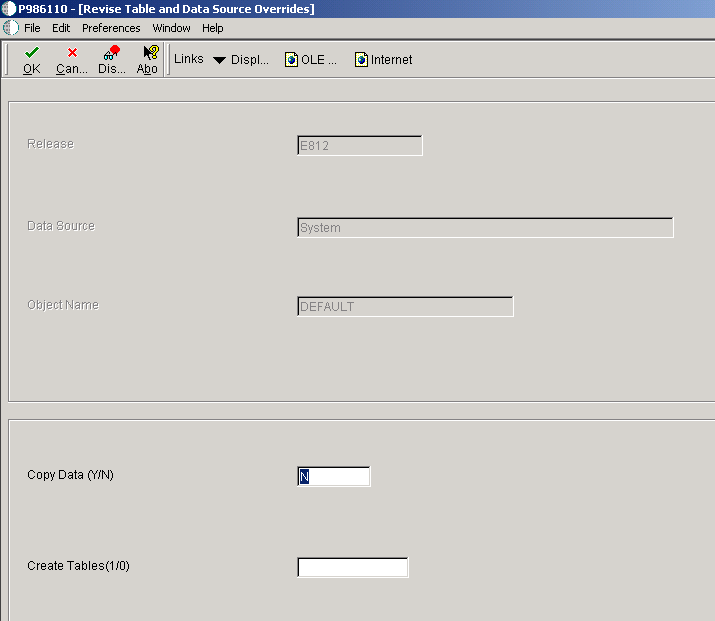
Description of "Figure 10-10 Revise Table and Data Source Overrides form"
- Copy Data (Y/N)
-
Indicate if a file and its data are copied into production. A value of N moves the file without data during a file copy. When the system creates a production data library from JDFDATA, this field designates whether the data is included in the copy.
- Create Tables (1/0)
-
Denote whether tables are automatically created for this data source.
See UDC H96/CR.
10.8 Revising the Generic Text Language Status Table
This section discusses how to revise the Generic Text Language Status table.
10.8.1 Understanding Revising the Generic Text Language Status Table
The Generic Text Language Status table (F001651) has more mapping flexibility than other objects because the data stored in this table has different uses. The generic text categories are as follows:
- Common data that all environments use.
-
For example, data dictionary glossaries and business function notes are the same across all environments.
- Production data specific to an environment.
-
For example, inventory item notes and address book supplemental data can be different for a corporation running JD Edwards EnterpriseOne over multiple environments, such as production, test, and demo data.
10.8.1.1 Example: Object Configuration Master Table (F986101)
This table is an example what the Object Configuration Master table (F986101) looks like after installing JD Edwards EnterpriseOne if your business follows the typical configuration: (This example includes only the PD900 (production) and TS900 (test) environments.)
| Environment | Object Name | Description | Data Source | Object Type |
|---|---|---|---|---|
| PD900 | F00165 | Generic Text Table | Business Data - Prod | TBLE |
| PD900 | GT92002 | Data Dictionary Glossary | Data Dictionary | GT |
| PD900 | GT9860A | Object Librarian | Object Librarian | GT |
| PD900 | GT9862A | Business Function Notes | Object Librarian | GT |
| PD900 | GT98DSA | Data Structure Notes-Structure | Object Librarian | GT |
| PD900 | GT98DSB | Data Structure Notes-Structure and Item | Object Librarian | GT |
| PD900 | GT98TMPL | Media Objects Templates | Object Librarian | GT |
| TS900 | F00165 | Generic Text Table | Business Data - Test | TBLE |
| TS900 | GT92002 | Data Dictionary Glossary | Data Dictionary | GT |
| TS900 | GT9860A | Object Librarian | Object Librarian | GT |
| TS900 | GT9862A | Business Function Notes | Object Librarian | GT |
| TS900 | GT98DSA | Data Structure Notes-Structure | Object Librarian | GT |
| TS900 | GT98DSB | Data Structure Notes-Structure and Item | Object Librarian | GT |
| TS900 | GT98TMPL | Media Objects Templates | Object Librarian | GT |
10.8.2 Forms Used for Revising the Generic Text Language Status Table
| Form Name | FormID | Navigation | Usage |
|---|---|---|---|
| Select User Defined Code | W0005SB | In the Work With Object Mappings form, click Add.
In the Object Type field, click Search and Select. |
Used to map specific generic text objects. |
10.8.3 Revising the Generic Text Language Status Table
Access the Select User Defined Code form.
Figure 10-11 Select User Defined Code form
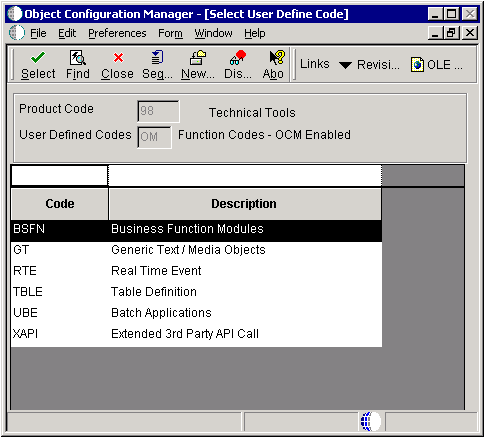
Description of "Figure 10-11 Select User Defined Code form"
- Code
-
A list of valid codes for a specific user defined code list.
- Description
-
A user defined name or remark.