2 Understanding Workflow
This chapter contains the following topics:
2.1 Why Workflow is Important
In the past, companies benefited greatly from economies of scale, that is, the reduction of production costs that is achieved with increased output. These economies were possible because companies typically manufactured large quantities of standard products for relatively large and stable consumer groups. However, economies of scale are becoming less important in today's marketplace, due in large part to the increasing fragmentation of the consumer base. With so many products available, customers are more discriminating than ever and often expect highly complex services to go with the products that they purchase.
As a result, the definition of productivity as it relates to business success is changing rapidly and radically. Productivity is no longer defined simply as creating more with less. Increasingly, value is linked not only to sheer output but to innovation, or the ability to correctly anticipate and creatively respond to new and changing market opportunities. Today, a keen competitive advantage is enjoyed by those organizations with the flexible business infrastructures and tools in place to quickly develop new products and services and continuously outperform the time to market of their competitors.
The dependence of today's business enterprises on innovation and fast delivery of product cannot be overestimated. With the new emphasis on relentless innovation and the advantages that it breeds, successful companies are constantly searching for ways to reshape their corporate structures and streamline their business processes.
2.2 Workflow Management: Streamlining Business
Goods and services must be produced both faster and smarter through teamwork and efficiency. Only those companies with innovative staff, products, services, and short development cycles will prosper.
Workflow management, a strategy for automating business processes, is a powerful tool for translating the collaborative vision into real-world business applications with clear and measurable paybacks. The aim of workflow management is to streamline the components of various office systems by eliminating unnecessary tasks (and the costs associated with the performance of those tasks) and automating the remaining tasks in a process.
Workflow management is the effective application of information technologies to internal business processes in order to accelerate the collaborative and creative processes that drive innovation. The goal of workflow software technology is the creation of a single environment for managing the complexities multiple-office automation environments. As software has moved from individualized solutions with dedicated functionality to integrated groupware solutions, workflow has evolved as a metaphor for the efficient coordination of multiple workgroups using multiple technologies.
Most workflow products support two basic functions:
-
Tools for mapping business processes, which might be defined sets of routes, roles, and rules for the movement of documents and tasks.
-
Implementation of those business processes through linkages with a company's computer network, shared databases, and email systems, so that information can flow through the organization at a controlled and efficient pace.
This flowchart illustrates a basic workflow process for approving an increase to a customer's credit limit:
Figure 2-1 Basic Approval Workflow Process
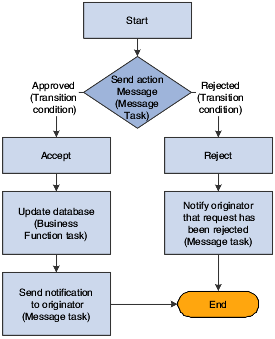
Description of "Figure 2-1 Basic Approval Workflow Process"
2.3 The Benefits of Workflow
Because organizations are made up of a series of intricately intertwined business cycles, these cycles are a logical place to look first when attempting to streamline. According to the Workflow Management Coalition, almost 90 percent of all time that is used to perform tasks within the business setting is classified as transfer time, whereas 10 percent is used for the actual performance of those tasks. The objective of workflow analysis is to redefine and then reconstruct the components of lengthy business cycles so that the time required to execute a task is minimized and the transfer time between tasks is eliminated entirely.
Other key benefits of workflow management include:
-
Improved efficiency through the elimination of many unnecessary task steps.
-
Better business process control achieved by standardizing work methods and creating audit trails.
-
Improved customer service from predictable processes and responses.
-
Flexibility bred from software control over processes, which enables their future redesign in response to changing business needs.
2.4 Workflow Enhancement Scenario
This section discusses:
-
Conventional workflow.
-
Enhanced workflow with JD Edwards EnterpriseOne Workflow Tools.
2.4.1 Conventional Workflow
Information that is critical to a workflow process can be defined and stored in database tables, enabling a computer system to automate the flow of information and tasks. This automation minimizes the reliance on physical meetings to enter redundant data and to physically exchange paper. For example, using an automated workflow process, purchase orders and work orders can be processed to completion without a single printout. The defined workflow information might include order activity rules, workflow steps, and expenditure authorization requests, all of which can be routed automatically using email.
The following scenario demonstrates the savings in labor and time that can be achieved when workflow technology is applied to a typical business process like procurement.
This graphic shows the paper trail of a typical procurement process that is not automated. The step-by-step tasks of this conventional workflow and the total time required to complete the procurement process are explained in the following graphic.
Figure 2-2 Typical Paper Trail Procurement Process

Description of "Figure 2-2 Typical Paper Trail Procurement Process"
-
The department supervisor at a remote office fills out a requisition form to request goods.
-
The administrative assistant processes the requisition form, looks through two catalogs, and locates the items. The assistant then fills out the paper portion of the requisition and walks it to the department director.
-
The department director reviews the requisition, signs it, and puts it in an Out basket.
-
The administrative assistant retrieves the requisition and places it in a courier pack to the central office.
-
A courier drives to the remote office, picks up the courier pack, and delivers it to the purchasing clerk at the central office.
-
The purchasing clerk reviews the requisition, audits central stores, and sends the requisition to the purchasing manager if the item is in stock, or to the buyer if the item is not in stock.
-
The buyer reviews the document, selects the supplier, calls for a quote, and passes the requisition to the purchasing manager.
-
The purchasing manager reviews, signs, and places the requisition in an Out basket.
-
The purchasing clerk retrieves the requisition and passes it to the encumbrance clerk.
-
The encumbrance clerk reviews the items, assigns account codes, and checks the budget. If funds are available, the requisition is passed back to the purchasing clerk.
-
The purchasing clerk sends the requisition to the comptroller if the item is in central stores, or to the buyer if it is not in stock and must be bought and delivered to central stores.
-
The clerk retrieves the purchase order and delivers it to the comptroller or buyer.
-
The buyer consolidates the requisition into a single purchase order per vendor and places the order in the Out basket for delivery to the comptroller.
-
The comptroller reviews and signs the purchase order. At this step, the routing can take longer, based on the amount of the request and the level of authorization of the person approving the purchase.
-
The clerk retrieves the document and places it in interoffice mail. Another day passes.
-
Using interoffice mail, a multipart document arrives one day later in the purchasing department. The purchasing clerk tears out the white copy and sends the rest of the multipart form to central stores.
The purchasing clerk logs and files the white copy.
-
The central stores clerk retrieves the item from the shelf, tears out the pink copy, places it in the accounts payable stack, and ships the item and the remaining copies to the remote office.
-
The administrative assistant receives the item, tears out, logs, and files the blue copies, and places the green receiving and yellow accounts payable copy in a courier pack to go back to the central office.
-
A courier retrieves the pack and returns the green and yellow copies to the central office.
-
The purchasing clerk attaches the white original and green receiving copies to each other, puts them in the file, and sends the yellow copy to accounts payable.
-
The accounts payable clerk receives the invoice from central stores, retrieves the open yellow receiver copy from the file, and matches and enters the voucher.
Total time (in minutes) per item if the item is not in stock: 172.5
Total time (in minutes) per item if the item is in stock: 147.5
2.4.2 Enhanced Workflow with JD Edwards EnterpriseOne Workflow
This graphic shows how JD Edwards EnterpriseOne Workflow enhances a conventional workflow by reducing the paper trail, minimizing redundant data and data entry, and reducing errors or the need to redo work.
Figure 2-3 JD Edwards EnterpriseOne Workflow Enhancements
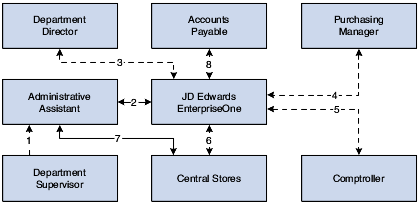
Description of "Figure 2-3 JD Edwards EnterpriseOne Workflow Enhancements"
Using JD Edwards EnterpriseOne Workflow, the organization streamlined its Workflow process as described in the following steps:
-
The department supervisor fills out a requisition form to request goods.
-
The administrative assistant processes the requisition form online. The system checks the budget and automatically routes the request to the next approver based on the JD Edwards EnterpriseOne Workflow table hierarchy and the amount of the item.
-
The department director reviews and approves the requisition online. The system automatically routes the requisition to the appropriate buyer or purchasing manager.
-
The purchasing manager consolidates the requisition with others for the same vendor into a purchase order. The system automatically routes the purchase order to the next approver.
-
The comptroller reviews and approves the purchase order as required.
-
The purchase order is automatically routed to central stores. A clerk takes the pick slip, retrieves the item from the shelf, and ships it for next-day delivery.
-
The administrative assistant receives the item on the next day.
-
The accounts payable clerk receives the invoice online and matches it to the open receipt that is also online. The system automatically creates a voucher.
Total time (in minutes): 27