| 跳过导航链接 | |
| 退出打印视图 | |
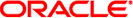
|
系统管理指南:基本管理 Oracle Solaris 10 8/11 Information Library (简体中文) |
| 跳过导航链接 | |
| 退出打印视图 | |
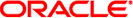
|
系统管理指南:基本管理 Oracle Solaris 10 8/11 Information Library (简体中文) |
2. 使用 Solaris Management Console(任务)
3. 使用 Oracle Java Web Console(任务)
11. 修改 Oracle Solaris 引导行为(任务)
在基于 SPARC 的系统上从指定的 ZFS 根文件系统引导
x86: 在基于 x86 的系统上从指定的 ZFS 根文件系统引导
x86: 如何在故障安全模式下引导以强制更新损坏的引导归档文件
13. 管理 Oracle Solaris 引导归档文件(任务)
14. Oracle Solaris 系统引导的故障排除(任务)
17. 使用 Oracle Solaris 自动注册的 regadm 命令(任务)
21. 使用 Oracle Solaris 系统管理工具管理软件(任务)
如果系统已关闭,则将其打开即可启动多用户引导序列。以下过程说明如何从 ok PROM 提示符处引导至不同的运行级别。除非另行说明,否则这些过程假设系统已正常关闭。
使用 who -r 命令验证系统是否已进入指定的运行级别。有关运行级别的说明,请参见第 18 章。
使用此过程将当前处于运行级别 0 的系统引导至运行级别 3。
ok boot
自动引导过程会显示一系列的启动消息,并使系统进入运行级别 3。有关更多信息,请参见 boot(1M) 手册页。
引导过程成功完成后,将显示登录提示。
hostname console login:
示例 12-1 SPARC: 将系统引导至运行级别 3(多用户级别)
以下示例显示了将系统引导至运行级别 3 时出现的消息。
ok boot Sun Ultra 5/10 UPA/PCI (UltraSPARC-IIi 333MHz) OpenBoot 3.15, 128 MB memory installed, Serial #number. Ethernet address number, Host ID: number. Rebooting with command: boot Boot device: /pci@1f,0/pci@1,1/ide@3/disk@0,0:a File and args: kernel/sparcv9/unix SunOS Release 5.10 Version s10_60 64-bit Copyright 1983-2004 Sun Microsystems, Inc. All rights reserved. Use is subject to license terms. configuring IPv4 interfaces: hme0. add net default: gateway 172.20.27.248 Hostname: starlite The system is coming up. Please wait. NIS domain name is example.com starting rpc services: rpcbind keyserv ypbind done. Setting netmask of hme0 to 255.255.255.0 Setting default IPv4 interface for multicast: add net 224.0/4: gateway starlite syslog service starting.The system is ready. Starting Sun(TM) Web Console Version 2.1-dev.. volume management starting. The system is ready. starlite console login:
在前面的示例中,sparcv9 仅为一个示例。此字符串与 isainfo -k 命令的输出匹配。
使用此过程可将当前位于运行级别 0 的系统引导至运行级别 S。此运行级别用于执行系统维护任务,例如,备份文件系统。
ok boot -s
SINGLE USER MODE Root password for system maintenance (control-d to bypass): xxxxxx
# who -r
示例 12-2 SPARC: 将系统引导至运行级别 S(单用户级别)
以下示例显示了将系统引导至运行级别 S 时出现的消息。
ok boot -s . . . Sun Microsystems Inc. SunOS 5.10 Version Generic_120012-14 32-bit Copyright 1983-2003 Sun Microsystems, Inc. All rights reserved. Use is subject to license terms. configuring IPv4 interfaces: hme0. Hostname: starlite SINGLE USER MODE Root password for system maintenance (control-d to bypass): xxxxxx single-user privilege assigned to /dev/console. Entering System Maintenance Mode Oct 14 15:01:28 su: 'su root' succeeded for root on /dev/console Sun Microsystems Inc. SunOS 5.10 # who -r . run-level S Sep 19 08:49 S 0 ? (Perform some maintenance task) # ^D
需要指定替代内核或 /etc/system 文件时,请使用此引导选项。
开始之前
要在使用 boot -a 命令以交互方式引导基于 SPARC 的系统时指定备用的 /etc/system 文件,必须在引导系统之前执行以下步骤。
1. 创建 /etc/system 和 boot/solaris/filelist.ramdisk 文件的备份副本。
# cp /etc/system /etc/system.bak # cp /boot/solaris/filelist.ramdisk /boot/solaris/filelist.ramdisk.orig
2. 将 etc/system.bak 文件名添加到 /boot/solaris/filelist.ramdisk 文件中。
# echo "etc/system.bak" >> /boot/solaris/filelist.ramdisk
3. 更新引导归档文件。
# bootadm update-archive -v
ok boot -a
按 Enter 键使用缺省的内核文件名。否则,请提供替代内核的名称,然后按 Enter 键。
按 Enter 键使用缺省的模块目录。否则,请提供模块目录的替代路径,然后按 Enter 键。
如果 /etc/system 文件已损坏,请键入 /dev/null。
按 Enter 键,选择 UFS 进行本地磁盘引导(缺省值),或者输入 NFS 采用网络引导。
提供替代的设备名称或按回车键以使用缺省值。
示例 12-3 SPARC: 交互式地引导系统
在以下示例中,接受了缺省选择(显示在方括号 [] 中)。有关使用 boot -a 命令引导备用文件系统的说明和示例,请参见SPARC: 如何交互式地引导系统。
ok boot -a
.
.
.
Rebooting with command: boot -a
Boot device: /pci@1f,0/pci@1,1/ide@3/disk@0,0:a
File and args: -a
Enter filename [kernel/sparcv9/unix]: Press Return
Enter default directory for modules [/platform/SUNW,Ultra-5_10/kernel
/platform/sun4u/kernel /kernel /usr/kernel]: Press Return
Name of system file [etc/system]: Press Return
SunOS Release 5.10 Version S10_60 64-bit
Copyright (c) 1983-2004 by Sun Microsystems, Inc. All rights reserved
Use is subject to license terms.
root filesystem type [ufs]: Press Return
Enter physical name of root device
[/pci@1f,0/pci@1,1/ide@3/disk@0,0:a]: Press Return
configuring IPv4 interfaces: hme0.
Hostname: starlite
The system is coming up. Please wait.
checking ufs filesystems
.
.
.
The system is ready.
starlite console login:
角色包含授权和具有特权的命令。有关角色的更多信息,请参见《系统管理指南:安全性服务》中的"配置 RBAC(任务列表)"。
# echo "kernel.name" >> /boot/solaris/filelist.ramdisk
# cat > /etc/boot/solaris/filelist.ramdisk
# bootadm update-archive
# init 0
此时将显示 ok PROM 提示符。
ok boot alternate-kernel
例如:
ok boot kernel.myname/sparcv9/unix
ok setenv boot-file kernel.name/sparc9/unix
ok printenv boot-file
ok boot
# prtconf -vp | grep whoami
示例 12-4 通过更改缺省引导文件引导备用的内核
# cp -r /platform/sun4v/kernel /platform/sun4vu/kernel.caiobella
# echo "kernel.caiobela" >> /boot/solaris/filelist.ramdisk
# cat > /etc/boot/solaris/filelist.ramdisk
/platform/sun4v/kernel.caiobella
^D (control D)
ok setenv boot-file kernel.caiobells/sparcv9/unix
ok printenv boot-file
boot-file = kernel.caiobella/sparcv9/unix
ok boot
SC Alert: Host System has Reset
SC Alert: Host system has shut down.
Sun Fire T200, No KeyboardCopyright 2006 Sun Microsystems, Inc. All rights reserved.
OpenBoot 4.25.0.build_01***PROTOTYPE BUILD***, 32760 MB memory available, Serial
#69060038.
Ethernet address 0:x:4f:x:c5:c6, Host ID: 8xxc5c6.
Rebooting with command: boot
Boot device: /pci@7c0/pci@0/pci@1/pci@0,2/LSILogic,sas@2/disk@0,0:a File and
args: kernel.caiobella/sparcv9/unix
SunOS Release 5.10
Copyright (c) 1983, 2011, Oracle and/or its affiliates. All rights reserved.
Use is subject to license terms.
DEBUG enabled
misc/forthdebug (176650 bytes) loaded
Hostname: seasonz
NIS domain name is lab.domain.sun.com
Reading ZFS config: done.
seasonz console login:
Password:
Last login: Mon Nov 12 18:02:00 on console
Sun Microsystems Inc. SunOS 5.10
.
.
.
You have new mail.
#
#
# prtconf -vp | grep whoami
whoami: '/platform/sun4v/kernel.caiobella/sparcv9/unix'