| 跳过导航链接 | |
| 退出打印视图 | |
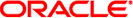
|
系统管理指南:基本管理 Oracle Solaris 10 8/11 Information Library (简体中文) |
| 跳过导航链接 | |
| 退出打印视图 | |
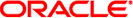
|
系统管理指南:基本管理 Oracle Solaris 10 8/11 Information Library (简体中文) |
2. 使用 Solaris Management Console(任务)
3. 使用 Oracle Java Web Console(任务)
11. 修改 Oracle Solaris 引导行为(任务)
在基于 SPARC 的系统上从指定的 ZFS 根文件系统引导
x86: 在基于 x86 的系统上从指定的 ZFS 根文件系统引导
x86: 如何在故障安全模式下引导以强制更新损坏的引导归档文件
13. 管理 Oracle Solaris 引导归档文件(任务)
14. Oracle Solaris 系统引导的故障排除(任务)
17. 使用 Oracle Solaris 自动注册的 regadm 命令(任务)
21. 使用 Oracle Solaris 系统管理工具管理软件(任务)
|
使用此过程将当前处于运行级别 0 的系统引导至运行级别 3。
# reboot
如果系统显示 Press any key to reboot 提示,请按任意键以重新引导系统。
在出现此提示时,您还可以使用 "Reset"(重置)按钮。如果系统已关闭,请使用电源开关打开系统。
引导序列开始时,将显示 GRUB 菜单。
如果在 10 秒内未选择项,系统会自动引导至运行级别 3。
引导过程成功完成后,将显示登录提示。
hostname console login:
# who -r system% who -r . run-level 3 Mar 2 09:44 3 0 S
示例 12-9 x86: 将系统引导至运行级别 3(多用户级别)
# reboot
Jul 24 11:29:52 bearskin reboot: rebooted by root
syncing file systems... done
rebooting...
Adaptec AIC-7899 SCSI BIOS v2.57S4
(c) 2000 Adaptec, Inc. All Rights Reserved.
Press <Ctrl><A> for SCSISelect(TM) Utility!
Ch B, SCSI ID: 0 SEAGATE ST336607LSUN36G 160
GNU GRUB version 0.95 (637K lower / 2096064K upper memory)
==============================================================
Solaris 10 10/08 s10x_u6wos_03 X86
Solaris failsafe
==============================================================
Use the and keys to select which entry is highlighted.
Press enter to boot the selected OS, 'e' to edit the
commands before booting, or 'c' for a command-line.
SunOS Release 5.10 Version Generic_144500-10 64-bit
Copyright (c) 1983, 2011, Oracle and/or its affiliates. All rights reserved.
Use is subject to license terms.
Hostname: pups
NIS domain name is ....sfbay.sun.com
Reading ZFS config: done.
Mounting ZFS filesystems: (5/5)
pups console login:
# who -r
. run-level 3 Jul 24 11:31 3 0 S
使用此过程可将位于运行级别 0 的系统引导至运行级别 S。单用户级别用于执行系统维护。
注 - 此过程可用于所有 GRUB 实现。但是,GRUB 主菜单中的引导项随您所运行的 Oracle Solaris 发行版而异。
有关您在引导时可指定的所有内核选项的说明,请参见 x86: 通过在引导时编辑 GRUB 菜单修改引导行为。
# reboot
如果系统显示 Press any key to reboot 提示,请按任意键以重新引导系统。
在出现此提示时,您还可以使用 "Reset"(重置)按钮。如果系统已关闭,请使用电源开关打开系统。
引导序列开始时,将显示 GRUB 菜单。
如果不能使用方向键,请使用插入记号键 (^) 向上滚动,并使用字母 v 键向下滚动。
在这里,您可以向 kernel 或 kernel$ 行添加选项和参数。
可以使用此方式指定以下备用引导行为:
执行重新配置引导
在 32 位模式下引导具备 64 位计算能力的系统
使用内核调试器引导系统
重定向控制台
有关更多信息,请参见 boot(1M) 手册页。
# who -r . run-level S Jun 13 11:07 S 0 0
示例 12-10 x86: 在单用户模式下引导系统
# reboot
Jul 2 14:30:01 pups reboot: initiated by root on /dev/console
syncing files...
Press <Ctrl><A> forPSCSISelect(TM) Utility!
GNU GRUB version 0.95 (637K lower / 2096064K upper memory)
===================================================
Solaris 10 10/08 s10x_u6wos_03 X86
Solaris failsafe
=====================================================
Use the and keys to select which entry is highlighted.
Press enter to boot the selected OS, 'e' to edit the
commands before booting, or 'c' for a command-line.
=====================================================
GNU GRUB version 0.95 (637K lower / 2096064K upper memory)
=====================================================
findroot (pool_rpool,0,a)
kernel$ /platform/i86pc/multiboot -B $ZFS-BOOTFS
module /platform/i86pc/boot_archive
================================================
Use the and keys to select which entry is highlighted.
Press 'b' to boot, 'e' to edit the selected command in the
boot sequence, 'c' for a command-line, 'o' to open a new line
after ('O' for before) the selected line, 'd' to remove the
selected line, or escape to go back to the main menu.
[ Minimal BASH-like line editing is supported. For the first word, TAB
lists possible command completions. Anywhere else TAB lists the possible
completions of a device/filename. ESC at any time exits. ]
grub edit> kernel$ /platform/i86pc/multiboot -B $ZFS-BOOTFS -s
GNU GRUB version 0.95 (637K lower / 2096064K upper memory)
=======================================================
findroot (pool_rpool,0,a)
kernel$ /platform/i86pc/multiboot -B $ZFS-BOOTFS -s
module /platform/i86pc/boot_archive
======================================
Use the and keys to select which entry is highlighted.
Press 'b' to boot, 'e' to edit the selected command in the
boot sequence, 'c' for a command-line, 'o' to open a new line
after ('O' for before) the selected line, 'd' to remove the
selected line, or escape to go back to the main menu.
.
.
.
SunOS Release 5.10 Version Generic_144500-10 64-bit
Copyright (c) 1983, 2011, Oracle and/or its affiliates. All rights reserved.
Use is subject to license terms.
Booting to milestone "milestone/single-user:default".
Hostname: pups Requesting System Maintenance Mode SINGLE USER MODE
Root password for system maintenance (control-d to bypass):
single-user privilege assigned to /dev/console.
Entering System Maintenance Mode
Jul 2 14:41:48 su: 'su root' succeeded for root on /dev/console Sun Microsystems Inc.
# who -r
who -r . run-level S Jul 2 14:39 S 0 0 #
在需要指定备用内核或备用 /etc/system 文件时,请使用此过程引导系统。
开始之前
在使用 boot a 命令交互式引导基于 x86 的系统时,如要指定备用的 -/etc/system 文件,请执行以下步骤:
1. 创建 /etc/system 和 boot/solaris/filelist.ramdisk 文件的备份副本。
# cp /etc/system /etc/system.bak # cp /boot/solaris/filelist.ramdisk /boot/solaris/filelist.ramdisk.orig
2. 将 etc/system.bak 文件名添加到 /boot/solaris/filelist.ramdisk 文件。
# echo "etc/system.bak" >> /boot/solaris/filelist.ramdisk
3. 更新引导归档文件。
# bootadm update-archive -v
# reboot
如果系统显示 Press any key to reboot 提示,请按任意键以重新引导系统。
在出现此提示时,您还可以使用 "Reset"(重置)按钮。如果系统已关闭,请使用电源开关打开系统。
引导序列开始时,将显示 GRUB 主菜单。
Enter default directory for modules [/platform/i86pc/kernel /kernel /usr/kernel]:
Name of system file [etc/system]: /etc/system.bak
在不提供备用文件的情况下按 Enter 键可接受缺省名称。
修复损坏的 /etc/system 文件。
示例 12-11 x86: 交互式地引导系统
# reboot
syncing file systems... done
rebooting...
GNU GRUB version 0.95 (637K lower / 2096064K upper memory)
===================================================
Solaris 10 10/08 s10x_u6wos_03 X86
Solaris failsafe
=====================================================
Use the and keys to select which entry is highlighted.
Press enter to boot the selected OS, 'e' to edit the
commands before booting, or 'c' for a command-line.
=====================================================
GNU GRUB version 0.95 (637K lower / 2096064K upper memory)
=====================================================
findroot (pool_rpool,0,a)
kernel$ /platform/i86pc/multiboot -B $ZFS-BOOTFS
module /platform/i86pc/boot_archive
======================================================
Use the and keys to select which entry is highlighted.
Press 'b' to boot, 'e' to edit the selected command in the
boot sequence, 'c' for a command-line, 'o' to open a new line
after ('O' for before) the selected line, 'd' to remove the
selected line, or escape to go back to the main menu.
[ Minimal BASH-like line editing is supported. For the first word, TAB
lists possible command completions. Anywhere else TAB lists the possible
completions of a device/filename. ESC at any time exits. ]
grub edit> kernel$ /platform/i86pc/multiboot -B $ZFS-BOOTFS -a
GNU GRUB version 0.95 (637K lower / 2096064K upper memory)
===================================================
findroot (pool_rpool,0,a)
kernel$ /platform/i86pc/multiboot -B $ZFS-BOOTFS -a
module /platform/i86pc/boot_archive
====================================================
.
.
.
Enter default directory for modules [/platform/i86pc/kernel /kernel /usr/kernel]:
Name of system file [/etc/system]: /etc/system.bak
SunOS Release 5.10 Version Generic_144500-10 64-bit
Copyright (c) 1983, 2011, Oracle and/or its affiliates. All rights reserved.
Use is subject to license terms.
Hostname: pups
NIS domain name is ....sfbay.sun.com
Reading ZFS config: done.
Mounting ZFS filesystems: (5/5)
pups console login: