| 跳过导航链接 | |
| 退出打印视图 | |
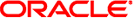
|
Oracle Solaris Trusted Extensions 配置指南 Oracle Solaris 10 8/11 Information Library (简体中文) |
| 跳过导航链接 | |
| 退出打印视图 | |
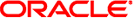
|
Oracle Solaris Trusted Extensions 配置指南 Oracle Solaris 10 8/11 Information Library (简体中文) |
3. 将 Trusted Extensions 软件添加到 Solaris OS(任务)
5. 为 Trusted Extensions 配置 LDAP(任务)
6. 配置具有 Trusted Extensions 的无显示系统(任务)
 有标签区域无法访问 X 服务器
有标签区域无法访问 X 服务器 安装有标签区域
安装有标签区域 使用 CDE 操作安装、初始化并引导有标签区域
使用 CDE 操作安装、初始化并引导有标签区域 使用 CDE 操作安装、初始化并引导有标签区域
使用 CDE 操作安装、初始化并引导有标签区域 创建用于克隆区域的 ZFS 池
创建用于克隆区域的 ZFS 池 在每个有标签区域中配置名称服务高速缓存
在每个有标签区域中配置名称服务高速缓存 定制有标签区域
定制有标签区域 有标签区域无法访问 X 服务器
有标签区域无法访问 X 服务器 在 Trusted Extensions 中定制引导的区域
在 Trusted Extensions 中定制引导的区域 检验区域的状态
检验区域的状态 使用 CDE 操作安装、初始化并引导有标签区域
使用 CDE 操作安装、初始化并引导有标签区域 在 Trusted Extensions 中规划区域
在 Trusted Extensions 中规划区域 如何从系统中删除 Trusted Extensions
如何从系统中删除 Trusted Extensions 在每个有标签区域中配置名称服务高速缓存
在每个有标签区域中配置名称服务高速缓存 添加网络接口以路由现有的有标签区域
添加网络接口以路由现有的有标签区域 定制有标签区域
定制有标签区域 添加不使用全局区域的网络接口以路由现有的有标签区域
添加不使用全局区域的网络接口以路由现有的有标签区域 使用户能够登录到有标签区域
使用户能够登录到有标签区域 使用 CDE 操作安装、初始化并引导有标签区域
使用 CDE 操作安装、初始化并引导有标签区域 使用 CDE 操作为系统指定两个 IP 地址
使用 CDE 操作为系统指定两个 IP 地址 添加不使用全局区域的网络接口以路由现有的有标签区域
添加不使用全局区域的网络接口以路由现有的有标签区域