| 跳过导航链接 | |
| 退出打印视图 | |
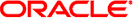
|
Oracle Solaris 10 8/11 安装指南:Solaris Live Upgrade 和升级规划 Oracle Solaris 10 8/11 Information Library (简体中文) |
| 跳过导航链接 | |
| 退出打印视图 | |
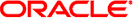
|
Oracle Solaris 10 8/11 安装指南:Solaris Live Upgrade 和升级规划 Oracle Solaris 10 8/11 Information Library (简体中文) |
第 1 部分使用 Solaris Live Upgrade 进行升级
4. 使用 Solaris Live Upgrade 创建引导环境(任务)
5. 使用 Solaris Live Upgrade 进行升级(任务)
7. 维护 Solaris Live Upgrade 引导环境(任务)
8. 在安装了非全局区域的系统中升级 Oracle Solaris OS
10. Solaris Live Upgrade(命令参考)
第 2 部分使用 Solaris Live Upgrade 升级和迁移到 ZFS 根池
11. Solaris Live Upgrade 和 ZFS(概述)
12. 针对 ZFS 的 Solaris Live Upgrade(规划)
如果在升级后检测到故障或者如果应用程序与已升级的组件不兼容,则可以使用 luactivate 命令回退到原始引导环境。
如果您已从 UFS 引导环境迁移到 ZFS 根池,然后决定回退到 UFS 引导环境,则需要再次导入已在 ZFS 引导环境中创建的所有 ZFS 存储池。UFS 引导环境不自动提供这些 ZFS 存储池。切换回 UFS 引导环境时,您将看到类似于以下示例的消息。
# luactivate c0t0d0 WARNING: The following files have changed on both the current boot environment <new-ZFSbe> zone <global> and the boot environment to be activated <c0t0d0>: /etc/zfs/zpool.cache INFORMATION: The files listed above are in conflict between the current boot environment <ZFSbe> zone <global> and the boot environment to be activated <c0t0d0>. These files will not be automatically synchronized from the current boot environment <new-ZFSbe> when boot environment <c0t0d0>
有关回退到原始引导环境的示例,请参见第 6 章。