| 跳過導航連結 | |
| 結束列印檢視 | |
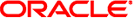
|
Oracle Solaris 10 8/11 安裝指南:Solaris Live Upgrade 與升級規劃 Oracle Solaris 10 8/11 Information Library (繁體中文) |
| 跳過導航連結 | |
| 結束列印檢視 | |
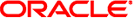
|
Oracle Solaris 10 8/11 安裝指南:Solaris Live Upgrade 與升級規劃 Oracle Solaris 10 8/11 Information Library (繁體中文) |
第 1 部分使用 Solaris Live Upgrade 升級
4. 使用 Solaris Live Upgrade 建立啟動環境 (作業)
5. 使用 Solaris Live Upgrade 升級 (作業)
建立用於 Solaris Live Upgrade 的設定檔
測試用於 Solaris Live Upgrade 的設定檔
使用 Solaris Live Upgrade 透過設定檔進行升級
7. 維護 Solaris Live Upgrade 啟動環境 (作業)
8. 在已安裝非全域區域的系統上升級 Oracle Solaris 作業系統
10. Solaris Live Upgrade (指令參考)
第 2 部分使用 Solaris Live Upgrade 升級和遷移至 ZFS 根池
11. Solaris Live Upgrade 和 ZFS (簡介)
12. 針對 ZFS 執行 Solaris Live Upgrade (規劃)
本節提供使用 Solaris Live Upgrade 安裝 Solaris Flash 歸檔的程序。安裝 Solaris Flash 歸檔會覆寫除共用檔案之外的所有新啟動環境上的檔案。歸檔儲存在下列媒體中:
HTTP 伺服器
FTP 伺服器 – 只能從指令行使用此路徑
NFS 伺服器
本機檔案
本機磁帶
本機裝置,包括 DVD 或 CD
請注意下列與安裝和建立 Solaris Flash 歸檔相關的問題。
|
|
身份包含授權指令與特權指令。如需角色的更多資訊,請參閱「System Administration Guide: Security Services」中的「Configuring RBAC (Task Map)」。
# luupgrade -f -n BE_name -s os_image_path -a archive
表示從 Solaris Flash 歸檔安裝作業系統。
指定要使用歸檔安裝的啟動環境名稱。
指定包含作業系統影像的目錄路徑名稱。此目錄可以在安裝媒體 (如 DVD-ROM、CD-ROM) 上,或者其可以為 NFS 或 UFS 目錄。此作業系統影像提供 miniroot,可啟動最小的可開機根 (/) 檔案系統,以利於 Solaris Flash 歸檔的安裝。此 miniroot 不是要安裝的影像。-a 選項提供作業系統影像。
當歸檔在本機檔案系統上可以使用時,Solaris Flash 歸檔的路徑。透過 -s 選項及 -a 選項指定的作業系統影像版本必須相同。
範例 5-11 在啟動環境上安裝 Solaris Flash 歸檔
在此範例中,歸檔已安裝在 second_disk 啟動環境上。歸檔儲存在本機系統上。-s 選項提供 miniroot,可啟動最小的可開機根 (/) 檔案系統,以利於 Solaris Flash 歸檔的安裝。此 miniroot 不是要安裝的影像。-a 選項提供作業系統影像。-s 與 -a 選項的作業系統版本均為 Oracle Solaris 10 8/11 發行版本。除了可共用的檔案之外,所有在 second_disk 上的檔案皆被覆寫。pkgadd 指令會增加將要升級至之發行版本的 Solaris Live Upgrade 套裝軟體。
# pkgadd -d /server/packages SUNWlucfg SUNWlur SUNWluu # luupgrade -f -n second_disk \ -s /net/installmachine/export/Solaris_10/OS_image \ -a /net/server/archive/10
該啟動環境已準備就緒,可以啟動。請參閱啟動某啟動環境。
本程序提供使用設定檔安裝 Solaris Flash 歸檔或差動歸檔的步驟。
在設定檔中增加語言環境前,應先使用附加的磁碟空間建立啟動環境。
身份包含授權指令與特權指令。如需角色的更多資訊,請參閱「System Administration Guide: Security Services」中的「Configuring RBAC (Task Map)」。
如需可以在 Solaris Live Upgrade 設定檔中使用的關鍵字清單,請參閱建立用於 Solaris Live Upgrade 的設定檔。
# luupgrade -f -n BE_name -s os_image_path -j profile_path
表示從 Solaris Flash 歸檔安裝作業系統。
指定欲升級的啟動環境名稱。
指定包含作業系統影像的目錄路徑名稱。此目錄可以在安裝媒體 (如 DVD-ROM、CD-ROM) 上,或者其可以為 NFS 或 UFS 目錄。此作業系統影像提供 miniroot,可啟動最小的可開機根 (/) 檔案系統,以利於 Solaris Flash 歸檔的安裝。此 miniroot 不是要安裝的影像。-j 選項提供含有 Solaris Flash 歸檔作業系統影像之設定檔的路徑。
針對 Flash 安裝所配置的 JumpStart 設定檔路徑。這個設定檔必須儲存在本機目錄中。-s 選項的作業系統版本和 Solaris Flash 歸檔作業系統版本必須相同。
該啟動環境已準備就緒,可以啟動。請參閱啟動某啟動環境。
範例 5-12 使用設定檔在啟動環境中安裝 Solaris Flash 歸檔
在本範例中,設定檔提供要安裝的歸檔位置。
# profile keywords profile values # ---------------- ------------------- install_type flash_install archive_location nfs installserver:/export/solaris/flasharchive/solarisarchive
設定檔建立後,您可以執行 luupgrade 指令並安裝歸檔。-s 選項提供 miniroot,可啟動最小的可開機根 (/) 檔案系統,以利於 Solaris Flash 歸檔的安裝。此 miniroot 不是要安裝的影像。-j 選項提供含有 Solaris Flash 歸檔作業系統影像路徑之設定檔的路徑。-j 選項可用來存取設定檔。pkgadd 指令會增加將要升級至之發行版本的 Solaris Live Upgrade 套裝軟體。
# pkgadd -d /server/packages SUNWlucfg SUNWlur SUNWluu # luupgrade -f -n second_disk \ -s /net/installmachine/export/solarisX/OS_image \ -j /var/tmp/profile
該啟動環境已準備就緒,可以啟動。請參閱啟動某啟動環境。
若要建立設定檔,請參閱建立用於 Solaris Live Upgrade 的設定檔。
此程序可以在指令行而不是從設定檔來安裝 Solaris Flash 歸檔以及使用 archive_location 關鍵字。您不需要使用設定檔檔案,就能迅速擷取歸檔。
身份包含授權指令與特權指令。如需角色的更多資訊,請參閱「System Administration Guide: Security Services」中的「Configuring RBAC (Task Map)」。
# luupgrade -f -n BE_name -s os_image_path -J 'archive_location path-to-profile'
指定從 Solaris Flash 歸檔升級作業系統。
指定欲升級的啟動環境名稱。
指定包含作業系統影像的目錄路徑名稱。此目錄可以在安裝媒體 (如 DVD-ROM、CD-ROM) 上,或者其可以為 NFS 或 UFS 目錄。此作業系統影像提供 miniroot,可啟動最小的可開機根 (/) 檔案系統,以利於 Solaris Flash 歸檔的安裝。此 miniroot 不是要安裝的影像。-j 選項提供含有 Solaris Flash 歸檔作業系統影像之設定檔的路徑。
指定 archive_location 設定檔關鍵字和 JumpStart 設定檔的路徑。-s 選項的作業系統版本和 Solaris Flash 歸檔作業系統版本必須相同。如需關鍵字值,請參閱「Oracle Solaris 10 8/11 安裝指南:自訂 JumpStart 及進階安裝」中的「archive_location 關鍵字」。
該啟動環境已準備就緒,可以啟動。請參閱啟動某啟動環境。
範例 5-13 使用設定檔關鍵字安裝 Solaris Flash 歸檔
在此範例中,歸檔已安裝在 second_disk 啟動環境上。-s 選項提供 miniroot,可啟動最小的可開機根 (/) 檔案系統,以利於 Solaris Flash 歸檔的安裝。此 miniroot 不是要安裝的影像。-j 選項提供 Solaris Flash 歸檔作業系統影像的路徑。-J 選項及 archive_location 關鍵字可用來擷取歸檔。除了可共用的檔案之外,所有在 second_disk 上的檔案皆被覆寫。pkgadd 指令會增加將要升級至之發行版本的 Solaris Live Upgrade 套裝軟體。
# pkgadd -d /server/packages SUNWlucfg SUNWlur SUNWluu # luupgrade -f -n second_disk \ -s /net/installmachine/export/solarisX/OS_image \ -J 'archive_location http://example.com/myflash.flar'