2 Before You Begin the Installation
You should complete the tasks in this chapter before you begin the actual installation process.
This chapter contains the following topics:
2.1 Verifying Software and Hardware Requirements
Certain minimum hardware and software requirements must be met to run Release 9.0 on various operating systems and servers. Verify that the Deployment Server, Enterprise Servers, and workstations meet the hardware and software requirements.
Because the software and hardware requirements change rapidly as manufacturers constantly update their products, requirements are not provided in this documentation. Refer to Accessing Minimum Technical Requirements in this guide.
Note:
Make sure that you have taken and installed the latest Planner ESU from the Update Center on My Oracle Support. Failing to do so may prevent proper installation of the software.Additionally, a new compiler requirement is added for Release 9.0. Before installing the Deployment Server, you should install a Microsoft Visual C++ compiler on it. The MTRs list supported C++ compilers on Microsoft Windows-based machines. Refer to Accessing Minimum Technical Requirements in this guide.
2.2 Verifying the Disk Space Requirements
The amount of disk space you need for Release 9.0 software on the Deployment Server and OVS Host depends on many variables. The space requirements for each Virtual Machine server must be available on a single file system. Having the correct amount of space available for a server, but not on a single file system, is not adequate. Up-to-date disk space requirements are listed in the Release 9.0 Minimum Technical Requirements. Refer to Accessing Minimum Technical Requirements.
Note:
While the disk space tables accurately represent the disk space requirements, the actual requirements for an installation will be greater due to the requirement for temporary space.2.3 Security Considerations
The Oracle database users created for your JD Edwards EnterpriseOne Database Server have been set up with the default passwords (for example, JDE user has JDE for the password). You should change the passwords for the Oracle database users within the Oracle DBMS.
A minimal JD Edwards EnterpriseOne security definition has been shipped with your Database Server. Follow the instructions in the JD Edwards EnterpriseOne Applications Release 9.0 Installation Guide for Oracle on Unix to change the passwords within EnterpriseOne for JDE, DV900, PD900, PS900 and PY900 so they match any changes you make to the passwords for the Oracle Database users.
2.4 Overall Process Flow
You cannot run two installers concurrently on one machine. For example, you cannot run the Server Manager installer and the Deployment Server installer on the same machine at the same time. You can do unrelated processes at the same time on the same machine. For example, you can concurrently install the Deployment Server while uploading a Tools Release to the Server Manager.
This diagram illustrates the overall process flow for the entire JD Edwards EnterpriseOne installation process using Oracle VM templates.
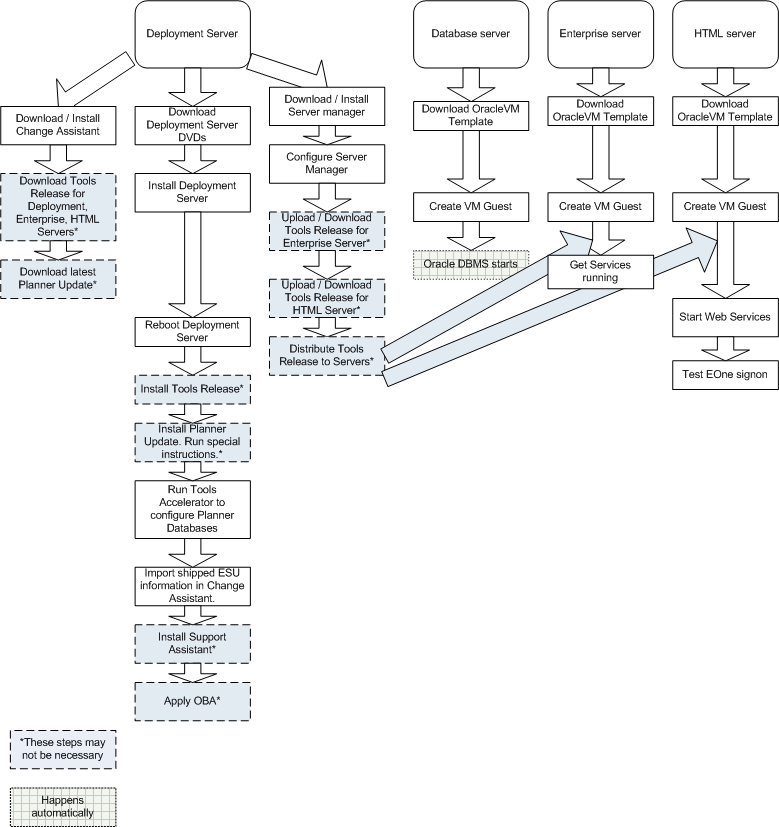
Description of the illustration image007.png