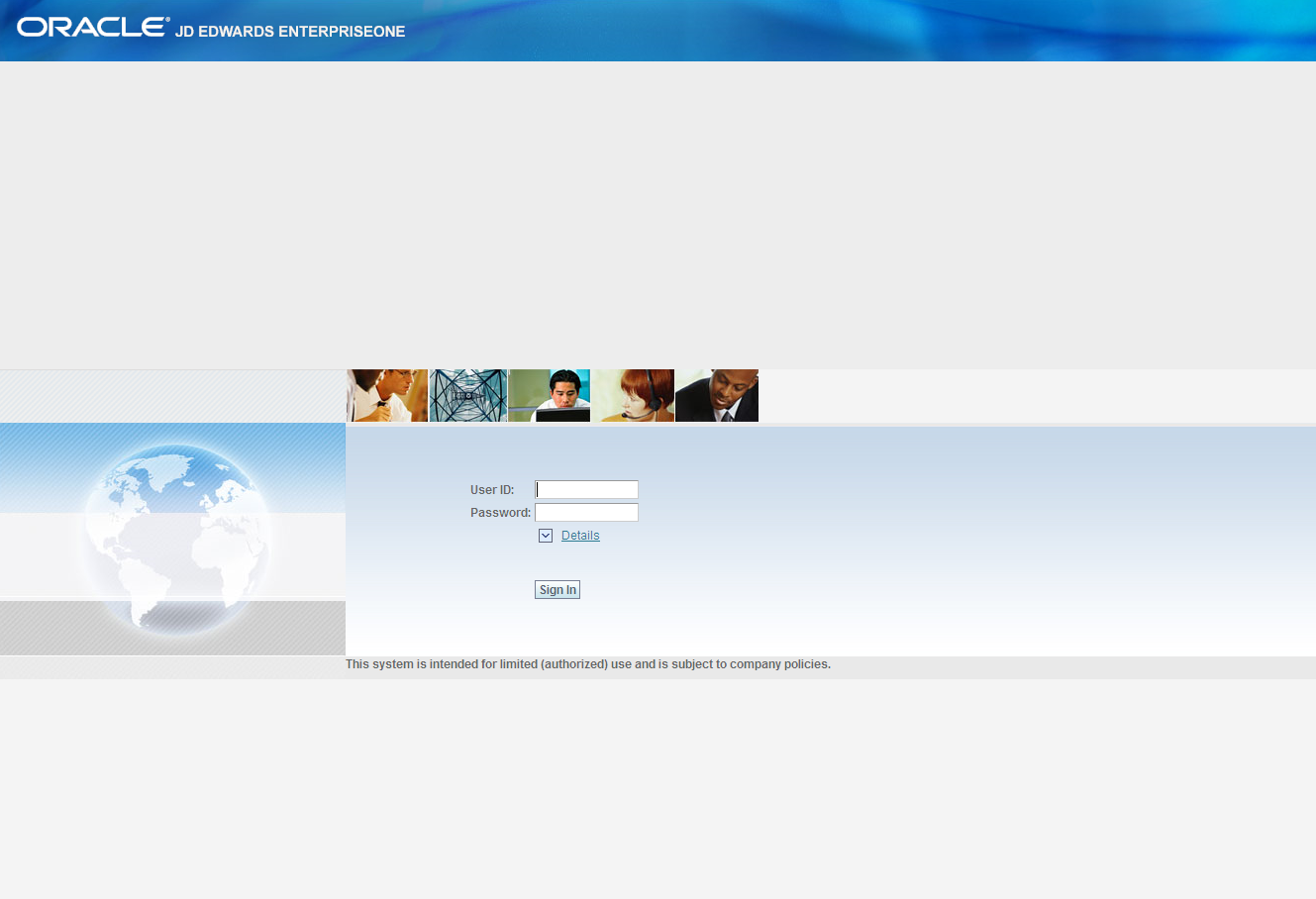7 Testing the JD Edwards HTML Web Server Connection
To test the JD Edwards HTML Web Server connection:
-
Start a web browser such as Firefox or Internet Explorer.
-
Enter this URL:
http://<Web Server Name>:8082/jde/owhtmlwhere <Web Server Name> is the name of the JD Edwards HTML Web Server that you installed in the preceding chapter in this guide (see Section 4.5, "Creating a VM Guest from the JD Edwards EnterpriseOne HTML Web Server Template").
Note:
Network connectivity is required between the PC or workstation where the web browser is opened and the HTML Web Server before entering the URL.The login screen for JD Edwards EnterpriseOne should appear. The default user ID is JDE, with password JDE. By default, the only environment available is JDV900.