D Creating an Oracle JD Edwards EnterpriseOne Service Request for Transaction Server Support
To minimize the resolution time for any Service Requests you might have to create with Global Support, it is recommended that you provide this information:
-
JD Edwards EnterpriseOne Enterprise Server JDE.INI file
-
Exact JD Edwards EnterpriseOne Tools Release on which you are running (for example, 9.1.1.1)
-
Indicate that you are running Transaction Server on WebSphere and the exact release and version your application server (for example, WebSphere 7.0 or 8.5)
-
The content of the
configfolder within the Transaction Server Agent where the Transaction Server instance resides -
Logs from Server Manager generated when starting the Transaction Server
Tip:
To obtain a more detailed set of logs, you can use Server Manager to enable enhanced logging. For the Log Name with a value RTE, change the Log Components value to EVENTPROCESSOR as shown below.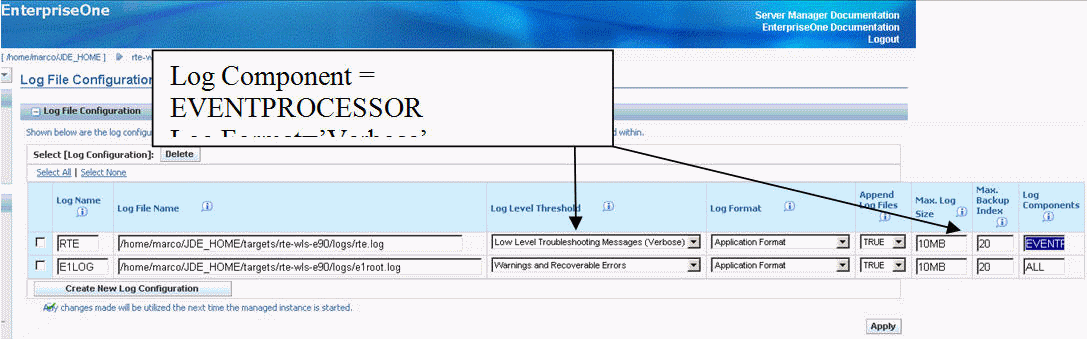
-
Once the additional jdelog.properties definition is added as described in the preceding step, stop the Transaction Server, clear the RTE logs and produce the logs generated after going through the steps outlined in Appendix C, "Testing and Validating the JMSQUEUE Configuration".
-
Description of the results obtained when running the test described in Appendix C, "Testing and Validating the JMSQUEUE Configuration"
Specifically, you should be able to provide the status of the F90710 record after the RTE is started.