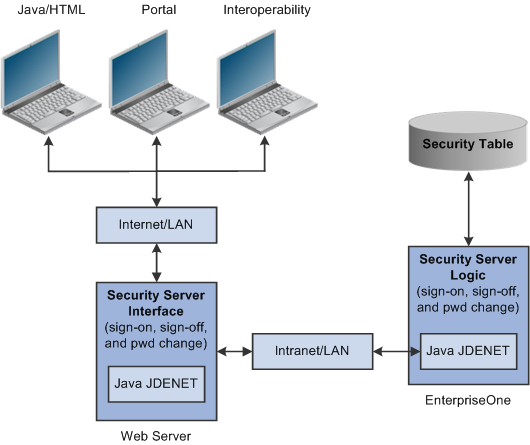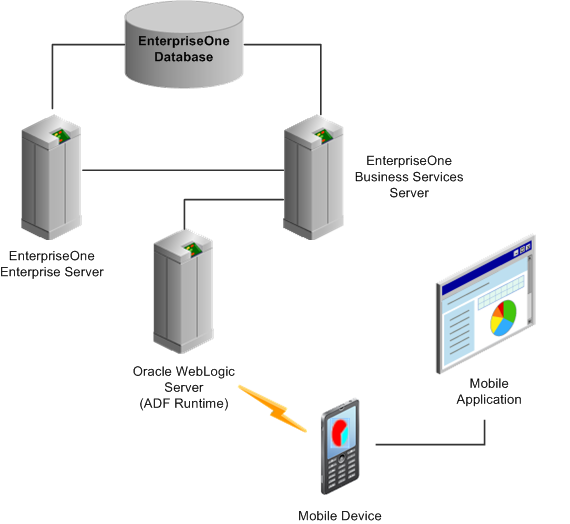9 Clients
This chapter contains the following topics:
9.1 Web Client
This section discusses these topics:
-
Overview of Web Client
-
Web Client Architecture
-
Web Client Certified Platforms
-
Additional References
9.1.1 Overview of Web Client
JD Edwards EnterpriseOne end users access all applications through the web client via a web browser. The HTML server delivers the user interface to the web browser as HTML and JavaScript. The user interface is highly interactive, allowing the end user not only to simply enter and retrieve transactional data, but also to personalize the interface, set lists of favorites, view business intelligence reports, and aggregate content from other external web sources.
There are no requirements to install additional components on the end-user's desktop; all interaction with the JD Edwards EnterpriseOne applications takes place through the web browser. Certain JD Edwards EnterpriseOne functionality, such as the ability to import/export data to/from the grid, may require third party software such as Microsoft Office to be installed on the users' desktops; however, such features are generally optional.
9.1.3 Web Client Certified Platform
Web Client is certified to run on the following platforms:
Microsoft Windows /x86-64 (32-bit or 64-bit desktop operating systems)
-
Internet Explorer
-
Firefox
-
Chrome
Apple Mac OS
-
Firefox
9.1.4 Additional References
-
Oracle Certification:
https://support.oracle.com, Certifications tab
Product = JD Edwards EnterpriseOne Web Client
9.2 Mobile Applications
This section discusses these topics:
-
Overview of Mobile Applications
-
Mobile Applications Architecture
-
Mobile Applications Certified Platforms
-
Additional References
9.2.1 Overview of Mobile Applications
JD Edwards EnterpriseOne mobile applications provide users in the field access to timely and critical data to meet their business needs and quickly and efficiently perform tasks, such as:
-
Entering expense reports
-
Reviewing and approving expense reports
-
Reviewing and approving purchase orders
-
Reviewing and approving requisitions entered through Requisition Self Service
-
Reviewing current and historical sales orders
-
Querying item price and availability information
The mobile applications were developed using Oracle Application Development Framework Mobile (ADF Mobile), a component of Oracle Fusion Middleware
9.2.2 Mobile Applications Architecture
JD Edwards EnterpriseOne mobile architecture takes advantage of Oracle's Application Development Framework for Mobile which allows the mobile applications to be an extension of the EnterpriseOne application suite. In order to ensure data integrity across your system, the mobile applications leverage the same business logic and interact with the same data tables as the existing JD Edwards EnterpriseOne web applications. Each application adjusts to the unique mobile device transparently delivering the same functionality no matter which device is used.
9.2.3 Mobile Client Certified Platform
Mobile Client is certified to run on the following platforms:
-
Apple iOS
-
BlackBerry
-
Android
9.2.4 Additional References
-
Oracle Certification:
https://support.oracle.com
Product = JD Edwards EnterpriseOne Mobile Client
JD Edwards EnterpriseOne Mobile Applications Installation and Configuration Guide
9.3 Development Client
This section discusses these topics:
-
Overview of Development Client
-
Development Client Architecture
-
Development Client Certified Platforms
-
Additional References
9.3.1 Overview of Development Client
The JD Edwards EnterpriseOne development client (also known as a Web Development Client, Fat Client, Administrative Client, Windows client, or Workstation) contains components that run as standard Microsoft Windows applications (for example, Active Console, Forms Design Aid (FDA), and Report Design Aid (RDA)) and components that run in a web browser.
This document uses the following terminology when discussing JD Edwards EnterpriseOne clients:
-
Web Client - Components that run in a web browser.
-
Development Client - Composed of standard Windows components and Web Client.
-
The Web Client part of the Development Client runs inside an application server that is installed locally on the development client. The local application server allows the developer to preview web applications on the desktop before deploying them to the production environment.
The supported Application Servers are:
-
Oracle Application Server (OAS)
-
IBM WebSphere Application Server (WAS) Express or WebSphere Application Server for Developers.
The development client also uses a locally installed database, which stores local versions of objects that are under development. An integrated object management facility controls the check-out, check-in, and promotion of objects throughout their lifecycle.
9.3.2 Development Client Architecture
Figure 9-4 Development Client Architecture
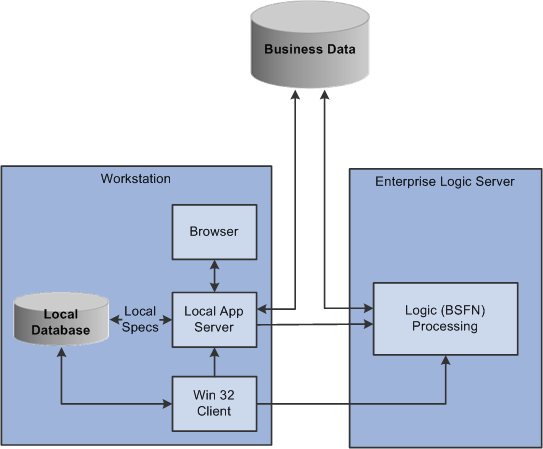
Description of "Figure 9-4 Development Client Architecture"
9.3.3 Development Client Certified Platform
Development Client is certified to run on the following platforms:
-
Microsoft Windows /x86-64 (64-bit) desktop operating systems
Local Web Application Server
-
Oracle Application Server
-
IBM WebSphere Application Server Express
-
IBM WebSphere Application Server for Developers
Local Database
-
Oracle Database
Compiler
-
Microsoft Visual Studio
9.3.4 Additional References
-
Oracle Certification:
https://support.oracle.com, Certifications tab
Product: jD Edwards EnterpriseOne Development Client
-
JD Edwards EnterpriseOne Tools Development Tools Overview Guide
-
JD Edwards EnterpriseOne Tools Development Guidelines for Application Design Guide
-
JD Edwards EnterpriseOne Tools Development Standards for Business Function Programming Guide
-
Tools Release 9.1.x and Applications Release 9.0 or 9.1 for Microsoft Windows
-
Applications Release 9.0 or 9.1 and Tools Release 9.1.x for Oracle Application Server (OAS) and WebSphere Application Server (WAS) Express
-
JD Edwards EnterpriseOne 9.1.X Web Client Support Statement (Doc ID 1487909.1)