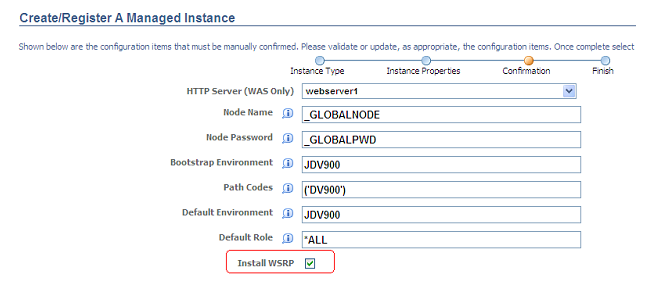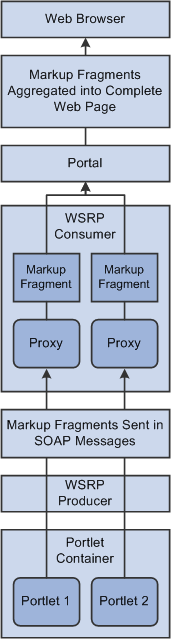7 Portal
This chapter contains the following topics:
7.1 Overview of Portal
A portal can be thought of as a Web-based application that is customizable by the end-user both in the look and feel of the portal and in the available content and applications which the portal contains. A portal is an aggregator of content and applications or a single point of entry to a user's set of tools and applications. A portlet is a Web component which is managed by a container and can process requests and generate dynamic content. Portlets come in many flavors -- some are standards-based (JSR-168, WSRP), while others are proprietary to the portal which hosts them (JPDK).
EnterpriseOne Tools Release 9.1 supports these Portal Servers:
-
Oracle WebCenter Portal
-
IBM WebSphere Portal
JD Edwards EnterpriseOne Portal solution is based on the WSRP standard. Two foundational terminologies in Web Services for Remote Portlets (WSRP) standards are Producer and Consumer. The Producer is a web service that offers one or more portlets and implements various WSRP interfaces and operations. In the JDEdwards EnterpriseOne solution, the JD Edwards EnterpriseOne HTML Web Server is the WSRP producer. Many JD Edwards EnterpriseOne application modules provide prebuilt Portlets, such as Employee Self-Service and Customer Self-Service, which are deployed and run in the HTML Server.
The Consumer is a web service client that invokes producer-offered WSRP webservices and provides an environment for users to interact with portlets offered by one or more producers. JD Edwards EnterpriseOne supports two portal products as WSRP Consumers:
-
Oracle WebCenter Portal
-
IBM WebSphere Portal
Server Manager must be used to deploy the EnterpriseOne HTML Web Client as a WSRP/Portal producer.
You have an option not to deploy WSRP components if the instance is for an HTML Server only. If you are planning to use the instance as your WSRP producer, ensure you have this option checked during deployment. The default is checked. Changing the ini setting after deployment will not install or un-install the WSRP components. You must re-deploy the application for the ini settings to take effect.
The default is to deploy WSRP components.
You can register the Producer by logging into the consumer (portal server) and registering the WSDL service definitions (producer/HTML Server server URL) and consume the portals from the registered producer. You can create a new portal page and place the portlets on the new portal page consumed from the producer.
7.2 Portal Architecture
7.3 Portal Certified Platform
EnterpriseOne Tools Release 9.1 supports these Portal Servers as WSRP Consumers:
Oracle Webcenter Portal is certified to run on the following platforms:
-
IBM AIX
-
Linux /x86-64
-
Oracle Solaris /SPARC
-
Microsoft Windows /x86-64
-
HP-UX /Itanium
-
IBM AIX /Power
IBM Web Sphere Portal is certified to run on the following platforms:
-
Linux /x86-64
-
Oracle Solaris /SPARC
-
Microsoft Windows /x86-64
-
HP-UX /Itanium
-
IBM AIX /Power
-
IBM i /Power
7.4 Additional References
-
Oracle Certification:
https://support.oracle.com, Certifications tab
Product = JD Edwards EnterpriseOne Portal
-
JD Edwards EnterpriseOne Tools IBM WebSphere Portal Reference Guide
-
Creating Custom Portal Using WebCenter Framework: How-To Tutorial