| Skip Navigation Links | |
| Exit Print View | |
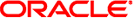
|
Sun Dual 10 GbE PCIe 2.0 Fibre Channel Over Ethernet Software User's Guide |
| Skip Navigation Links | |
| Exit Print View | |
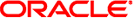
|
Sun Dual 10 GbE PCIe 2.0 Fibre Channel Over Ethernet Software User's Guide |
Understanding the FCoE Software
Installation Overview (Windows)
Enabling the FCoE Software (Linux)
Enable FCoE During the Linux Installation
Enable FCoE After a Linux Installation
Resolve SAN-Boot Errors (RHEL6.0/OL6.0)
Remove the FCoE Software Package (Linux)
Installing the FCoE Software (Windows)
Validation and Storage Certification
Download and Install the Driver (Windows)
Verify the Functionality of the Network Interface
Boot Over a 10GbE Network (Linux)
Set Up the FCoE Boot Option ROM (Windows)
Configure the Cisco Nexus 5000 Series Switch
Configure the Brocade 8000 Series Switch
Configuring Driver Parameters (Linux)
Driver Parameter Settings (Linux)
Upgrades for Windows Software Release 16.2 are supported when FCoE Boot is enabled or the Windows paging file is on an FCoE target. You must upgrade an FCoE-booted system only by using the Intel PROSet for Window Device Manager installer. A reboot is required to complete the upgrade.
 | Caution - Do not update the X520 base driver by using the Windows Update method. The FCoE stack and base driver need to be the same version. If you use the Windows Update method to update the X520 base driver, the FCoE stack might become out of sync with the X520 driver. This situation could cause the system to become inoperable, generating a blue screen. |
The Windows FCoE stack has recently changed the way it creates the WWPN initiator. The first two bytes of the WWPN previously contained a 2 followed by the FCoE fabric VLAN ID. The VLAN ID is no longer added to the WWPN, and the first two bytes are now 20:00. After upgrading from Release 15.4, you must zone the new WWPN for each initiator port.