| Oracle® Fusion Middleware Developer's Guide for Oracle SOA Suite 11g Release 1 (11.1.1.6.1) Part Number E10224-12 |
|
|
PDF · Mobi · ePub |
| Oracle® Fusion Middleware Developer's Guide for Oracle SOA Suite 11g Release 1 (11.1.1.6.1) Part Number E10224-12 |
|
|
PDF · Mobi · ePub |
This chapter describes how to use Oracle Business Activity Monitoring (Oracle BAM) web services such as DataObjectOperations, DataObjectDefinition, and ManualRuleFire to build applications that publish data to the Oracle BAM Server for use in real-time charts and dashboards.
This chapter includes the following sections:
The Oracle BAM web services allow users to build applications that publish data to the Oracle BAM Server for use in real-time charts and dashboards. Any client that can talk to standard web services can use these APIs to publish data to Oracle BAM. The Oracle BAM web services interfaces allow integration of Oracle BAM with other components such as Oracle BPEL Process Manager and Oracle Mediator, and they facilitate SOA composite application development.
Note:
This option cannot be used for complex processing of messages, performing lookups in Oracle BAM Active Data Cache to augment the data, or initial bulk uploads to set up a star schema.
The data objects in the Oracle BAM Server are available using the Oracle BAM web services. There are several other meta objects that are available using the ICommand web service.
External web services can be called by an Oracle BAM alert rule. See Section 60.2, "Creating Alert Rules" for more information.
Oracle BAM provides the following static untyped web service APIs:
DataObjectOperations10131 allows clients developed for Oracle BAM 10.1.3.x servers to make web service calls to DataObjectOperations on Oracle BAM 11g servers.
DataObjectOperationsByID allows developers to interact with data objects by their ID (for example, _Call_Center).
DataObjectOperationsByName allows developers to interact with data objects by their display names (for example, Call Center).
DataObjectDefinition performs operations to get, create, delete, and update definitions of Data Objects.
ManualRuleFire is used by other Oracle BAM services to launch rules created in Oracle BAM Active Studio.
ICommand is a DOS command-line utility that provides a set of commands that perform various operations on items in the Oracle BAM Server. The ICommand web service exposes all of the ICommand functionality through a web service.
These services can be discovered within an Oracle BAM Server using a WSIL interface.
The DataObjectOperations web service allows users to manipulate the Data Objects in the Oracle BAM Server by inserting, updating, deleting and upserting rows into the Data Objects.
The following operations are supported by the DataObjectOperations web service interfaces.
Batch performs batch operations on a data object. Batch is not supported for DataObjectOperationsByName web service.
Delete removes a row from the data object.
Get fetches the details from a data object per the specifications in the XML payload. Get is only available in DataObjectOperationsByName web service.
Insert adds a row to the data object.
Upsert inserts new data into an existing row in a data object if the row exists. If the row does not exist a new row is created.
Update inserts new data into an existing row in a data object.
The request and response messages vary depending on the operation used. See Section E.1, "DataObjectOperations10131," Section E.2, "DataObjectOperationsByName," and Section E.3, "DataObjectOperationsByID" for information about using the operations supported by each of the web services.
To use the DataObjectOperations web service, create a web service proxy in your application in Oracle JDeveloper.
The Web Services Description Language (WSDL) files for the DataObjectOperations web services are available at the following URLs on the system where Oracle BAM web services are installed.
http://host_name:7001/OracleBAMWS/Services/DataObject/DataObjectOperations.asmx?WSDL http://host_name:7001/OracleBAMWS/WebServices/DataObjectOperationsByID?WSDL http://host_name:7001/OracleBAMWS/WebServices/DataObjectOperationsByName?WSDL
Note:
The default port for Oracle BAM web services on the Administration Server is 7001. On managed servers the default port number is 9001.
When the web service proxy is created, you see it in the Application Navigator under the Application Sources folder in your project as shown in Figure 59-1.
Figure 59-1 DataObjectOperations Web service proxy in Application Sources
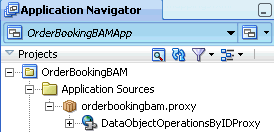
The DataObjectDefinition web service allows a web service client to create, update, delete, and get data object definitions.
The following operations are supported by DataObjectDefinition web service.
Create creates a data object. For more information see Section E.4.1, "Create."
Delete removes a data object from the server. For more information see Section E.4.2, "Delete."
Get returns the definition of an existing data object. For more information see Section E.4.3, "Get."
Update changes the definition of a data object. For more information see Section E.4.4, "Update."
The request and response messages vary depending on the operation used. See Section E.4, "DataObjectDefinition Operations" for more information.
To use the DataObjectDefinition web service you create a web service proxy in your application in Oracle JDeveloper.
The WSDL file for the DataObjectDefinition web service is available at the following URL on the system where Oracle BAM web services are installed.
http://host_name:7001/OracleBAMWS/WebServices/DataObjectDefinition?WSDL
Note:
The default port for Oracle BAM web services on the Administration Server is 7001. On managed servers the default port number is 9001.
When the web service proxy is created, you see it in the Application Navigator under the Application Sources folder in your project as shown in Figure 59-2.
Figure 59-2 DataObjectDefinition Web service proxy in Application Sources
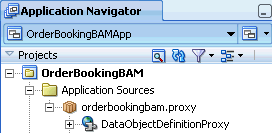
The ManualRuleFire web service allows users to launch rules in the Oracle BAM Server. FireRuleByName is the available operation. See Section E.5, "ManualRuleFire Operations" for details.
To use the ManualRuleFire web service, you create a web service proxy in your application in Oracle JDeveloper.
The WSDL file for the ManualRuleFire web service is available at the following URL on the system where Oracle BAM web services are installed.
http://host_name:7001/OracleBAMWS/WebServices/ManualRuleFire?WSDL
Note:
The default port for Oracle BAM web services on the Administration Server is 7001. On managed servers the default port number is 9001.
When the web service proxy is created, you see it in the Application Navigator under the Application Sources folder in your project.
ICommand is available as a web service for application developers who want to interact with ICommand features over HTTP.
The ICommand web service includes most of the same features as the command-line utility. For example, you can use it to:
Delete a data object
Import rows into a data object
Export a report
The key differences revolve around the fact that the web service cannot access files on the remote system. Therefore, you cannot pass in a file name when using the import command or the export command.
Instead, you must pass in the import content inline. Similarly, you receive the export content inline.
Commands other than import and export generally work the same as with the command-line utility.
For more information about the commands and parameters provided by ICommand, see Appendix G, "Oracle BAM ICommand Operations and File Formats."
The ICommand web service has a single method, called Batch. It takes a single input parameter, which is a string containing a set of commands in the syntax described in Section G.3, "Format of Command File." The return value is a string containing the results of executing each command, in the log syntax described in Section G.4, "Format of Log File."
The WSDL file for the ICommand web service is available on the system where Report Server has been installed. It is available at the following URL:
http://host_name:7001/OracleBAMWS/WebServices/ICommand?WSDL
Note:
The default port for Oracle BAM web services on the Administration Server is 7001. On managed servers the default port number is 9001.