| Skip Navigation Links | |
| Exit Print View | |
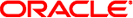
|
Sun Quad Port GbE PCIe 2.0 ExpressModule, MMF User's Guide |
Understanding the Installation Process
Installation Overview (Oracle Solaris 10)
Installation Overview (Oracle Solaris 11)
Installation Overview (Windows)
Front Panel Connectors and LEDs
Power and Environmental Requirements
Verify the Driver Version (Oracle Solaris 10)
Verify the Driver Version (Oracle Solaris 11)
Remove the Driver (Oracle Solaris OS)
Download and Install the Driver (Linux)
Download and Install the Driver (Windows)
Verify the Installation (Oracle SPARC)
Verify the Installation (Oracle Solaris x86)
Verify the Installation (Linux)
Verify the Installation (Windows)
Create Driver Instance Files (Oracle Solaris 10)
Configure the Network Host Files (Oracle Solaris 10)
Install Oracle Solaris 10 Over a Network (Oracle SPARC)
Administering Driver Parameters and Jumbo Frames
Driver Parameters (Oracle Solaris OS)
Set Driver Parameters (Oracle Solaris OS)
Configuring Jumbo Frames (Oracle Solaris OS)
Change the MTU Temporarily (Oracle Solaris 10)
Change the MTU Temporarily (Oracle Solaris 11)
Configure Jumbo Frames (Linux)
Configure Link Aggregations (Oracle Solaris 10)
Display Information About Link Aggregations (Oracle Solaris 10)
Delete Link Aggregations (Oracle Solaris 10)
Configure Static VLANs (Oracle Solaris 10)
Analyze Why the Device Link Is Missing
For the EM, the MAC address on the label is for the first port. The second port's MAC address is the MAC address from the label, plus 1.
The system should reboot after saving the boot configuration.
If the cable is connected to the correct port, you should see the MAC address that you assigned to your PXE server displayed by BIOS. If your platform does not support the F12 key, you might need to boot from the BIOS.
Intel(R) Boot Agent GE v1.3.31 Copyright (C) 1997-2009, Intel Corporation Initializing and establishing link... ************************************************** * Please select boot device: * ************************************************** * HDD:P1-SEAGATE ST95001NSSUN500G 111 * * PXE:Slot1.F0:IBA XE Slot 0700 v2193 * * PXE:Slot1.F1:IBA XE Slot 0701 v2193 * * PXE:Slot0.F0:IBA XE Slot 0D00 v2193 * * PXE:Slot0.F1:IBA XE Slot 0D01 v2193 * * PXE:IBA GE Slot 1F00 v1331 * * PXE:IBA GE Slot 1F01 v1331 * * * * * * * ************************************************** * * and * to move selection * * ENTER to select boot device * * ESC to boot using defaults * ************************************************** Intel(R) Boot Agent XE v2.1.93 Copyright (C) 1997-2011, Intel Corporation CLIENT MAC ADDR: A0 36 9F 02 37 A4 GUID: FF200008 FFFF FFFF FFFF CE8C75282100 CLIENT IP: 10.134.155.174 MASK: 255.255.255.0 DHCP IP: 10.134.155.4
Unless the boot device priority is changed, the OS installation process will repeat.