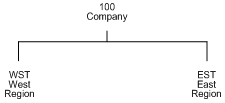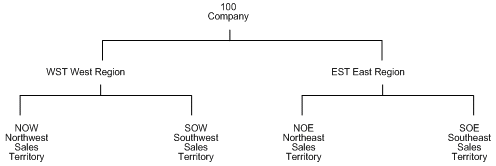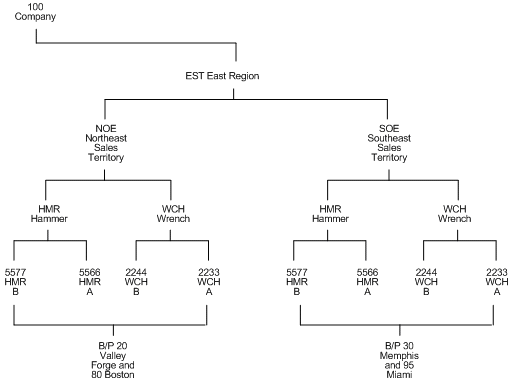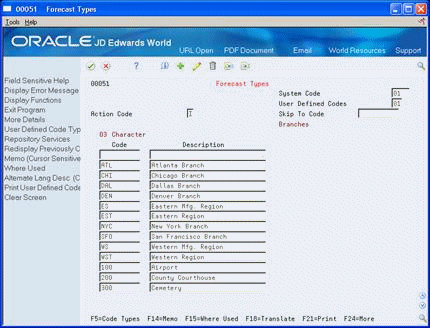6 Overview to Summary Forecasts
This chapter contains these topics:
6.1 Objectives
-
To define the distribution hierarchy
-
To revise address book records
-
To review branch or plant data
-
To review item branch records
-
To generate summaries of detail forecasts
-
To revise summaries of forecasts
-
To revise summaries of forecasts using the Force Changes program
6.2 About Summary Forecasts
You use summary forecasts to project demand at a product group level. Summary forecasts are also called aggregate forecasts. You can generate a summary of a detail forecast based on detail sales histories or a summary forecast based on summary actual data.
The system updates the Sales History table (F42119) with sales data from the Sales Order table (F4211). You copy the sales history into the Summary Forecast table (F3400) to generate summary forecasts. You copy the sales history into the Detail Forecast table (F3460) to generate summaries of detail forecasts. The system generates summary forecasts that provide information for each level of the hierarchy that you set up with summary constants. These constants are stored in the Summary Constants table (F4091). Both summary forecasts and summaries of detail forecasts are stored in the Summary Forecast table.
Complete the following tasks:
-
Set up summary forecasts
-
Generate summaries of detail forecasts
-
Work with summaries of forecasts
6.2.1 Comparing Summaries of Detail and Summary Forecasts
A summary of a detail forecast uses item-level data and predicts future sales in terms of both item quantities and sales amounts.
A summary forecast uses summary data to predict future sales.
6.2.2 Example: Company Hierarchy
You need to define your company's hierarchy before you generate a summary forecast. JD Edwards World recommends that you organize the hierarchy by creating a diagram or storyboard. The following example illustrates this process.
-
Company 100 consists of two regions East (EST) and West (WST).
-
Within the East Region, there are two sales territories, Southeastern (SOE) and Northeastern (NOE).
-
Within the West Region, there are two sales territories, Southwestern (SOW) and Northwestern (NOW).
-
Each Sales Territory consists of two branch/plants:
-
SOE: B/P 30 (Memphis) and B/P 95 (Miami)
-
NOE: B/P 20 (Valley Forge) and B/P 80 (Boston)
-
SOW: B/P 10 (Modesto) and B/P 19 (Phoenix)
-
NOW: B/P 55 (Portland) and B/P 56 (Cheyenne)
-
Figure 6-4 Company 100 West Region (WEST)
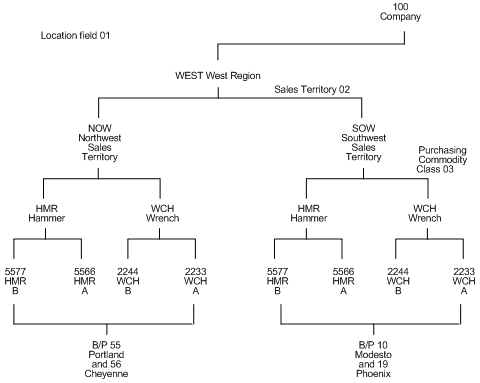
Description of "Figure 6-4 Company 100 West Region (WEST)"
Each branch or plant distributes hand tools (TLS), including hammers (HMR) and wrenches (WCH). The following item numbers represent the four main products.
| Item | Master Planning Family | Commodity Class |
|---|---|---|
| 2233 | TLS | WCH |
| 2244 | TLS | WCH |
| 5566 | TLS | HMR |
| 5577 | TLS | HMR |
The user defined hierarchy for Company 100 is:
-
01 = Location field (for example, a region). Specified by category code 01 in the Address Book system.
-
02 = Sales Territory. Specified by category code 03 in the Address Book system.
-
03 = Purchasing Commodity Class. Specified by category code P1 in Branch/Plant.
Each item rolls up to an appropriate Purchasing Commodity Code. The lowest level is the sales order history or forecast for an item at the branch or plant level.
For each hierarchy you define, you must specify a unique identifier called a summary code. You can define for each summary code what each level of the hierarchy represents. Then, you can enter the summary code during summary forecasting programs to indicate which hierarchy you want to work with.
The following table illustrates a sample hierarchy defined for Company 100.
| Branch/Plant Region or Territory | Address Book Number | Description | Location | Sales Territory |
|---|---|---|---|---|
| WST | 100676 | West Region | ||
| EST | 100677 | East Region | ||
| NOE | 100678 | Northeast | EST | |
| SOE | 100680 | Southeast | EST | |
| NOW | 100679 | Northwest | WST | |
| SOW | 100681 | Southwest | WST | |
| 10 | 1063 | Modesto | WST | SOW |
| 19 | 100675 | Phoenix | WST | SOW |
| 20 | 1064 | Valley Forge | EST | NOE |
| 30 | 1062 | Memphis | EST | SOE |
| 55 | 100672 | Portland | WST | NOW |
| 56 | 100674 | Cheyenne | WST | NOW |
| 80 | 100669 | Boston | EST | NOE |
| 95 | 100671 | Miami | EST | SOE |
The sample data in the chart includes two sets of user defined codes. You can access the codes at the level that you choose. The location level (UDC 01/01) contains WST and EST.
The following sample screen illustrates codes set at the location level.
The Sales Territory level (UDC 01/03) contains NOW, SOW, NOE, and SOE.
The following sample screen illustrates codes set at the sales territory level.
Figure 6-6 Forecast Types (Codes Set) screen
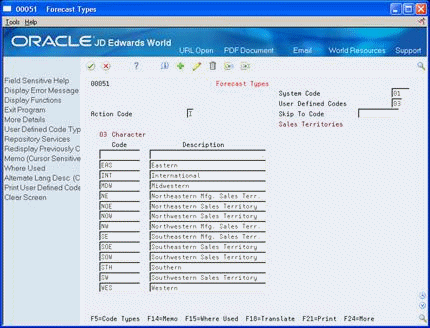
Description of "Figure 6-6 Forecast Types (Codes Set) screen"
The Purchasing Commodity Class level (UDC 41/P1) contains HMR and WCH.