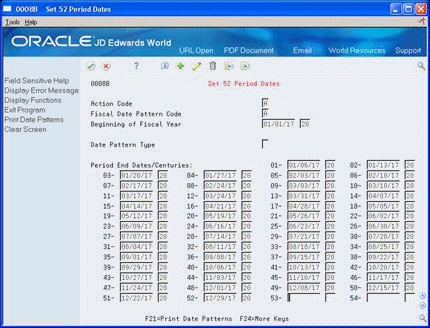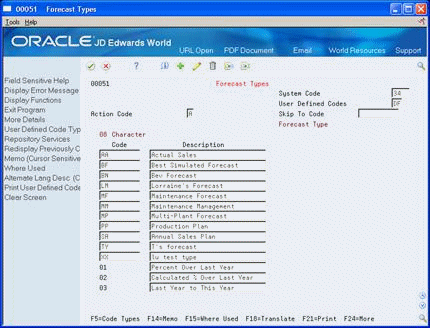3 Setting Up Detail Forecasts
This chapter contains these topics:
Before you generate a detail forecast, you set up criteria for the dates and kinds of data on which the forecasts will be based, as well as what time periods the system should use to structure the forecast output.
To set up detail forecasts, you must:
-
Set up inclusion rules to specify the sales history records on which you want to base the forecast
-
Specify beginning and end dates for the forecast
-
Indicate the date pattern on which you want to base the forecast
-
Add any forecast types not already provided by the system
3.1 Setting Up Forecasting Supply and Demand Inclusion Rules
From Material Planning Operations (G34), enter 29
From Material Planning Setup (G3440), choose Requirements Planning Setup
From Material Planning Setup (G3442), choose Supply/Demand Inclusion Rules
The Forecasting system uses supply and demand inclusion rules to determine which records from the Sales History table (F42119) to include or exclude when you run Extract Sales Order History. Supply and demand inclusion rules allow you to specify the status and type of items and documents to include in the records. You can set up as many different inclusion rule versions as you need for forecasting.
You should set up an inclusion rule for sales order records with status codes of 999 from the Sales History table.
To forecast by weeks, set up a 52 period calendar.
See Also:
To set up supply and demand inclusion rules
On Supply/Demand Inclusion Rules
Figure 3-1 Supply/Demand Inclusion Rules screen
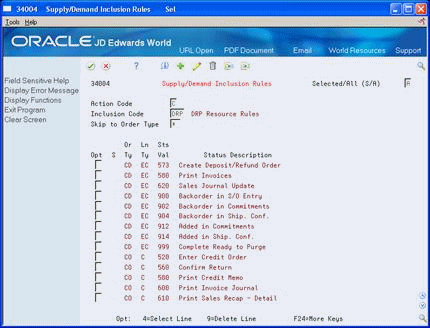
Description of "Figure 3-1 Supply/Demand Inclusion Rules screen"
-
-
Inclusion Code
-
-
Review the following fields:
-
Order Type
-
Line Type
-
Status Value
-
-
Select the lines that you want to include.
| Field | Explanation |
|---|---|
| Inclusion Code | Identifies a group of items that the system can process together, such as reports, business units, or subledgers. |
| Or Ty | Order Type |
| Ln Ty | A code that controls how the system processes lines on a transaction. It controls the systems with which the transaction interfaces (General Ledger, Job Cost, Accounts Payable, Accounts Receivable, and Inventory Management). It also specifies the conditions under which a line prints on reports and is included in calculations. Codes include:
S – Stock item J – Job cost N – Non-stock item F – Freight T – Text information M – Miscellaneous charges and credits W – Work order |
| Sts Val | A user defined code (system 40/type AT) that indicates the status of the line. |
3.2 Setting Up Forecasting Fiscal Date Patterns
From General Accounting (G09), choose Organization and Account Setup
From Organization and Account Setup (G09411), choose Company Numbers & Names
The Forecasting system uses fiscal date patterns to determine the time periods into which the sales order history is grouped. Before you can generate a detail forecast, set up a standard monthly date pattern. The system divides the sales history into weeks or months, depending on the processing option you have chosen. If you want to forecast by months, you must set up the fiscal date pattern. If you want to forecast by weeks, you must set up both the fiscal date pattern and a 52 period date pattern.
To set up fiscal date patterns, specify the beginning fiscal year, current fiscal period, and which date pattern to follow. The Forecasting system uses this information during data entry, updating, and reporting.
3.2.1 What You Should Know About
| Topic | Description |
|---|---|
| Controlling the date pattern | JD Edwards World recommends you set up a separate fiscal date pattern for forecasting only, so you can control the date pattern. If you use the date pattern already established in the Financials system, the financial officer controls the date pattern. |
| Fiscal date pattern | The fiscal date pattern must be an annual calendar. For example, January 1 through December 31.
Use the same date pattern for all forecasted items. A mix of date patterns across items that will be summarized at higher levels in the hierarchy causes unpredictable results. Set up fiscal date patterns for as far back as your sales history extends, and as far forward as you want to forecast. |
3.2.2 To set up forecasting fiscal date patterns
On Company Numbers & Names
-
Access Date Pattern Revisions.
Figure 3-2 Company Numbers & Names screen
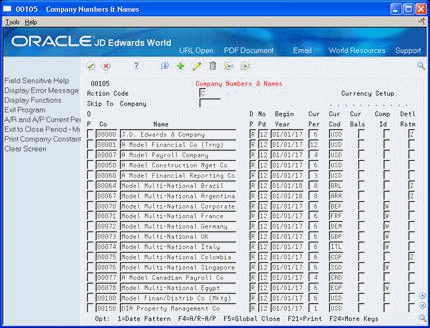
Description of "Figure 3-2 Company Numbers & Names screen"
-
On Date Pattern Revisions, complete the following fields:
-
Fiscal Date Pattern Code
-
Fiscal Year Beginning Date
-
Fiscal Year Beginning Century
-
Date Pattern Type
-
End of Period Date
-
End of Period Century
-
| Field | Explanation |
|---|---|
| Fiscal Date Pattern Code | A code that identifies date patterns. You can use one of 15 codes. You must set up special codes (letters A through N) for 4-4-5, 13 period accounting, or any other date pattern unique to your environment. An R, the default, identifies a regular calendar pattern. |
| Fiscal Year Beginning - Date & Century | The first day of the fiscal year. A fiscal year spanning 1998 - 1999 and beginning September 1 would be entered as 090198 (US date format). |
| Date Pattern Type | This field is used by Financial Analysis Spreadsheet Tool and Report Writer (FASTR) to determine the column headings that print on reports. It differentiates normal calendar patterns from 4-4-5 and 13 period accounting patterns. You can maintain headings for non-standard patterns in vocabulary override records R83360Mx, where x represents the value for this field. |
| End of Period 01 - Date & Century | The month end date in 12 period (monthly) accounting. The period end date in 13 period, 52 period, or 4-4-5 period accounting.
Form-specific information You can use period 13 for audit adjustments in 12-period accounting by setting up period 12 to end on December 30 and period 13 to end on December 31. You can set up period 14 in the same way for 13 period or 4-4-5 accounting. The system validates the dates you enter. |
3.3 Setting Up the 52 Period Date Pattern
From General Accounting (G09), enter 27
From G/L Advanced & Technical Operations (G0931), choose 52 Period Accounting
From 52 Period Accounting (G09313), choose Set 52 Period Dates
After you set up forecasting fiscal date patterns, you must set up a 52 period pattern for each code to forecast by weeks. When you set up a 52 period date pattern for a forecast, the period-ending dates are weekly instead of monthly.
To set up the 52 period date pattern
On Set 52 Period Date
Complete the following fields:
-
Fiscal Date Pattern Code
-
Beginning of Fiscal Year
-
Beginning of Fiscal Year (Century)
-
Date Pattern Type
-
Period End Dates
-
Period End Centuries
3.4 Setting Up Forecast Types
From Periodic Forecasting Operations (G3421), enter 29
From Forecasting Setup (G3441), choose Forecast Types
You can add codes to the user defined code table (34/DF) that identifies forecast types, such as BF for Best Fit and AA for sales order history. The Forecasting system uses forecast type codes to determine which forecasting types to use when calculating a forecast. Processing options in DRP, MPS, and MRP allow you to enter forecast type codes to define which forecasting types to use in calculations. You can also use forecast type codes when you generate forecasts manually. Forecast Types 01 through 12 are hard-coded.
Complete the following fields:
-
Character Code
-
Description
| Field | Explanation |
|---|---|
| Character Code | This column contains a list of valid codes for a specific user defined code list. The number of characters that a code can contain appears in the column title. |
| Description | A user defined name or remark. |