49 Print Standard Reports
This chapter contains these topics:
You can print standard reports to review and manage A/R information, such as open account balances for all customers or specific customers.
These reports read information from the Customer Master (F0301) and A/R Ledger (F0311) tables.
The processing time for these reports depends on the amount of history retained in the Customer Master and A/R Ledger tables. You might want to print standard reports during off-peak hours.
From Accounts Receivable (G03), choose Accounts Receivable Reports
From Accounts Receivable Reports (G0341), choose a standard report
49.1 Printing the Open A/R Summary Report
To review current summary information about account balances and aging records, print the following versions of the Open A/R Summary report:
-
Print the A/R Summary by Company
-
Print the A/R Summary by Category Code
-
Print the A/R Summary by Parent
Specify your aging information for this report in one of the following:
| Location | Description |
|---|---|
| A/R constants | Specify the aging date, aging method and type of date (due date, invoice date or G/L date); define the aging categories.
When you have the processing option set to use A/R constants for aging information, any aging information set up in the processing options will be ignored. |
| Processing options | Specify the aging date, aging method and type of date (due date, invoice date, or G/L date); define the aging categories.
You can select the rounding scale to be used on the Aging Buckets separately from the scaling used on other report amounts. Use the Rounding Factor processing options for rounding of non-aging amounts and for rounding of aging amounts. |
49.1.1 Printing A/R Summary by Company
To review an alphabetic list of accounts and a summarized total of each customer's open items, print the A/R Summary by Company report. This aging report lists totals by company and a grand total of all open A/R items. You can print this report with or without promise information.
The totals and aging amounts reflect only transactions you select.
Figure 49-1 Open A/R Summary by Company report
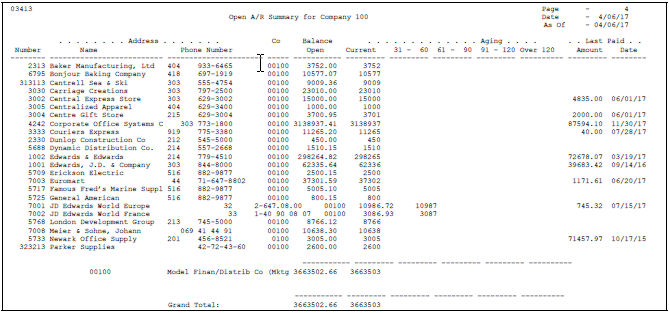
Description of ''Figure 49-1 Open A/R Summary by Company report''
49.1.3 Printing A/R Summary by Category Code
To review a summary of open A/R balances by category code and customer number, print the A/R Summary by Category Code report. This aging report lists summarized totals for each customer, a total by company, and a grand total for all companies.
Use processing options to specify which category code (1-10) you want to include on the report.
Figure 49-2 Open A/R Summary by Account Representative report
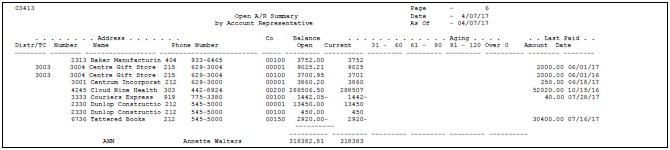
Description of ''Figure 49-2 Open A/R Summary by Account Representative report''
This example uses category code 02 (account representative) from the Address Book system.
49.1.4 Data Selection and Sequence for A/R Summary by Category Code
Verify that the category code you specify for the data sequence is the same as the category code you specified in data selection.
49.2 Printing the Open A/R Detail Report
To review open items such as invoices, sales orders, credit memos or unapplied cash for every customer, print the Open A/R Detail report. This report shows totals for each company and a grand total for all companies.
You can choose to print versions of this report that include:
-
Discount information and remarks
-
Aging (short and long)
-
Detail by account representative
-
Retainages
Specify your aging information for this report in one of the following:
| Location | Description |
|---|---|
| A/R constants | Specify the aging date, aging method and type of date (due date, invoice date or G/L date); define the aging categories.
When you have the processing option set to use A/R constants for aging information, any aging information set up in the processing options will be ignored. |
| Processing options | Specify the aging date, aging method and type of date (due date, invoice date, or G/L date); define the aging categories.
You can select the rounding scale to be used on the Aging Buckets separately from the scaling used on other report amounts. Use the Rounding Factor processing options for rounding of non-aging amounts and for rounding of aging amounts. |
Figure 49-3 Customer Receipts History report
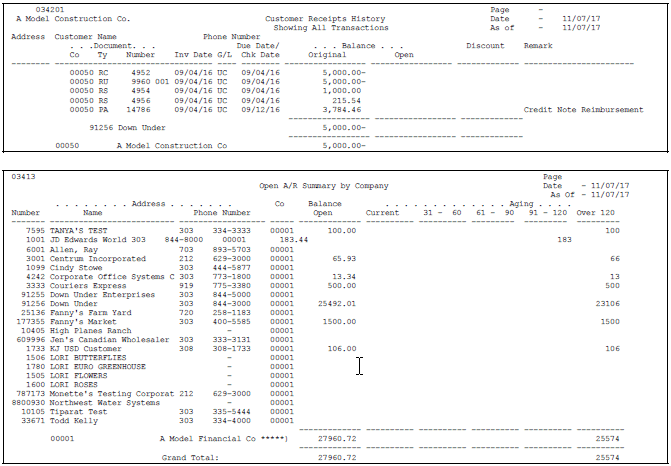
Description of ''Figure 49-3 Customer Receipts History report''
49.3 Printing the Open A/R Foreign Amounts Report
To review A/R detail for both foreign and domestic amounts, print the Open A/R Foreign Amounts report. This report is similar to the Open A/R Detail report, but includes:
-
The base company currency
-
The transaction currency
-
The original and open foreign balances
Figure 49-4 Currency Detail - Foreign and Domestic report
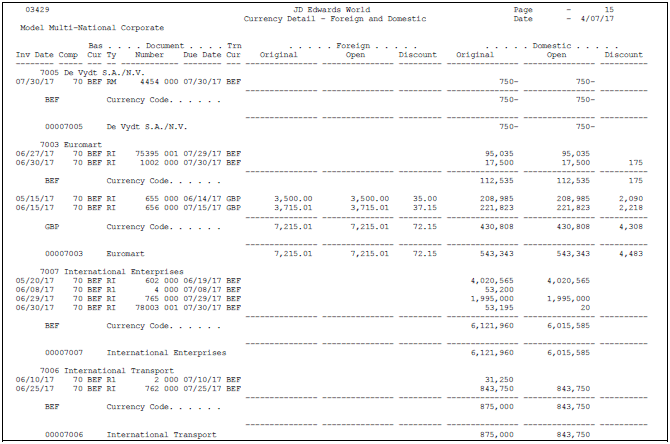
Description of ''Figure 49-4 Currency Detail - Foreign and Domestic report''