39 Set Up Credit and Collection Information
This chapter contains these topics:
Before you can manage credit and collection activity on a customer's account, you must set up various types of credit and collection information.
39.1 Defining Finance Charges
From Accounts Receivable (G03), choose Customer & Invoice Entry
From Customer & Invoice Entry (G0311), choose Customer Master Information
As part of your collection activities, you might want to assess finance charges on overdue invoices. To do so, you must define the percentage that the system uses to calculate finance charges.
On Customer Master Information, P01053,
Figure 39-1 Customer Master Information screen
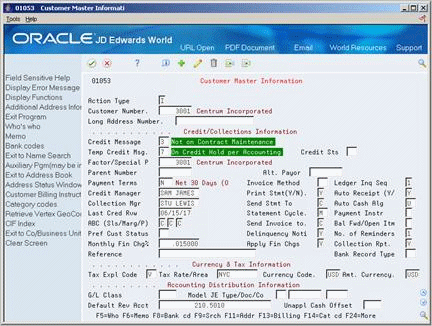
Description of ''Figure 39-1 Customer Master Information screen''
Complete the following fields:
-
Monthly Finance Charge Percentage
-
Apply Finance Charges
See Also:
39.2 Defining a Credit Limit
If you give a customer the option of purchasing goods or services "on account," you might want to define a credit limit. To do so, specify an amount in the customer master record.
On Customer Master Information
Complete the following fields:
-
Credit Manager (optional)
-
Last Credit Review Date
-
Credit Limit - The credit limit is the maximum negative balance that a customer is allowed.
39.3 Defining Collection Information
Before you can send a customer a reminder about an overdue invoice or include a customer on a collection report, you must define collection information in the customer master record.
To define collection information
On Customer Master Information
Complete the following fields:
-
Collection Manager (optional)
-
Number of Reminders
-
Collection Report
39.4 Setting Up Category Codes for A/R
From Address Book (G01), enter 29
From Address Book Setup (G0141), choose Address Book Category Codes
Before you can review credit information for a customer, you must set up category codes 1 and 2 in the Address Book system. This enables you to define specific groups for online review and reporting purposes. For example, you might want to set up groups for:
-
All customers for a branch office (category code 1)
-
All customers associated with a specific account representative (category code 2)
To set up category codes for A/R
-
Access the appropriate list of address book category codes.
Figure 39-2 General User Defined Codes screen
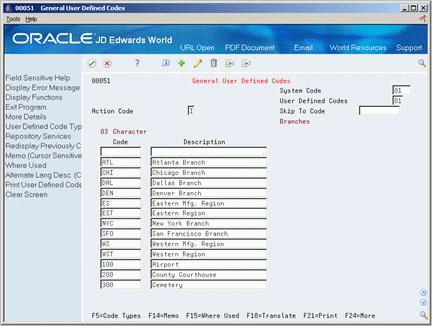
Description of ''Figure 39-2 General User Defined Codes screen''
-
Follow the steps to set up a user defined code.
39.5 Setting Up Credit Messages for A/R
From Accounts Receivable (G03), enter 29
From Accounts Receivable Setup (G0341), choose Valid Credit Messages
Before you assign a credit message to a customer, such as Over credit limit, you must set up the message. The message appears when you access the customer's address book record through any of the A/R programs. This could be through invoice processing, cash receipts, customer master and so on.
To set up credit messages for A/R
On Valid Credit Messages
Figure 39-3 Valid Credit Messages screen
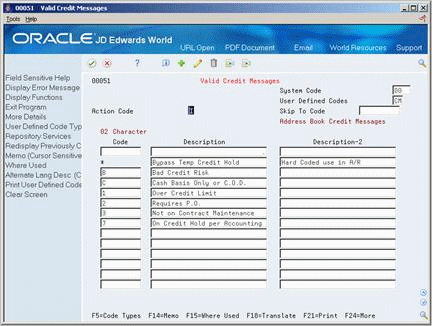
Description of ''Figure 39-3 Valid Credit Messages screen''
-
Follow the steps to set up a user defined code.