76 Set Up User Defined Codes
This chapter contains the topic:
76.1 Setting Up User Defined Codes for A/R
From Accounts receivable (G03), enter 29
From Accounts Receivable Setup (G0341), choose a User Defined Code List
Alternatively, you can access a user-defined code list by entering Fast Path 'UDC' on the command line of any menu. On General User Defined Codes, enter the system code, such as 00, and the user-defined codes list, such as DI for invoice document types.
Because the system already has some user-defined codes in place, you must verify that these are appropriate for your business needs. You can set up additional user-defined codes as needed.
76.1.1 Example: User Defined Codes Form
The following is an example of a user-defined codes form.
Figure 76-1 General User Defined Codes screen
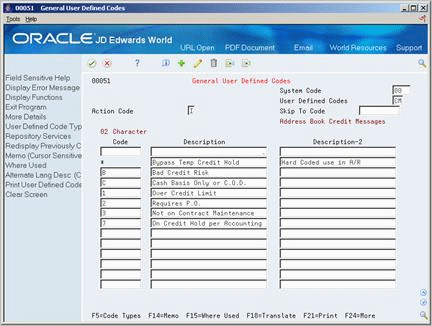
Description of ''Figure 76-1 General User Defined Codes screen''
When you access a user-defined code, the form looks like this, with these exceptions:
-
The title is the name of the user-defined code.
-
The Character Code field accepts 1, 2, 3, or 10 characters, depending on the code.
-
The Description-2 field does not appear for some user-defined codes.
To set up a user defined code for A/R
On the appropriate user-defined codes form
-
Complete the following fields:
-
Character Code
-
Description
-
Description 2 (optional)
-
-
Press Enter.