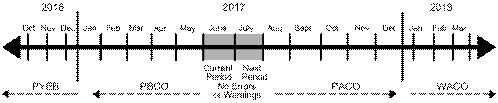7 Understand Fiscal Date Patterns
This chapter contains the topic:
7.1 About Fiscal Date Patterns
From General Accounting (G09), choose Organization and Account Setup
From Organization and Account Setup (G09411), choose Company Numbers & Names
When you enter a transaction, the system edits the G/L date against the open period in the company constants. If you enter a journal entry with a G/L date that is not in the current or next accounting period, you get a warning or an error message.
In the example below, if you entered transactions to periods 06 and 07 (June and July), you would not get a warning or an error message. This is known as a "two-period" window.
7.1.1 What You Should Know About
The following lists the types of warning and error messages you receive when you enter a transaction outside the two-period window. These messages appear based on how you set your general accounting constants.
| Topic | Description |
|---|---|
| PYEB - Prior Year-End Balance | Reason: You tried to post to a prior year.
Result: You get an error message. The system does not accept the entry. |
| PBCO - Post Before Cut Off | Reason: You entered a G/L date prior to the current period.
Result: You either get a warning or an error message, depending on your general accounting constants. |
| PACO - Post After Cut Off | Reason: You entered a G/L date that is after the two-period window.
Result: You either get a warning or an error message, depending on how you set up your fiscal date patterns. If your fiscal date pattern is not set up for the full year, you get an error message. If it is set up for the full year, you get a warning. |
| WACO - Way After Cut Off | Reason: You entered a G/L date in a future year.
Result: You either get a warning or an error message, depending on how you set up your fiscal date patterns. |