98 Update Credit Messages
This chapter contains the topic:
98.1 Updating Credit Messages
From Address Book (G01), enter 27
From A/B Advanced and Technical Operations (G0131), choose Credit Message Reference
Credit messages, sometimes referred to as flash messages, are valuable tools for communicating caution or special handling instructions about customers. You can view all addresses to which you have assigned a credit message code and easily update the credit message.
You revise credit messages when a customer with financial difficulty needs to pay you directly instead of through the mail or when a group of customers were updated with the incorrect credit message.
Examples of address book credit messages include:
-
Over credit limit
-
Requires purchase order
-
Bad credit risk
Messages are stored in the Address Book Master table (F0101).
98.1.1 Before You Begin
-
Assign the appropriate credit message code to your supplier and customer records
98.1.2 What You Should Know About
| Topic | Description |
|---|---|
| Revising credit messages | You can also revise credit messages on the customer and supplier master records. |
Figure 98-1 Customer Ledger Inquiry (Update Credit Messages) screen
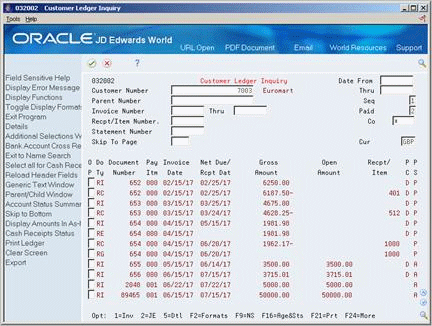
Description of ''Figure 98-1 Customer Ledger Inquiry (Update Credit Messages) screen''
-
Complete the following field:
-
Message
-
-
To review the appropriate record, choose Exit to Supplier/Customer Master.
-
On Supplier or Customer Master Information, update the credit message.
| Field | Explanation |
|---|---|
| Message: | A user defined code (00/CM) that displays information about a particular customer or supplier. Examples:
1 – Over credit limit 2 – Requires purchase order 3 – Not on maintenance agreement 4 – Notify the credit manager The Customer Master Information and the Supplier Master Information forms display credit messages for customers and suppliers when you enter or locate information. |