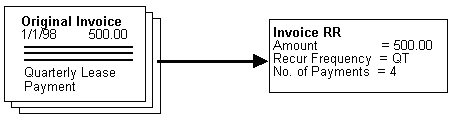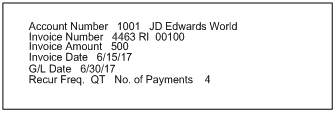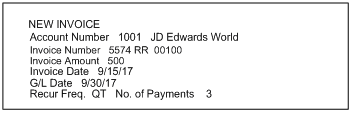17 Work with Recurring Invoices
This chapter contains these topics:
17.1 Working with Recurring Invoices
From Accounts Receivable (G03), choose Customer & Invoice Entry
From Customer & Invoice Entry (G0311), choose Other Invoice Entry Methods Other Invoice & Receipts Entry Methods (G03111), choose an option under the Recurring Invoices heading
If you need to bill a customer for the same amount on a regular basis, such as monthly, quarterly, and so on, set up your Accounts Receivable system to create a recurring invoice.
You use standard invoice entry to specify the initial payment, the total number of payments, the recurring frequency, and the G/L distributions for the periodic invoice amounts.
On a periodic basis, you generate a "copy" of the original invoice. This copying process is called recycling. The recycled invoice has its own document number and batch separate from the original invoice.
When you recycle an invoice, you use a slightly modified version of the JD Edwards World three-tier processing steps:
-
Recycle the invoices you want to send to your customers. You can do this at any time, but usually you recycle on a weekly, monthly, or quarterly basis.
-
Review and approve the batches.
-
Post the batches to the general ledger.
17.1.1 Example: Processing a Recurring Invoice
Enter the following invoice into the system:
Invoice 4463 is the original invoice and is the first of four invoices. When you recycle this invoice, it is used as the "master" invoice to copy information to the next quarterly invoice. If you do not recycle invoice 4463, it will be the only invoice in the system.
The first time you run Recycle Recurring Invoices for "Quarterly" or "ALL" frequencies, the following occurs:
Figure 17-3 Original Invoice 4463 After Running Recycle Recurring Invoices
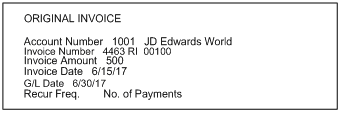
Description of ''Figure 17-3 Original Invoice 4463 After Running Recycle Recurring Invoices''
The system copies invoice 4463 to a new invoice, 5574. Invoice 4463 no longer contains a recurring frequency or number of payments.
Invoice 5574 has a quarterly recurring frequency, three remaining payments, and updated invoice and G/L dates.
17.2 Entering Recurring Invoices
To bill a customer on a periodic basis, enter a recurring invoice.
On Standard Invoice Entry
Figure 17-5 Standard Invoice Entry screen
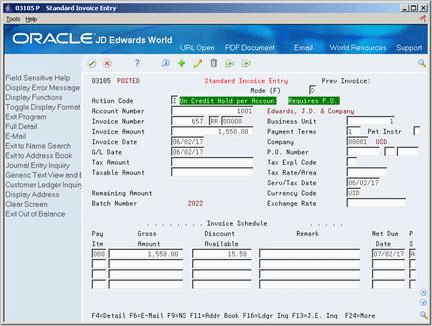
Description of ''Figure 17-5 Standard Invoice Entry screen''
-
Follow the steps for entering a standard invoice with basic information.
See Section 8.2, "Entering Standard Invoices" for more information.
-
Choose the Detail function.
Figure 17-6 Standard Invoice Entry (Detail) screen
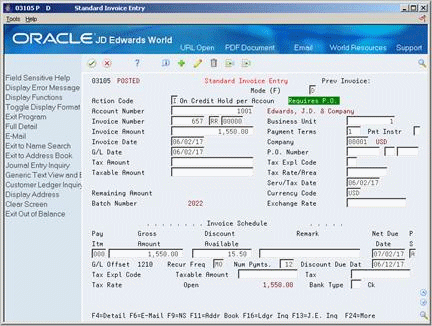
Description of ''Figure 17-6 Standard Invoice Entry (Detail) screen''
-
Complete the following fields:
-
Remark (optional)
-
Recurring Frequency
-
Number of Payments
-
17.3 Reviewing Recurring Invoices
After you enter recurring invoices, you might want to verify them before recycling them. To do so, review them on the following:
-
Recurring Invoice Inquiry
-
Recurring Invoice Report
Normally, you review invoices online. However, if you have numerous invoices to review, the report is a more usable format. The report is a traditional invoice journal for proofing and balancing. It shows transactions from the A/R Ledger table (F0311) and related information from the Account Ledger table (F0911).
See Also:
-
Section 17.4, "Revising Recurring Invoices" for information about updating recurring invoices on Recurring Invoice Inquiry.
17.4 Revising Recurring Invoices
Before you recycle your recurring invoices, you might choose to revise them. You can:
-
Change selected fields. The system assigns a new document number each time it generates a recurring invoice. Therefore, no conflicts exist with information on the old recurring invoice.
-
Cancel the invoice.
-
Delete the invoice.
On Recurring Invoice Inquiry
Figure 17-7 Recurring Invoice Inquiry screen
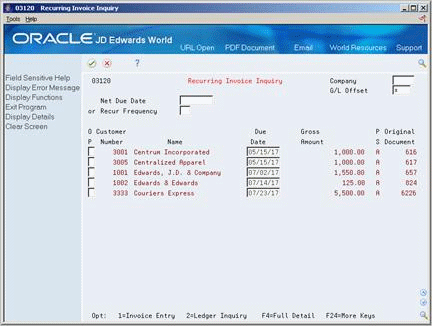
Description of ''Figure 17-7 Recurring Invoice Inquiry screen''
-
Display all recurring invoices or complete any of the following fields to limit your search:
-
Company
-
G/L Offset
-
Net Due Date
-
Recurring Frequency
-
-
Choose the Invoice Entry option next to the invoice you want to revise.
Figure 17-8 Accounts Receivable Entry screen
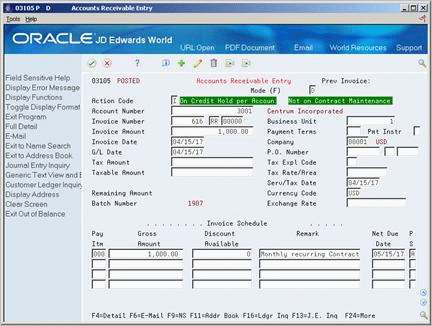
Description of ''Figure 17-8 Accounts Receivable Entry screen''
-
On Accounts Receivable Entry, change the following fields if necessary:
-
Net Due Date
-
Gross Amount
-
Discount Available
-
Remark
-
-
Choose the Detail function (optional).
Figure 17-9 Accounts Receivable Entry (Detail) screen
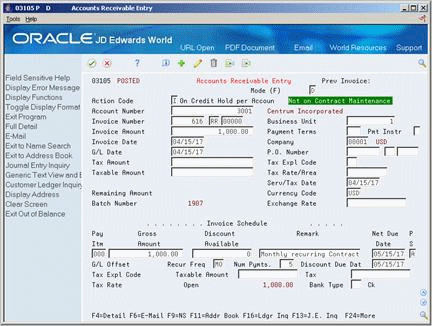
Description of ''Figure 17-9 Accounts Receivable Entry (Detail) screen''
-
Change the following fields, if necessary:
-
Number of Payments
-
Recurring Frequency
-
Invoice Date
-
17.4.1 What You Should Know About
| Topic | Description |
|---|---|
| Revising paid invoices | If an invoice is paid, you can only update the recurring frequency and number of remaining payments on Recurring Invoice Inquiry. |
| Canceling a recurring invoice | To cancel a recurring invoice, clear the Frequency and Number of Payments fields. After you recycle the invoice, these fields will be blank. |
| Deleting a recurring invoice | You can delete a recurring invoice that has never been recycled. To do so, use standard invoice entry.
See Section 8.4, "Revising Unposted Invoices" for more information. |
17.5 Recycling Recurring Invoices
After you enter, review, and revise recurring invoices, recycle them to create a new batch of invoices. Recycle Recurring Invoices generates invoices based on the number of payments and recurring frequency you specify when you enter the recurring invoice.
When you recycle an invoice, the system makes a copy of the previous invoice and updates the appropriate fields. It repeats this process every time you recycle the invoice until the number of payments equals zero. A customer does not have to pay an existing invoice in order to generate the next cycle of recurring invoices.
17.5.1 What Happens When You Recycle Recurring Invoices?
When you recycle recurring invoices, the system:
-
Clears the recurring frequency and number of payments on either the original invoice or the most recent copy.
-
Creates a new invoice and updates the following:
-
Invoice number with a new number
-
Batch number with a new number
-
Number of payments (decreases by one)
-
G/L Date and net due date, using the recurring frequency to calculate the next due date
-
Invoice date and number according to the processing options
-
-
Updates the A/R Ledger table for the new invoice.
-
Creates an error report, if errors exist. Errors include:
-
No accounting distribution records created. This occurs when no records are found in the Account Ledger table for the recurring invoice.
-
G/L date for the newly created invoice is for a prior fiscal year (PYEB).
-
G/L date is for a prior month (PBCO) and prior month dates have not been specified in the general accounting constants.
-
G/L date does not fall within a valid fiscal date pattern for the company.
-
When you recycle an invoice for the first time, the system:
-
Makes a copy of the original invoice
-
Clears the recurring frequency and number of payments on the original invoice
-
Duplicates the recurring frequency from the original to the copy
-
Subtracts one payment from the number of payments on the original invoice
17.5.2 Before You Begin
-
Set up a separate version for each recurring frequency you use, for example, monthly, quarterly, or annually. Use data selection to select a specific frequency.
-
Set up a next number series for your recurring invoices (optional).
17.5.3 Processing Options
See Section 102.8, "Recycle Recurring Invoices (P038101)" for more information.