40 Assign Levels of Detail to Business Units
This chapter contains the topic:
40.1 Assigning Levels of Detail to Business Units
You control how amounts are rolled up into a balance for reporting purposes by assigning a level of detail to each account.
Assigning levels of detail to business units consists of:
-
Setting up the level of detail hierarchy
-
Activating the level of detail hierarchy
40.1.1 Example: Level of Detail Hierarchy
The following example illustrates the level of detail hierarchy for business units:
| Business Unit | Hierarchy |
|---|---|
| Business unit 1 | Level of detail 3 |
| Business unit 10 | Level of detail 4 |
| Business unit 110 | Level of detail 4 |
| Business unit 1999 | Level of detail 4 |
In this example, business units 10 through 1999 (which have a level of detail 4) would roll up into business unit 1 (which has a lower level of detail, 3).
40.1.2 What You Should Know About
| Topic | Description |
|---|---|
| Level of Detail fields | The setup and functionality of the Level of Detail field in the Business Unit Master record differs from the Account Level of Detail field in the Account Master record. |
| Title accounts | Business units with a higher level of detail cannot be title accounts. They must have balances associated with them. |
To set up the level of detail hierarchy
From General Accounting (G09), choose Organization and Account Setup From Organization and Account Setup (G09411), choose Business Units by Company
On Business Units by Company
Figure 40-1 Business Units by Company screen
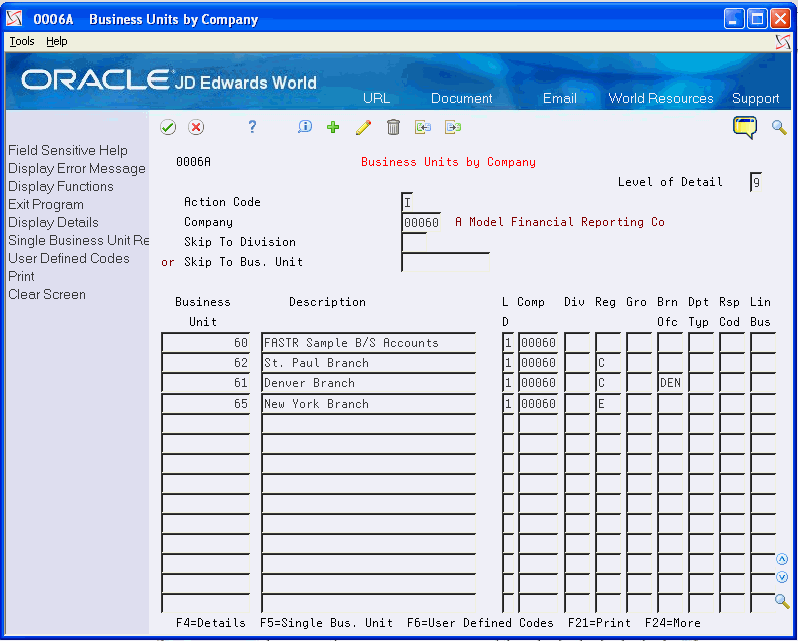
Description of "Figure 40-1 Business Units by Company screen"
-
Locate the business unit with which you want to work.
-
Complete the following field:
-
LD
-
| Field | Explanation |
|---|---|
| Level of Detail | A code that identifies the relationship of parent and subordinate business units in a hierarchy. Up to nine levels of detail are available.
An example would be a project number 10000 for Office Parks that has a level of detail of 2. Subordinate to the Office Parks project are the North and the South Office Parks with job numbers of 10010 and 10020, respectively, and each with a level of detail of 3. Subordinate to the North and South Office Parks are Buildings A and B and Buildings C and D, respectively, and each with a level of detail of 4. |
To activate the level of detail hierarchy
From the FASTR menu (G83), choose Financial Statements
On Financial Statements
-
Access FASTR Definition Options.
-
On FASTR Definition Options, choose Override Default Information.
Figure 40-2 Override Default Information screen
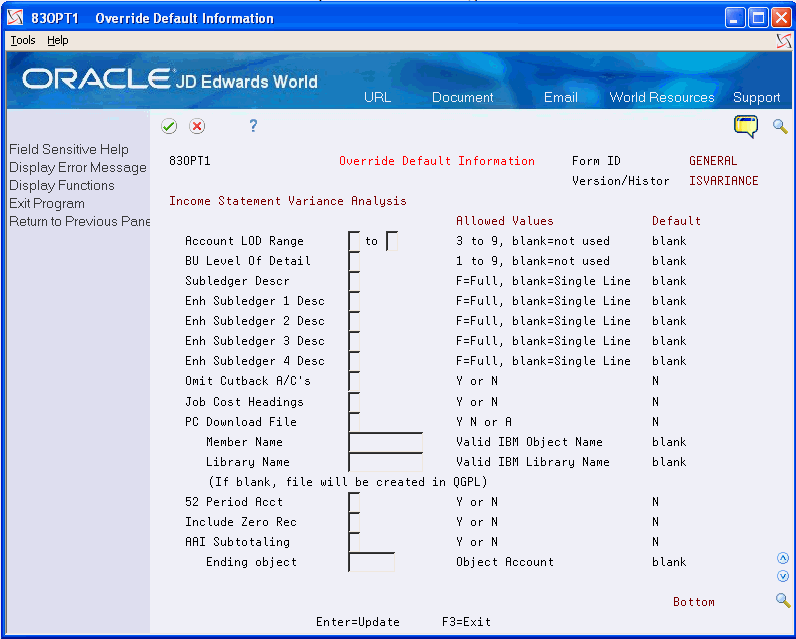
Description of "Figure 40-2 Override Default Information screen"
-
On the second page of Override Default Information, with the number of the level at which you want to report, complete the following field:
-
Business Unit Level of Detail
-
| Field | Explanation |
|---|---|
| BU Level Of Detail | Determines the starting point for the business unit rollup on the report. Business unit level of detail is based on business unit numeric order, not the business unit report codes. |