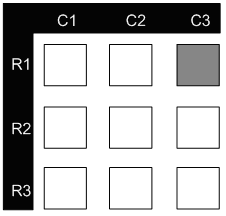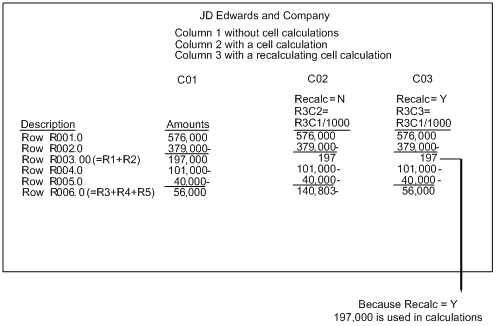16 Overview to Versions with Cell Specifications
This chapter contains these topics:
16.1 Objectives
-
To create a version with cell specifications
16.2 About Versions with Cell Specifications
You use cell specifications to set up calculations for a version on a cell-by-cell basis. These calculations override the column and row amounts on your version. You can use cells only if you have rows defined in your FASTR version.
A cell is the intersection of a row and a column. It is defined by the number of the row and column.
In the following example the cell that intersects row 1 and column 3 is defined as R1C3, or R001.0 C03, or 001.0 03, depending on the field.
Cells can be identified in either row:column or column:row sequence. For example, you can enter R1C1 or C1R1. The system changes this to R001.0:C01 or C01:R001.0.
You use the Recalculation field to determine whether cell calculations are performed:
-
In sequence with other report calculations
-
After all regular row and column calculations are complete
The system recalculates cells in the following sequence:
-
All columns from left to right
-
All rows from top to bottom
-
All cell values in which the Recalculation field is set to N
-
All columns and rows
-
All values in which the Recalculation field is set to Y
The following illustrates how cell recalculation operates.
You cannot create cells using text rows. The row must be a calculation, an account range, or some other numeric value.
When you process a version with cell specifications, the system requires more resources than when processing a version with column specifications or with column and row specifications. Because of this, you should create as many of your versions as possible using column or column and row specifications.
Cell specifications are stored in the FASTR Cell Specifications Master table (F8306).
Versions with cell specifications consists of:
-
Creating versions with cell specifications
-
Working with cell specifications