23 Calculate User Defined Depreciation
Use the Fixed Assets system to calculate user defined depreciation year-to-date, through the "as of" date that you specify. You can compute asset depreciation each period, quarterly, or annually.
This chapter includes the following topics:
23.1 Calculating User Defined Depreciation
From Fixed Assets (G12), choose Depreciation
From Depreciation (G1221), choose Compute UDD Depreciation
Run the Compute User Defined Depreciation program to calculate depreciation for assets to which you assign user defined depreciation methods.
You can run the depreciation program in Preliminary or Final mode. It is strongly recommended that you run a preliminary depreciation for proofing purposes before you run the actual or final depreciation.
You can also use the Compute User Defined Depreciation program to forecast depreciation for assets for up to ten years into the future. When you run the Compute User Defined Depreciation program in forecast mode, the system does not create journal entries.
You can access the Compute UDD Depreciation program from the Depreciation menu (G1221).
23.1.1 Preliminary Depreciation
The preliminary depreciation process does the following:
-
Edits the information you enter in the processing options.
-
Edits the accounts to which the system will post the depreciation journal entries.
-
Prints a report that shows the amounts that will post to each depreciation account when you run the final depreciation. This report also shows cost, resulting accumulated depreciation, depreciation information, and year-to-date depreciation for the assets you specify.
Preliminary depreciation does not create journal entries or update any tables. You can run preliminary depreciation as many times as needed.
If the system finds any errors during the preliminary depreciation, an error message prints on the preliminary report. You should correct any errors that appear on the report and rerun the preliminary depreciation.
Access the depreciation information you have set up for individual assets or asset classes to correct the errors that show on the preliminary depreciation report. You can review and revise this information whenever you need to make changes to depreciation computations.
23.1.2 Final Depreciation
When you run a depreciation program in final mode, the system creates depreciation journal entries and posts them to the Item Balances table (F1202). The system also submits the depreciation journal entries to the general ledger post program to update the Account Ledger table (F0911).
The final depreciation process does the following:
-
Edits the information that you enter in the processing options
-
Edits the accounts to which the system will post the depreciation journal entries
-
Prints a report that shows the amounts posted to the depreciation accounts for each asset number (If there is an error, the depreciation process does not create journal entries for that particular asset and an error message prints on the report.)
-
Creates fixed asset journal entries for the accumulated depreciation and depreciation expense accounts affected by the depreciation (These journal entries have a document type of DP (Depreciation) and a batch type of X. )
-
Updates the Item Balances table (F1202)
-
Can submit depreciation journal entries for batch processing (You can submit these entries in order to post to the general ledger, using the version specified in the processing options.)
Calculating user defined depreciation consists of the following tasks:
-
Calculating User Defined Depreciation
-
Reviewing the User Defined Depreciation Journal Report
23.1.3 Before You Begin
-
You must run the annual close for the previous year account balances before the system can generate depreciation journal entries for a new fiscal year.
See Also:
-
Section 24.2, "Setting Up Depreciation Rules" for more information about user defined depreciation.
23.2 Calculating User Defined Depreciation
Use the Compute User Defined Depreciation program to calculate depreciation for assets to which you assign user defined depreciation methods. The program refers to the special handling code in the depreciation methods you set up for the user defined codes table for Depreciation Methods (12/DM) to determine whether or not the depreciation method is user defined.
When you select Compute User Defined Depreciation, the DREAM Writer versions list appears. The DREAM Writer versions list includes DEMO versions that you can run or copy and modify to suit your needs. When you run a version, Processing Options Revisions appears before the system submits the job for processing.
When you run Compute User Defined Depreciation in final mode, the system creates fixed asset and general ledger journal entries. The system automatically posts the fixed asset journal entries and then submits the general ledger journal entries for posting.
You can approve and post the general ledger journal entries, or you can set up your system to automatically post the entries when you run the depreciation program. For the system to automatically post depreciation journal entries to the general ledger, you must:
-
Set Management Approval of Input to No (N) in General Accounting Constants
-
Indicate a post version in the processing options for the Compute User Defined Depreciation program
Run the Compute User Defined Depreciation program, to calculate and store the annual depreciation amount for each asset in the Item Balances table (F1202). The program refers to the Spread Pattern table that relates to the depreciation rule and applies the Year-to-Date Percentage to the annual depreciation amount. The resulting calculation is the depreciation amount for the current period.
23.2.1 What You Should Know About
23.3 Reviewing the User Defined Depreciation Journal Report
You can review the results of the user defined depreciation calculation program. The system generates a User Defined Depreciation Journal report for each preliminary and final depreciation computation you run. You can use processing options and data selections in combination to control the amount of detail information that prints on the report. You can use the report as an audit tool for determining whether user defined rules and formulas reflect accurate asset depreciation information.
The User Defined Depreciation Journal report prints each user defined depreciation method on a separate page and includes three types of information:
23.3.1 User Defined Depreciation Journal
Figure 23-1 User Defined Depreciation Journal report
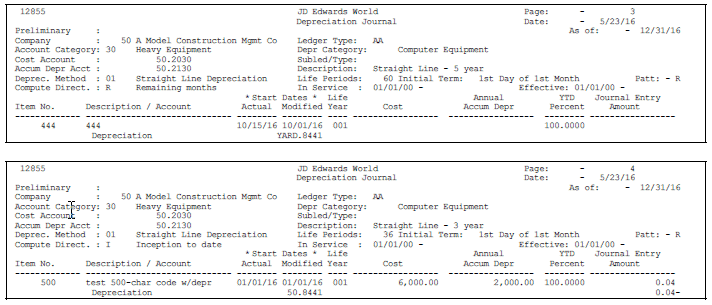
Description of "Figure 23-1 User Defined Depreciation Journal report"
23.3.2 User Defined Depreciation Journal with Details
Figure 23-2 User Defined Depreciation Journal with Details report
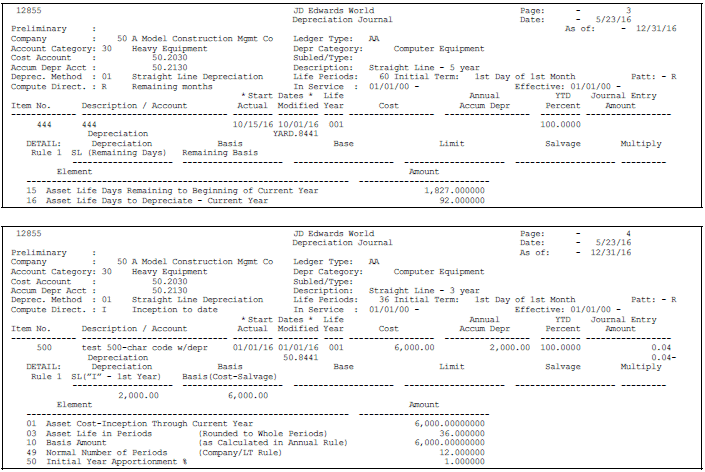
Description of "Figure 23-2 User Defined Depreciation Journal with Details report"
23.3.3 Processing Options
See Section 70.1, "Depreciation Journal - User Defined Depreciation (P12855) (Release A9.3 Update)."