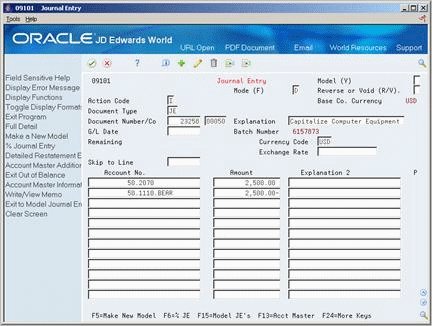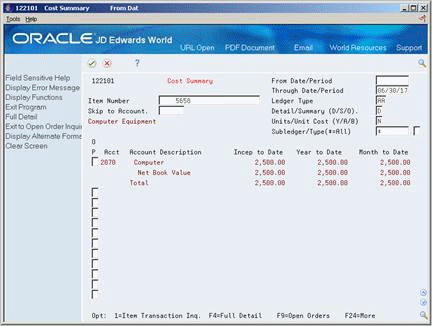14 Capitalization of Fixed Assets
This chapter contains the topic:
Capitalization of fixed assets is done through the General Accounting (System 09). This method, similar to the voucher entry method, allows the user to update all tables (General Ledger and Fixed Assets: F0911, F0902, and F1202).
A fixed asset is defined as an item that has physical substance and a life in excess of one year. It is bought for use in the operation of the business and is not intended for resale to customers. Examples of fixed assets include buildings, machinery, autos, and land. Fixed assets, with the exception of land, are subject to depreciation. Fixed assets are usually referred to as property, plant, and equipment.
14.1 Capitalizing Fixed Assets
From Fixed Assets (G12), choose Cost Information and Reports
From Cost Information and Reports (G1213), choose Cost Summary
The capitalization of Fixed Assets is the process where you enter accounting entries for a fixed asset in order to make it available for depreciation. Basically, this process adds costs to fixed assets by debiting cost accounts.
There are different ways of capitalizing fixed assets:
-
You can process entries directly into the Beginning Balances in the Fixed Asset module. These entries do not update the Account Balances Table (F0902).
-
You can capitalize assets is through a voucher entry transaction in Accounts Payable.
The following summarizes the process for capitalizing fixed assets in the Fixed Assets module.
-
Create a journal entry debiting an asset cost account and crediting a bank (cash) account.
-
Post the journal entry batch. The system updates the G/L Posted Code (POST) field in F0911 and creates Account Balances (F0902) records.
Note:
At this time, no entries to the Fixed Asset system have been created. -
Review costs associated with the asset on Cost Summary (P122101). The asset can now be depreciated.
14.1.1 Before You Begin
-
Enter the asset number in the Asset field of the asset cost account entry. The system updates the Account Ledger (F0911) table. Alternatively, you can enter the asset number on Revise Unposted Entries (P12102).
On Journal Entry
-
To create a journal entry debiting an asset cost account and crediting a bank (cash) account, complete the following fields:
-
Account No
-
Amount
-
Explanation 2 (optional)
-
To post transactions from G/L to Fixed Assets
On Revise Unposted Entries
Figure 14-2 Revise Unposted Entries screen
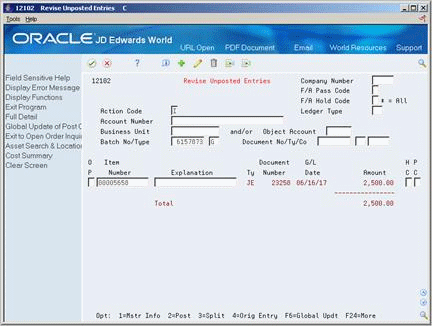
Description of "Figure 14-2 Revise Unposted Entries screen"
-
Complete the following to select the batch created in the original journal entry:
-
Batch No/Type
-
-
Choose 2 (Post). The system updates Asset Account Balances (F1202).
-
Complete the following:
-
Item Number (Asset Number)
-
Through Date/Period
-
-
Complete the following, as needed:
-
Detail/Summary (D/S/O)
-
Units/Unit Cost (Y/A/B)
-
Subledger/ Type (* = All)
The asset now has cost and can be depreciated.
-