44 Print Depreciation Projection Reports
This chapter contains the topic:
You can print the Depreciation Projections report to see a list of annual depreciation amounts for an asset. Use the Depreciation Projections report to:
-
Compare two depreciation ledgers. For example, you can compare the book and tax ledgers to determine the tax deferral that arises when you compute depreciation using one method for tax purposes and another method for your general ledger.
-
View the depreciation projections for one ledger.
-
Forecast annual depreciation amounts for up to 41 years. You can forecast for existing assets that have cost in the current year and a depreciation start date in the current or prior year.
44.1 Printing Depreciation Projection Reports
From Fixed Assets (G12), choose Year End Processes
From Year End Processes (G1225), choose Depreciation Projections
The Depreciation Projections report is based on the cost that exists in the beginning fiscal year you enter for the report. The report does not include future costs.
You can select the level of detail that you want to print on the Depreciation Projections report. Each level of detail that you select shows the depreciation expense by year for a specific ledger type. You can also use the level of detail to see the difference in annual depreciation when you compare two ledger types. The report includes the following levels of detail:
-
Summary by company
-
Summary by depreciation expense account and company
-
Detail by asset and summary by depreciation expense account and company
The report includes the following information:
-
Cost - The original acquisition cost of the asset.
-
Fiscal year (Fs Yr) - The fiscal year associated with the information that appears on this line of the report.
-
Depreciation for actual amounts (Depreciation AA) - The depreciation expense amount for ledger type AA.
-
Depreciation for DI (Depreciation DI) - The accumulated depreciation amount for a user defined ledger type, such as D1.
-
Book/Tax difference - The difference between the depreciation expense amounts in the two ledgers. For example, the difference between the book ledger (AA) and a tax ledger (D1).
44.1.1 What You Should Know About
44.1.2 Depreciation Projections Report
Figure 44-1 Depreciation Projections report
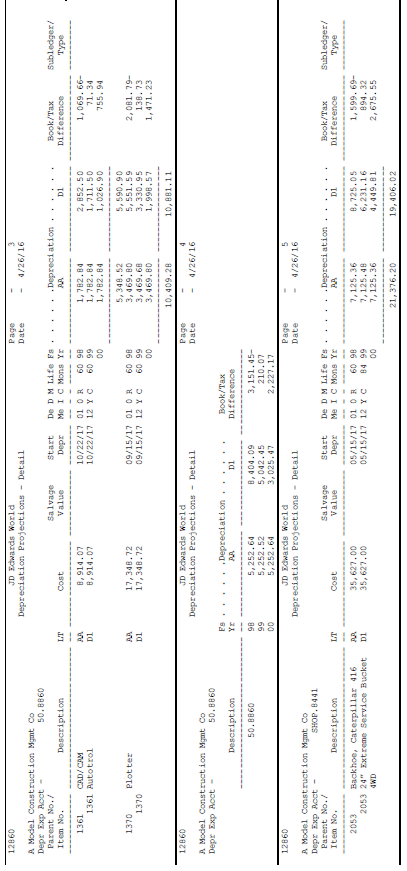
Description of "Figure 44-1 Depreciation Projections report"