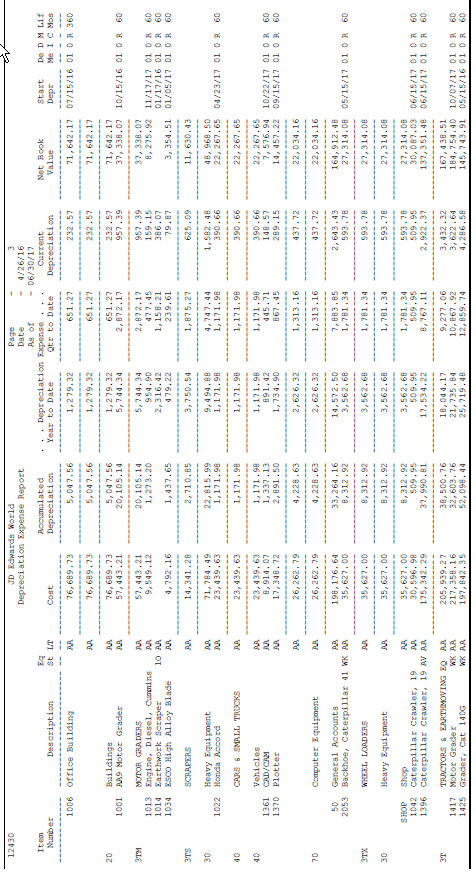46 Print Quarterly and Year-to-Date Reports
This chapter contains these topics:
-
Section 46.1, "Printing Quarterly and Year-to-Date Reports,"
-
Section 46.3, "Printing the Depreciation and Amortization Report,"
The Fixed Assets system includes quarterly and year-to-date reports that you can print to review selected fixed asset information.
46.1 Printing Quarterly and Year-to-Date Reports
From Fixed Assets (G12), choose Quarterly and Year-to-Date Reports
From Quarterly and Year-to-Date Reports (G1223), choose an option
46.1.1 Printing the Fixed Asset Item Reconciliation Report
You can run the Fixed Asset Item Reconciliation report to help you reconcile a specific asset or all assets for a company. Run this report by asset to review the account activity for an asset's cost and accumulated depreciation. You can use the report to reconcile activity for a particular quarter or the entire fiscal year.
46.1.2 What You Should Know About
46.1.3 Fixed Asset Item Reconciliation Report
Figure 46-1 Fixed Asset Reconciliation Report
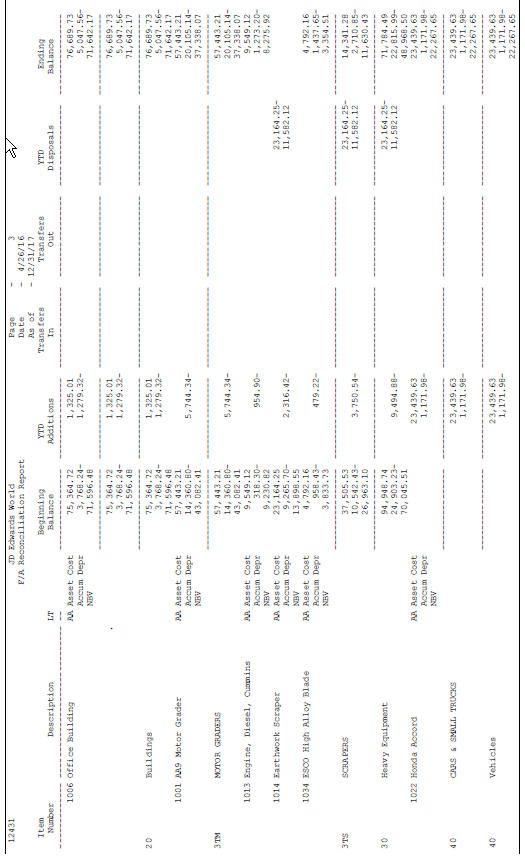
Description of "Figure 46-1 Fixed Asset Reconciliation Report"
46.1.5 Printing the Fixed Asset Account Reconciliation Report
You can print the Fixed Asset Account Reconciliation report to help you reconcile the activity of a specific account or all accounts for a company. Run this report by account to review each item number within an account. You can use this report to reconcile the account's activity for a particular period, quarter, or fiscal year.
46.1.6 Fixed Asset Account Reconciliation Report
Figure 46-2 Fixed Asset Account Reconciliation Report
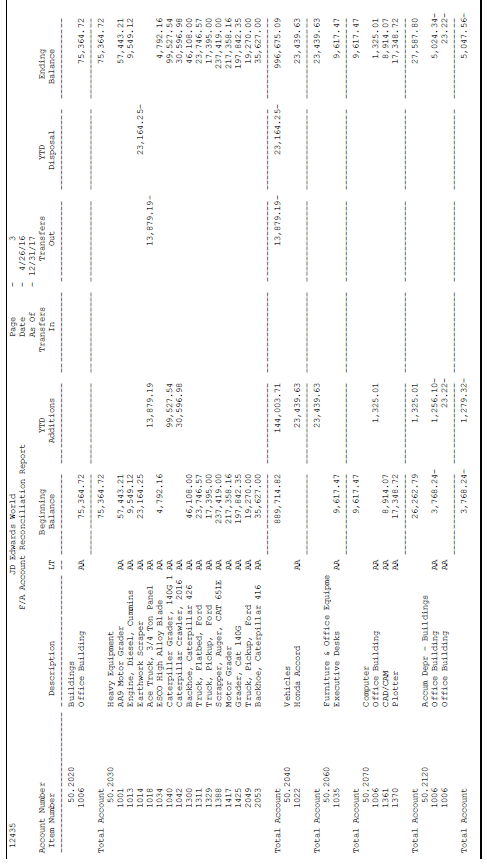
Description of "Figure 46-2 Fixed Asset Account Reconciliation Report"
46.1.8 Printing the Fixed Asset Retirements Report
You can print the Fixed Asset Retirements report to review the gain or loss on the disposal of an asset for any ledger. You can print asset disposal information for actual amounts for a particular quarter or the entire year. You can also print and compare asset disposal information for two ledger types for an entire year, or any time after depreciation is fully calculated for non-AA ledger type.
46.1.9 What You Should Know About
| Topic | Description |
|---|---|
| Cost | The original asset cost plus any additional costs for the asset through the as of date that you specify for the report. |
| First ledger less second ledger | The difference between the gain/loss amount of two ledgers, if you are comparing two ledgers on this report. For example, you can compare your book and federal tax gains and losses. |
| Quarterly reports | You can print a Fixed Asset Retirements quarterly report for ledger type AA. You cannot print a quarterly report for non-AA ledger types unless the ledger type's depreciation is fully calculated for the year. |
46.1.10 Fixed Asset Retirements Report
Figure 46-3 Fixed Asset Retirements Report
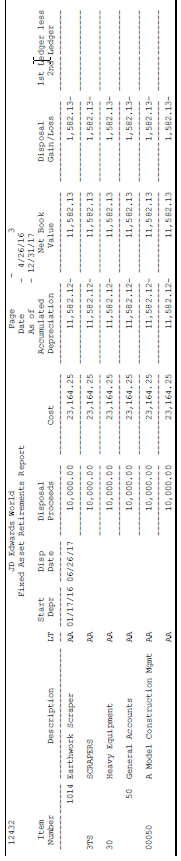
Description of "Figure 46-3 Fixed Asset Retirements Report"
46.1.12 Printing the Sale of Business Property Report
You can print the Sale of Business Property report to review information about disposed assets. You can print the Sale of Business Property report for personal property or real property. You might want to use these reports when you prepare your taxes. The information in the Sale of Business Property report can be especially helpful if you need to prepare an IRS Form 4797.
The personal property version of the report includes the following information:
| Information | Description |
|---|---|
| Disposal proceeds | The amount received on the sale of the asset. The system determines this amount by the account that you set up in the Disposal Account Rules as the Balance Character Code '9' value. |
| Cost | The original cost plus any additional costs for the asset through the fiscal year-end date that you specify for the report. |
| Section 1245 recapture amount | The accumulated depreciation or disposal gain amount, whichever is less (but not less than zero). |
| Section 291 | This field does not apply to personal property. |
| Section 1231 gain/loss | The disposal gain or loss less the recapture amount for assets disposed of after the year. |
| Ordinary gain/loss | The disposal gain or loss less the recapture amount for assets disposed of in the first year. |
If you select to report on Personal Property, the system calculates the last four amount fields as follows:
-
Recapture Amount is Accumulated Depreciation or Disposal Gain or Loss, whichever is less, but not less than zero.
-
Nothing prints in the Section 291 column.
-
Section 1231 Gain/Loss is Disposal Gain or Loss minus the Recapture Amount for assets not disposed of in the first year .
-
Ordinary Gain/Loss is Disposal Gain or Loss minus the Recapture Amount for assets disposed of in the first year.
If you select to report on Real Property, the system calculates the last four amount fields as follows:
-
Recapture Amount is Accumulated Depreciation less what accumulated depreciation would have been if using straight-line, Inception-to-Date method, or Disposal Gain or Loss, whichever is less, but not less than zero.
-
Section 291 is the amount that goes into Recapture Amount if Personal Property less what did go into Recapture Amount for Real Property multiplied by 20%.
-
Section 1231 Gain/Loss is Disposal Gain or Loss minus the Recapture Amount and minus Section 291 for asset not disposed of in the first year.
-
Ordinary Gain/Loss is Disposal Gain or Loss minus the Recapture Amount and minus Section 291 for assets disposed of in the first year.
46.1.13 What You Should Know About
Figure 46-4 Sale of Business Property report
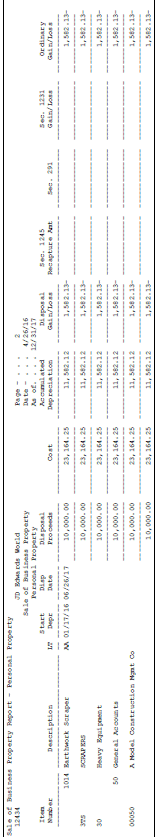
Description of "Figure 46-4 Sale of Business Property report"
46.2 Printing the Depreciation Expense Report
Print the Depreciation Expense report to review an asset's current cost, depreciation expense, and net book value for a specific fiscal period, quarter, or year. The report also includes the status and depreciation information for each asset. You can use processing options to specify the ledger types, fiscal years, and fiscal periods that print on the report.
46.3 Printing the Depreciation and Amortization Report
You can print the Depreciation and Amortization report to review asset cost and year-to-date depreciation as of the fiscal year that you specify for the report. You might use this report when preparing your taxes. The information in the Depreciation and Amortization Report can be especially helpful if you need to prepare an IRS Form 4562.
Print the Depreciation and Amortization report for each ledger type that you use. The fiscal year you select should be the year for which you want to report depreciation taken. For example, if you are preparing your tax report for 2017, you would select fiscal year 17.
46.3.1 What You Should Know About
| Topic | Description |
|---|---|
| Depreciation information (DI) | A code you use to specify additional depreciation information. The system uses this code for Investment Tax Credit (ITC) and averaging conventions, such as mid-month (M), mid-quarter (Q), and mid-year (Y). |
| Cost | The original cost plus any additional costs for the asset through the as of date you specify for the report. |
| Transferred assets | If you transfer an asset to another company during the year, the entire depreciation expense amount for the year is reflected on the new company. |
46.3.2 Depreciation and Amortization Report
Figure 46-6 Depreciation and Amortization Report
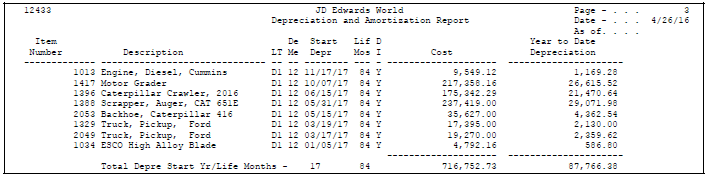
Description of "Figure 46-6 Depreciation and Amortization Report"
46.4 Printing the Property Tax Worksheet
From Fixed Assets (G12), choose Year End Processes
From Year End Processes (G1225), choose Property Tax Worksheet
You can print the Property Tax Worksheet to review summarized totals for assets by tax entity and year acquired. You can use the Property Tax Worksheet to prepare your property taxes for local governing authorities. The worksheet includes a work area for the tax preparer's notes.
The Property Tax Worksheet shows the following asset information:
-
Company number and name
-
Tax entity address book number and mailing information
-
Accounting and equipment classes
-
Asset number
-
Description
-
Date acquired
-
Cost
46.4.1 Before You Begin
-
Run the Update Property Tax State/Entity program to reflect any asset location changes on the worksheet.
Figure 46-7 Property Tax Worksheet report
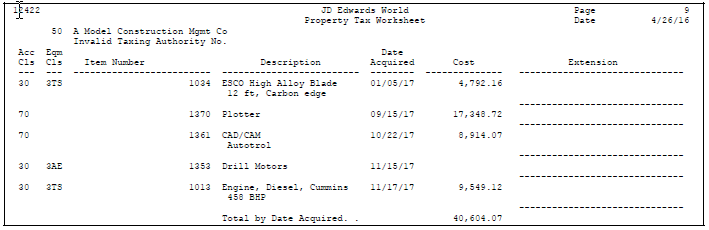
Description of "Figure 46-7 Property Tax Worksheet report"