48 Close an Accounting Period
This chapter contains the topic:
There is no special processing required to close an accounting period. You simply increment the current period by one.
48.1 Overview
From General Accounting (G09), choose Periodic & Annual Processes
From Periodic & Annual Processes (G0924), choose a close option under Periodic Processes
To close an accounting period, follow one of these procedures:
-
Closing an accounting period for one company
-
Closing an accounting period for multiple companies
The current period for the Accounts Receivable and Accounts Payable systems can be later, but not earlier, than the current period for General Accounting. This means:
-
You can close A/R and A/P separately from G/L, so that each system can be using a different period for the current period. However, if all three systems are in the same period, closing G/L alone closes and increments the current period for all three systems.
-
You can reopen a G/L period without reopening that period for A/R and A/P. For example, you might reopen a period if you do not allow entries to a prior period in the general accounting constants, and you need to create entries in a prior period.
It is common, but not required, to close systems in the following order:
-
Accounts Payable
-
Accounts Receivable
-
General Accounting
When you close an accounting period, the system resets the date it uses for date editing purposes. If you create entries outside the current period, you receive one of the following warnings or hard errors:
-
PBCO (Post Before Cut Off) for entries in a prior closed period
-
PACO (Post After Cut Off) for entries in a future period
-
WACO (Post Way After Cut Off) for entries in a future year
-
PYEB (Prior Year-End Balance) for entries in a prior closed year
48.1.1 What You Should Know About
| Topic | Description |
|---|---|
| Reopening a period | To reopen a period, you decrease the period by one for a specific company. For example, if the company is currently operating in period 6, you can change it to period 5. |
| Financial reports | It is common to close an accounting period before you print financial reports for that period. You can print financial reports for any prior period. |
48.1.2 Checklist for Closing an Accounting Period
Closing an accounting period involves a number of internal steps in addition to changing the current period. The following is a generic checklist of procedures. You should develop your own list of procedures to perform before and after closing an accounting period.
-
Enter period-end accruals
-
Review and post all batches
-
Run integrity reports and correct errors
-
Reconcile general ledger and bank accounts
-
Close the accounting period for A/P, A/R, and G/L
-
Run financial reports
To close an accounting period for one company
You can close the accounting period one company at a time.
Figure 48-1 Close Accounting Period screen
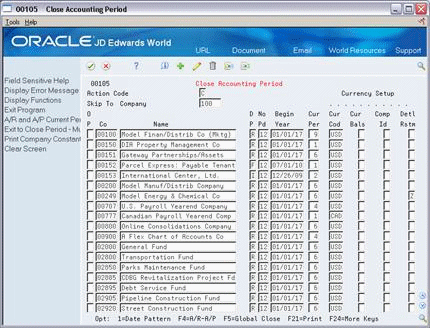
Description of "Figure 48-1 Close Accounting Period screen"
-
Locate the company.
-
Use the Change action to increment the value in the following field:
-
Current Period
This closes the period for G/L, A/R, and A/P.
-
-
To close A/R and A/P for the period and leave G/L open for final reporting for that period, access the detail area.
Figure 48-2 Close Accounting Period (Detail) screen
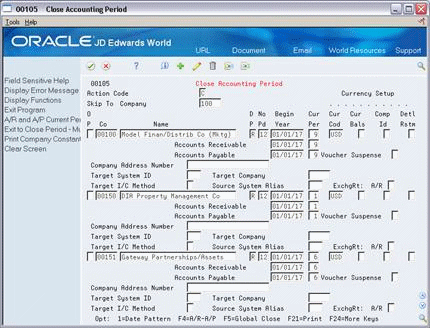
Description of "Figure 48-2 Close Accounting Period (Detail) screen"
-
Use the Change action to increment the values in the following fields:
-
Current Period-Accounts Receivable
-
Current Period-Accounts Payable
-
| Field | Explanation |
|---|---|
| Period Number - Current | A number that identifies the current accounting period (from 1 to 14). The system uses this number to generate error messages, such as PBCO (Posted Before Cut Off) and PACO (Posted After Cut Off). |
| Period Number - Accounts Receivable | A number indicating the current accounting period for Accounts Receivable. The system uses the current period number to determine posted before and posted after cut off warning messages. |
| Period Number - Accounts Payable | A number indicating the current accounting period for Accounts Payable. The system uses the current period number to determine posted-before and posted-after-cutoff warning messages. |
48.1.3 What You Should Know About
| Topic | Description |
|---|---|
| Updating company constants | Close Accounting Period is the same form as Company Numbers & Names. The system updates any additions, changes, or deletions you make on either form in the Company Constants table (F0010). |
To close an accounting period for multiple companies
You can close the accounting period for many companies at the same time if the companies have the same current period and fiscal year.
On Close Period - Multiple Companies
Figure 48-3 Close Period - Multiple Companies screen
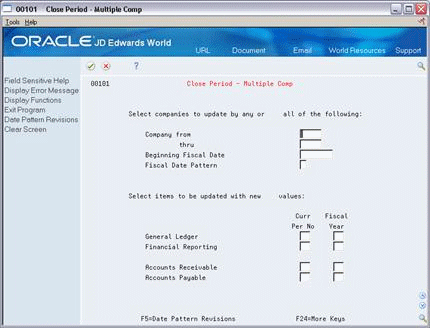
Description of "Figure 48-3 Close Period - Multiple Companies screen"
-
Do one of the following:
-
Complete these fields:
-
Company From
-
Thru
-
Complete these fields:
-
Beginning Fiscal Date
-
Fiscal Date Pattern
-
-
Complete the following fields for the appropriate systems:
-
Curr Per No (Current Period Number)
-
Fiscal Year
-
| Field | Explanation |
|---|---|
| Beginning Fiscal Date | The first day of the fiscal year. A fiscal year spanning 1998 - 1999 and beginning September 1 would be entered as 090198 (US date format). |
| Fiscal Date Pattern | A code that identifies date patterns. You can use one of 15 codes. You must set up special codes (letters A through N) for 4-4-5, 13 period accounting, or any other date pattern unique to your environment. An R, the default, identifies a regular calendar pattern. |