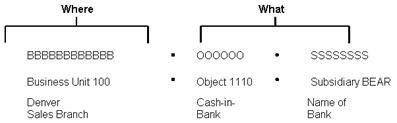53 Organization Setup
This chapter contains these topics:
53.2 Overview
Before you use the General Accounting system, you must define the basic structure of your organization. This includes:
-
Setting up fiscal date patterns
-
Setting up companies
-
Working with business units
53.2.1 What Are Fiscal Date Patterns?
Fiscal date patterns represent the beginning date for the fiscal year and the ending date for each period in that year. The general ledger must have a calendar, or fiscal pattern, associated with each company in your organization. You can have several fiscal patterns if your companies have different year-end dates.
When you enter transactions, the system uses the G/L date of each transaction to establish which period in the company's fiscal pattern to post. For example, if the fiscal year 2017 is July to June, then the ending date for period 01 would be 07/31/17.
The general accounting system provides flexibility in how you define the fiscal periods for your organizational entities. If you have 13 or 14 accounting periods, you can control whether or not reversing journal entries should be posted to either of these periods. If your normal number of periods is 13, you can select to post reversing journal entries from period 12 to the first period of the next year. If your normal number of periods is 14, you can select to post reversing journal entries from period 13 to the first period of the next year.
Transactions are posted to period "buckets" in the Account Balances table (F0902).
Figure 53-1 Buckets in the Account Balances Table
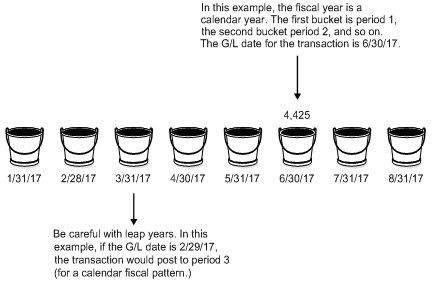
Description of "Figure 53-1 Buckets in the Account Balances Table"
To ensure that transactions post to the correct fiscal period, follow these guidelines:
-
You must set up fiscal periods for each fiscal year. This includes future years to which budget entries can be posted and prior years to which balances can be loaded. The system does not create fiscal date patterns automatically.
-
You must ensure that no gaps exist in the period ending dates within a specific pattern. For example, you should not set up June 1 through June 30, and July 15 through July 31.
-
When you first set up fiscal patterns, you must define the prior year, the current year, and the following year for each pattern code.
-
Each period, even the extra audit adjustment periods, must contain at least one day not included in any other period. The following period numbers and period end dates illustrate how you might set up periods 13 and 14 as special audit adjustment periods.
-
11 (11/30/17)
-
12 (12/29/17)
-
13 (12/30/17)
-
14 (12/31/17)
If you will not use periods 13 and 14 as audit adjustment periods, you can assign periods 12, 13, and 14 the same period end dates.
-
53.2.2 What Is a Company?
Companies are organizational entities that require a balance sheet and include the following information:
-
Company name
-
Date pattern
-
Beginning date for the fiscal year
-
Number of accounting periods
-
Current period for the general ledger, accounts payable, and accounts receivable
Non-legal entities can be companies. For example, if you require a balance sheet at the division, district, or store level, you can set up each of these as a company. Be aware, however, that you can consolidate these non-companies for true entity reporting through business unit category codes and data selection on reports.
You must set up each company in your organization, as well as the default company 00000. The system does not use company 00000 for transaction entries. Instead, this company controls:
-
The company name that appears at the top of all reports
-
Default values in the automatic accounting instructions (AAIs)
-
Default reporting periods for online displays
53.2.3 What Are Business Units?
Business units are part of the basic JD Edwards World account structures. A business unit describes "where" a transaction will be realized in an organization.
Business units are:
-
Assigned to only one company
-
The lowest organizational reporting level for your company
-
The basis for income statements (the level at which you track revenues and expenses)
53.2.4 How Are Companies and Business Units Related?
The following example shows three companies and each of their business units.
Figure 53-3 Three Companies and Their Business Units
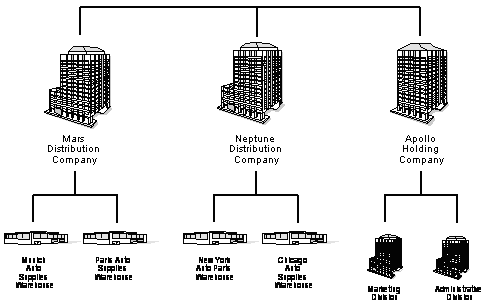
Description of "Figure 53-3 Three Companies and Their Business Units"