76 Set Up Configured Hubs
This chapter contains these topics:
Before you can use configured hubs to settle intercompany transactions, you must set up the configured hub relationships for your organization. The system uses these relationships to process intercompany settlements.
76.1 Overview
The system maintains configured hub information in the Inter/Intra Company Account Relationships table (F09190).
76.2 Setting Up the Configured Hubs Constant
From General Accounting (G09), enter 29
From General Accounting System Setup (G0941), choose General Accounting Constants
To control whether your organization can use configured hubs for intercompany settlements set the code in the Inter Company Settlement field.
To set up the configured hubs constant
On General Accounting Constants
Figure 76-1 General Accounting Constants screen
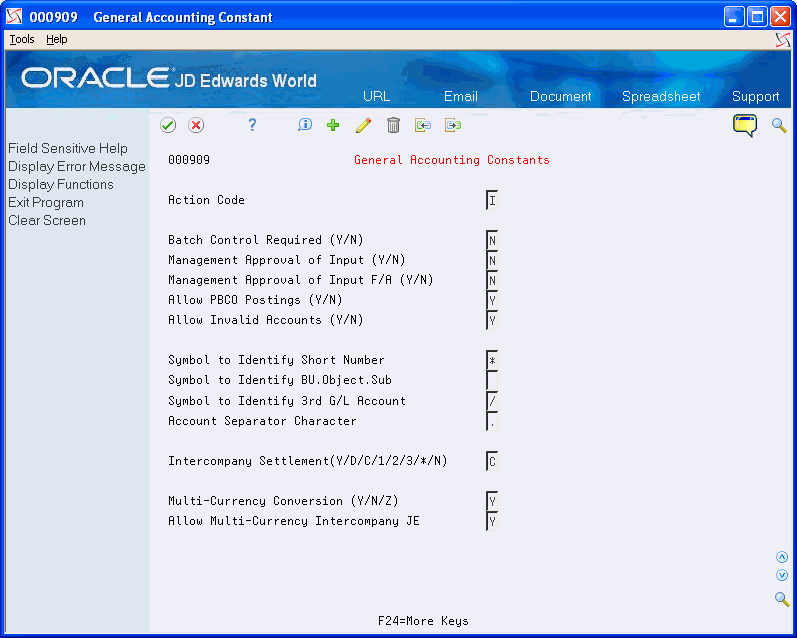
Description of "Figure 76-1 General Accounting Constants screen"
Enter a configured hub method in following field:
Inter Company Settlement
| Field | Explanation |
|---|---|
| Intercompany Settlement | A code that indicates that the system will use configured hubs when it creates journal entries between companies in an organization. The following values apply to the use of a configured hubs method:
C – Yes, create intercompany settlements using a configured hub 3 – Flex compatible, create intercompany settlements using a configured hub |
76.3 Setting Up User Defined Codes for Configured Hubs
From General Accounting (G09), enter UDC
You must set up the name of each configured hub in the Intercompany Hub user defined codes table (09/HB). Each name can be up to 6 characters in length.
Configured hub names are not required to be actual company names in your organization.
To set up user defined codes for configured hubs
-
Locate the user defined codes table for system code 09, user defined code list HB.
Figure 76-2 General User Defined Codes (Configured Hubs) screen
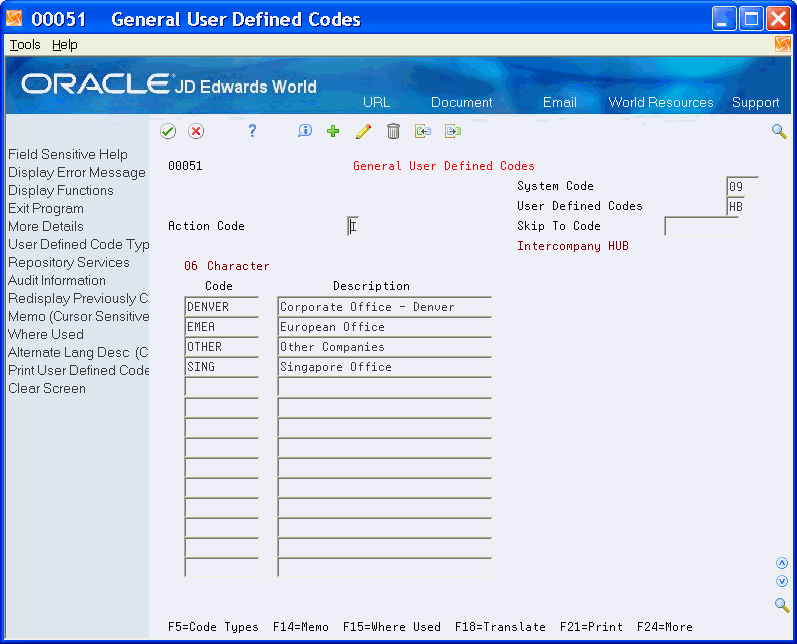
Description of "Figure 76-2 General User Defined Codes (Configured Hubs) screen"
-
Complete the following fields:
-
Code
-
Description
-
76.4 Setting Up Companies for Configured Hubs
From General Accounting (G09), choose 27
From G/L Advanced & Technical Operations (G0931), choose Intercompany Settlements
From Intercompany Settlements Processing (G09318), choose Configured Hub Company
You can set up one or more configured hubs for intercompany settlements within your organization.
To use configured hubs, you must assign every company to a hub. In each hub, you can designate a hub company, but a hub company is not required. You set up the rest of the companies in the hub as member companies. If there is no hub company, set up all the companies as member companies.
The system maintains configured hub information in the Inter/Intra Company Account Relationships table (F09190).
To set up companies for configured hubs
Figure 76-3 Configured Hub Company screen
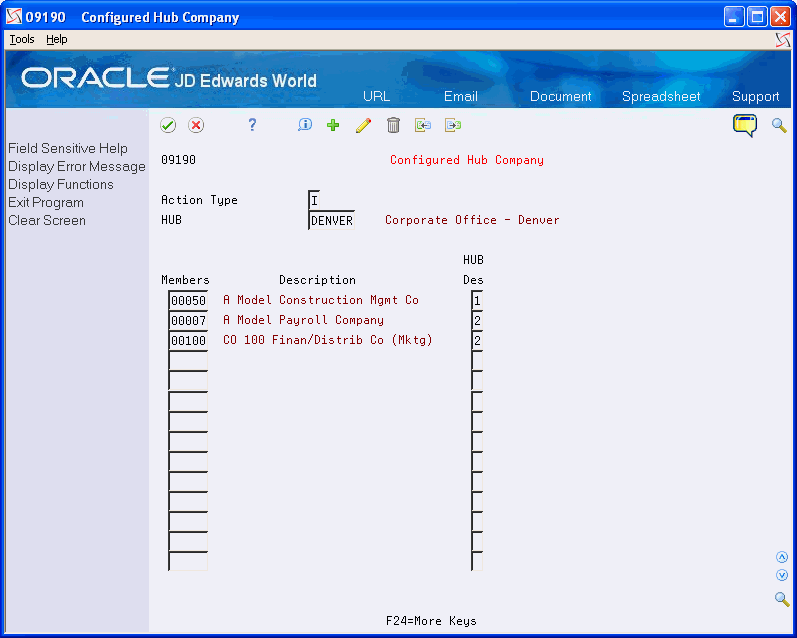
Description of "Figure 76-3 Configured Hub Company screen"
-
Complete the following field:
-
Hub
-
-
For each company in the hub, complete the following fields:
-
Member
-
Hub Des (Designator)
-
| Field | Explanation |
|---|---|
| User Defined HUB | The name of a group, or hub, of companies that can create intercompany settlements only within the group. This name must be set up in user defined code list 09/HB. |
| Members | A code that identifies a specific organization, fund, entity, and so on. This code must already exist in the Company Constants table (F0010). It must identify a reporting entity that has a complete balance sheet. At this level, you can have intercompany transactions.
Note: You can use company 00000 for default values, such as dates and automatic accounting instructions (AAIs). You cannot use it for transaction entries. Form-specific information The number of the company that is a member of the hub. |
| HUB Designator | This flag indicates the status of a company in a user defined hub.
1 – This is the hub, or central, company of the user defined hub. 2 – This is a member company of the user defined hub. |
76.4.1 What You Should Know About
| Topic | Description |
|---|---|
| Hub designators | To set up a configured hub with no designated hub company, set the Hub Designator field to 2 to every company in the hub. |
See Also:
-
Chapter 75, "Understand Configured Hubs" for more information about the requirements for hub groupings.
76.5 Verifying Configured Hubs
From General Accounting (G09), choose 27
From G/L Advanced & Technical Operations (G0931), choose Intercompany Settlements
From Intercompany Settlements Processing (G09318), choose Configured Hub Integrity
You can run an integrity report to verify that you have assigned every company to a hub. The system compares the hub information in the Inter/Intra Company Account Relationships table to the company information in the Company Constants table (F0010).
The Configured Hub Integrity report shows the following:
-
For each configured hub, the companies that are assigned to the hub and whether each company is a member company or a hub company
-
Companies that are assigned to configured hubs but do not exist in the Company Constants table
-
Companies that are not assigned to any configured hub