37 Journalize Consolidation Reports
This chapter contains these topics:
37.1 Journalizing Consolidation Balances Report
This report shows the journal entries created for the summarized balances from the source company by source system ID and batch number. It also shows batch totals.
Figure 37-1 Journalize Consolidation Balances report, Financial Rollup
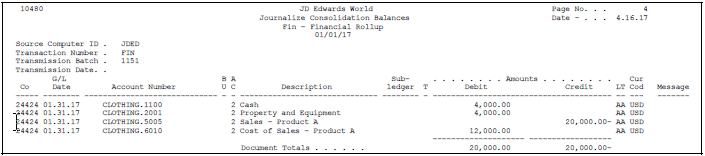
Description of "Figure 37-1 Journalize Consolidation Balances report, Financial Rollup"
37.2 Accounts Created Financial Rollup Report
This report shows new accounts that the system created at the target company. These accounts did not exist before this consolidation was processed.
Figure 37-2 Accounts Created report, Financial Rollup
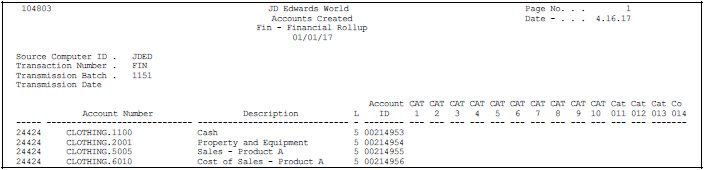
Description of "Figure 37-2 Accounts Created report, Financial Rollup"
37.2.1 What You Should Know About
| Topic | Description |
|---|---|
| Creating journal entries | When the system creates journal entries in the Journal Entries Transactions Batch table, it does the following for each journal entry:
|