21 Set Up Structured Subledgers
This chapter contains this topic:
21.1 Setting Up Structured Subledgers
You can use Subledgers to track transactions across accounts, for example to track revenue by sales representative or expenses by employee. The system validates the subledger value against a specific master file or against a User Defined Codes (UDC) table, based upon the type of subledger that you enter. For example, subledger type A values are edited against the Address Book Master file. Subledger type S is the Structured subledger and can edit against values you establish in a User Defined Codes table that you create.
From General Accounting (G09), Enter UDC on the command line
Store Structured subledger values in a table for Product Code 55. JD Edwards World reserves this product code for clients and will not be overwritten when you upgrade your system. When you create the Code Type under System Code 55, you designate the maximum length of the values that can be entered into the table, as well as whether the values may be alphanumeric or numeric.
On General User Defined Codes
-
Press F5 to display User Defined Code Types.
Figure 21-1 User Defined Code Types screen
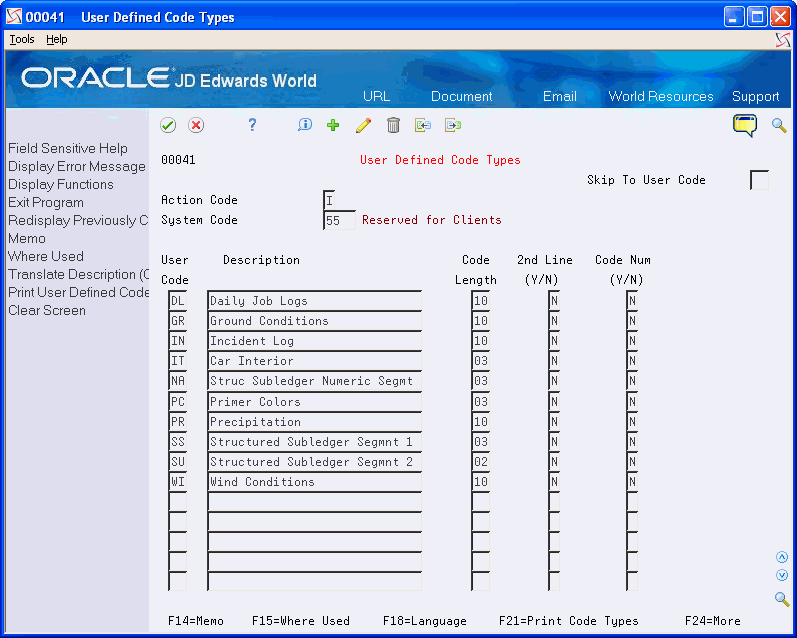
Description of "Figure 21-1 User Defined Code Types screen"
-
On User Defined Code Types, enter55 in the following field:
-
System Code
-
-
Complete the following fields:
-
Action Code
-
User Code
-
Description
-
Code Length
-
2nd Line (Optional)
-
Code Num
Field Explanation User Code The two-character code type for your table of valid values (for example, SS) to define the segment of the subledger. Description A brief description of the two-character code Code Length The maximum length, up to 8 characters, for your subledger values. 2nd Line To add an explanation next to the value, enter Y into the field for 2nd Line. Code Num To specify whether the value can be alphanumeric or numeric: -
Enter Y to use a numeric only code.
-
Enter N to use an alphanumeric code.
-
-
Repeat step 3 to add a segment 2 code, if needed.
-
Click Add.
To create the values for your subledger code types
After you have created the Code Type for Structured Subledgers, you must create the list of valid values.
On General User Defined Codes
-
Complete the following fields
-
System Code
-
User Defined Code
Field Value System Code Enter 55 User Defined Code Enter the two-character code type you entered for your table of valid values (for example, SS). -
-
Press Enter.
Figure 21-2 General User Defined Codes screen
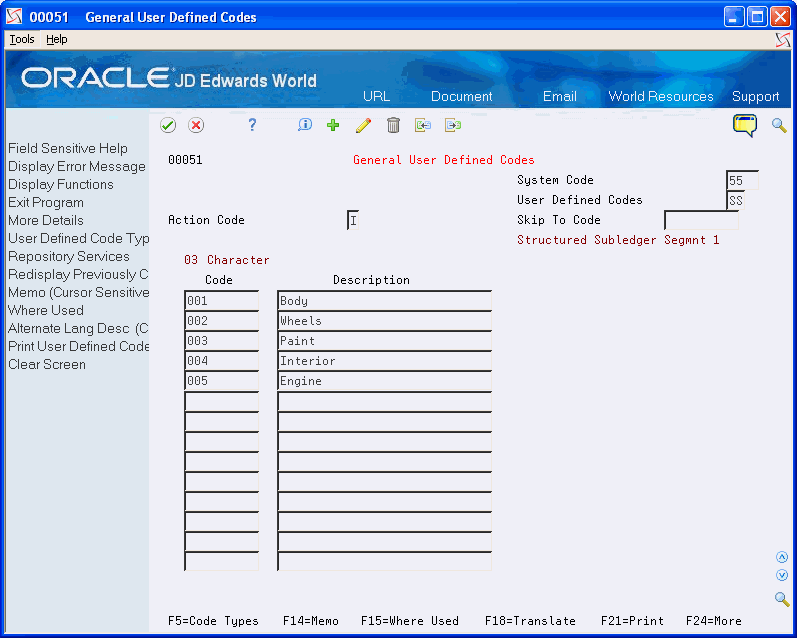
Description of "Figure 21-2 General User Defined Codes screen"
-
Complete the following fields in the format defined by the code type:
-
Code
-
Description
-
-
To add your record, press Enter.
-
Repeat steps 1 - 4 to create values for your 2nd segment, as needed.
To activate structured subledgers
From General Accounting (G09), choose Organization & Account Setup
From Organization & Account Setup (G09411), choose Advanced Organization Setup
From Advanced Organization Setup (G094111), choose Flex Format - Subledger
After you have created the valid values for the structured subledger, you must cross reference the Code Type with subledger type S (structured). You can create the Structured Subledger using multiple segments (code types). For example, Segment 1 edits against the UDC table 55/SS and has a length of 3. Segment 2 edits against the UDC table 55/SL and has a length of 2.
Note:
The maximum length of all segments combined is 8 characters. If you exceed 8 characters you will receive the following error: Total Element Length Invalid.On Flex Format – Subledger
Figure 21-3 Flex Format - Subledger screen
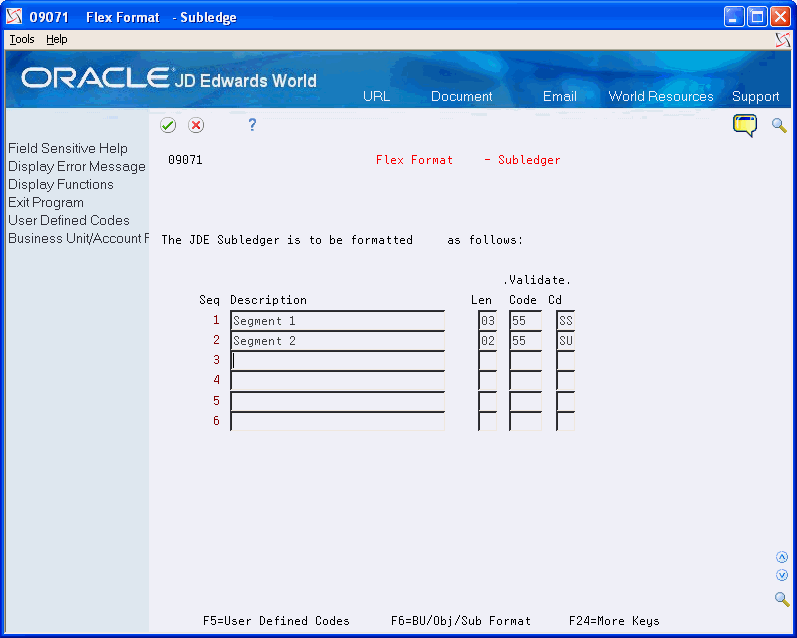
Description of "Figure 21-3 Flex Format - Subledger screen"
-
Complete the following fields to enter the UDC tables to use to validate the subledgers:
-
Len
-
Cod
-
Cd
Field Explanation Length The length, up to 8 characters, for your subledger value. Cod Enter 55 Cd The two-character code for your table of valid values (for example, SS) -
-
To add your record, press Enter.