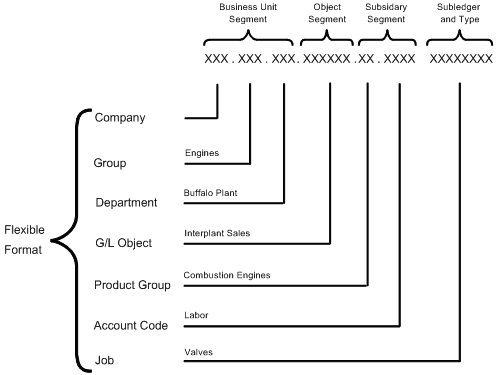19 Understand Flexible Format
This chapter contains these topics:
19.1 About Flexible Format Structure
Flexible account numbers for your chart of accounts can consist of up to 12 segments that total to 34 characters. To create a flexible format, you define each segment of the account number. The following is one example of a flexible format:
-
Business unit, in three segments:
-
Company number
-
Business unit category code, such as Engines
-
Business unit category code, such as Buffalo Plant
-
-
General ledger object account, in one segment, such as Interplant Sales
-
Subsidiary account (optional), in two segments:
-
Object account, such as Combustion Engines
-
Object account, such as Labor
-
-
Subledger and type (optional), in one segment. This can be used to track transactions at another level, such as Valves.
The following forms illustrate the different ways in which flexible account numbers might appear:
Figure 19-2 Accounts by Business Unit screen
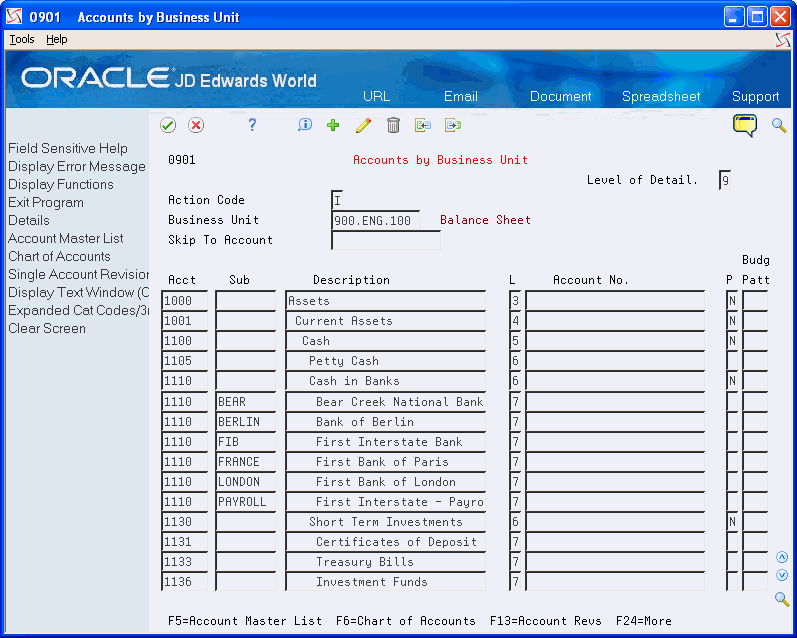
Description of "Figure 19-2 Accounts by Business Unit screen"
Figure 19-3 Account Ledger Inquiry screen
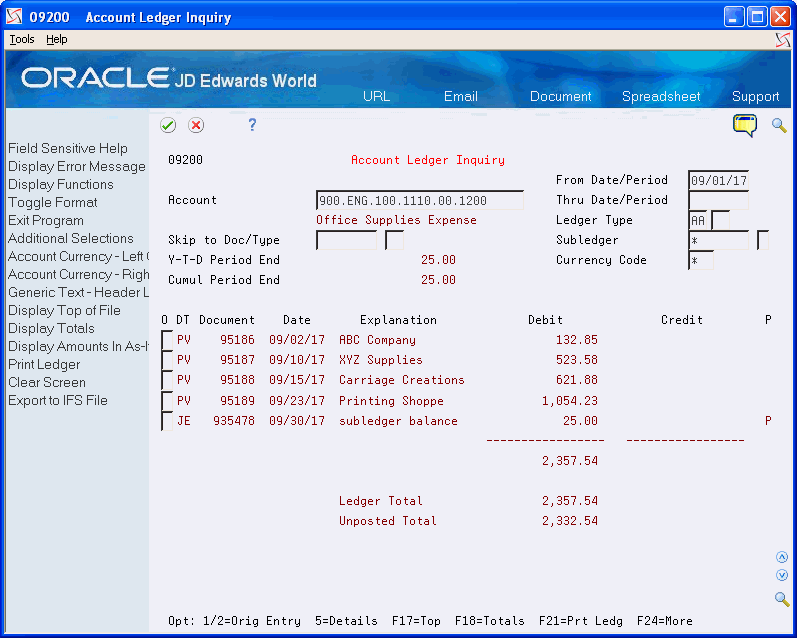
Description of "Figure 19-3 Account Ledger Inquiry screen"
19.2 About Flexible Format Account Segments
To create a flexible chart of accounts, you need to define account segments for the following:
-
Business unit
-
Object account
-
Subsidiary account
You can sort and select on each segment of information. You can also define how you want to validate the account segments.
You need to understand the following rules about flexible format:
19.2.1 Defining Business Unit Segments
The system stores up to 12 characters that are defined as the business unit in:
-
The Business Unit field
-
The fields in the Business Unit Master table that you have defined for the account segment
The following example shows:
-
Segment 1 (three characters) defined as the Company field
-
Segment 2 (three characters) defined as business unit category code 6
-
Segment 3 (three characters) defined as business unit category code 7.
The fields in the Business Unit Master table contain the following information:
| Field | Value |
|---|---|
| Business Unit | 111BBB222 |
| Company | 111 |
| RP06 (category code) | BBB |
| RP07 (category code) | 222 |
For business unit segments 111.BBB.222, the system validates 111 against the Company Numbers and Names table, BBB against the user defined codes list, and 222 against the user-defined codes list. The entire 9-character account number is stored in the Business Unit field.
19.2.2 Defining Object Account Segments
The system stores up to six characters that are defined as the object account in:
-
The Object field
-
The Account Master table you have defined for the segment
You can define the object account number with two category codes, or with an object, but not with a combination of the two.
The following example shows:
-
Segment 1 (three characters) defined as account category code R004
-
Segment 2 (two characters) defined as account category code R005
-
All six characters (three plus two plus a separator character) are stored in these two category codes
If the object account segments are 101.CD, the fields in the Account Master table contain the following information:
| Segment | Value |
|---|---|
| Object | 101.CD |
| R004 | 101 |
| R005 | CD |
19.2.3 Defining the Subsidiary Account Segments
The system stores up to eight characters for the subsidiary account in:
-
The Subsidiary field
-
The Account Master table that you have defined for the segment
The following example shows:
-
Segment 1 (five characters) defined as account category code 22
-
Segment 2 (two characters) defined as account category code 23
-
All eight characters (five plus two plus a separator character) are stored in the account category code fields
If the subsidiary account segments are CD1234, the fields in the Account Master table contain the following information:
| Segment | Value |
|---|---|
| Subsidiary | CD12334 |
| R0022 | CD123 |
| R0023 | 34 |